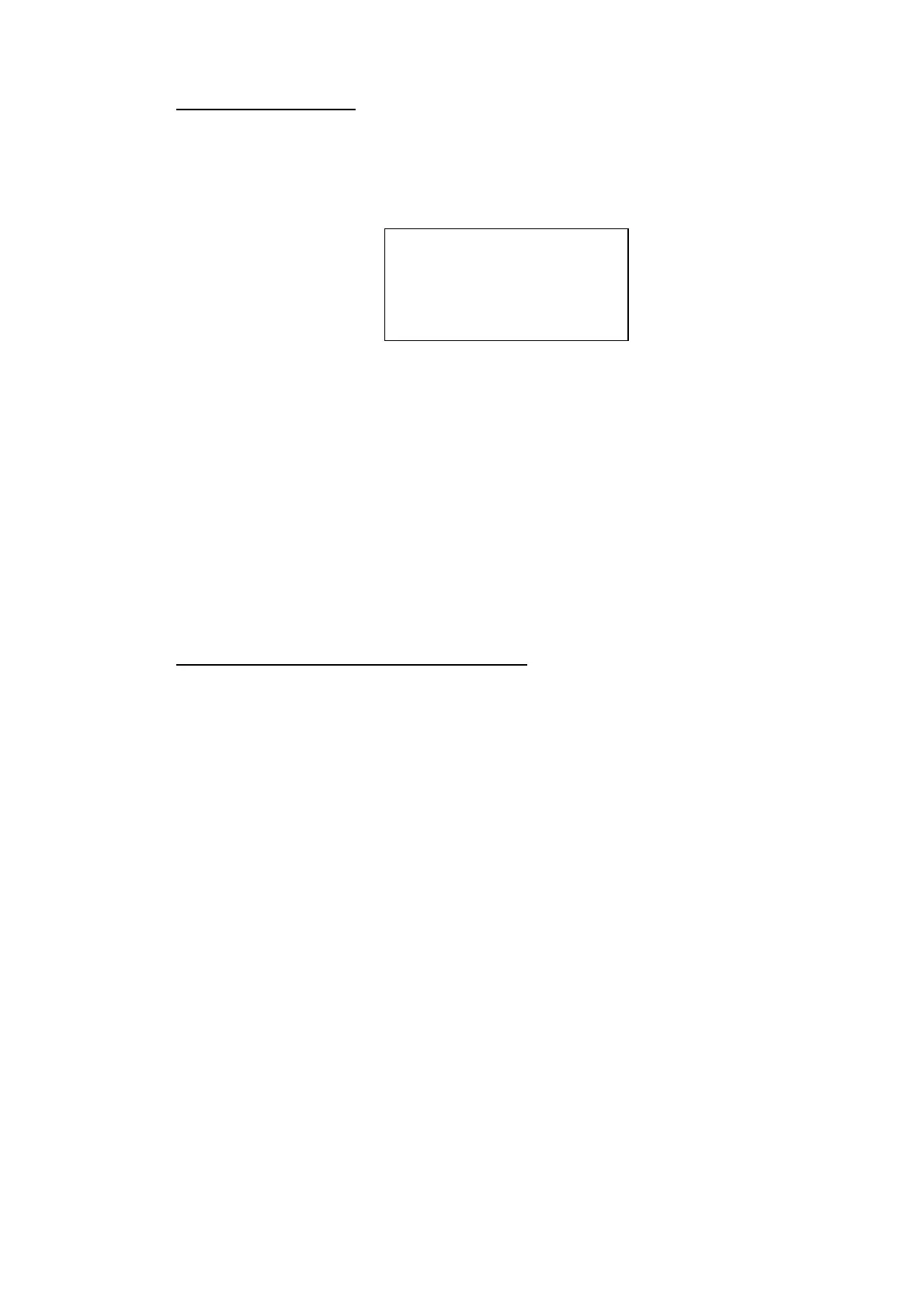3. TARGET TRACKING (TT)
3-16
[TARGET LIST MENU]
1 SORT BY
CPA/TCPA/BCR/BCT/
RANGE/SPEED
Sorting the target list
You may sort the target list by CPA, TCPA, BCR, BCT, RANGE or SPEED as
follows: 72 nm or 96 nm range scale
1. Right-click the TARGET LIST box.
TARGET LIST menu
2. Select 1 SORT BY.
3. Select sorting method desired.
4. Push the right button to close the menu.
3.10 Vector Modes
Target vectors can be displayed relative to own ship's heading (Relative) or north
(True).
3.10.1 Description of vectors
Ground stabilization and sea stabilization
Target vectors can be ground stabilized or sea stabilized. You can select ground
or sea stabilization from the SPEED menu. Select BT(Bottom Tracking) for
ground stabilization or WT(Water Tracking) for sea stabilization. The TT
VECTOR box shows the stabilization mode as TRUE-G or TRUE-S.
Sea stabilization is a mode where own ship and all targets are referenced to the
sea using a compass heading and single-axis log water speed inputs. Ground
stabilization is a mode where own ship and all targets are referenced to the
ground using the ground track or set and drift inputs. If the accuracy seems
unsatisfactory, enter set and drift corrections. Note that set and drift cannot be
used on the IMO radar when the radar is displaying AIS targets.