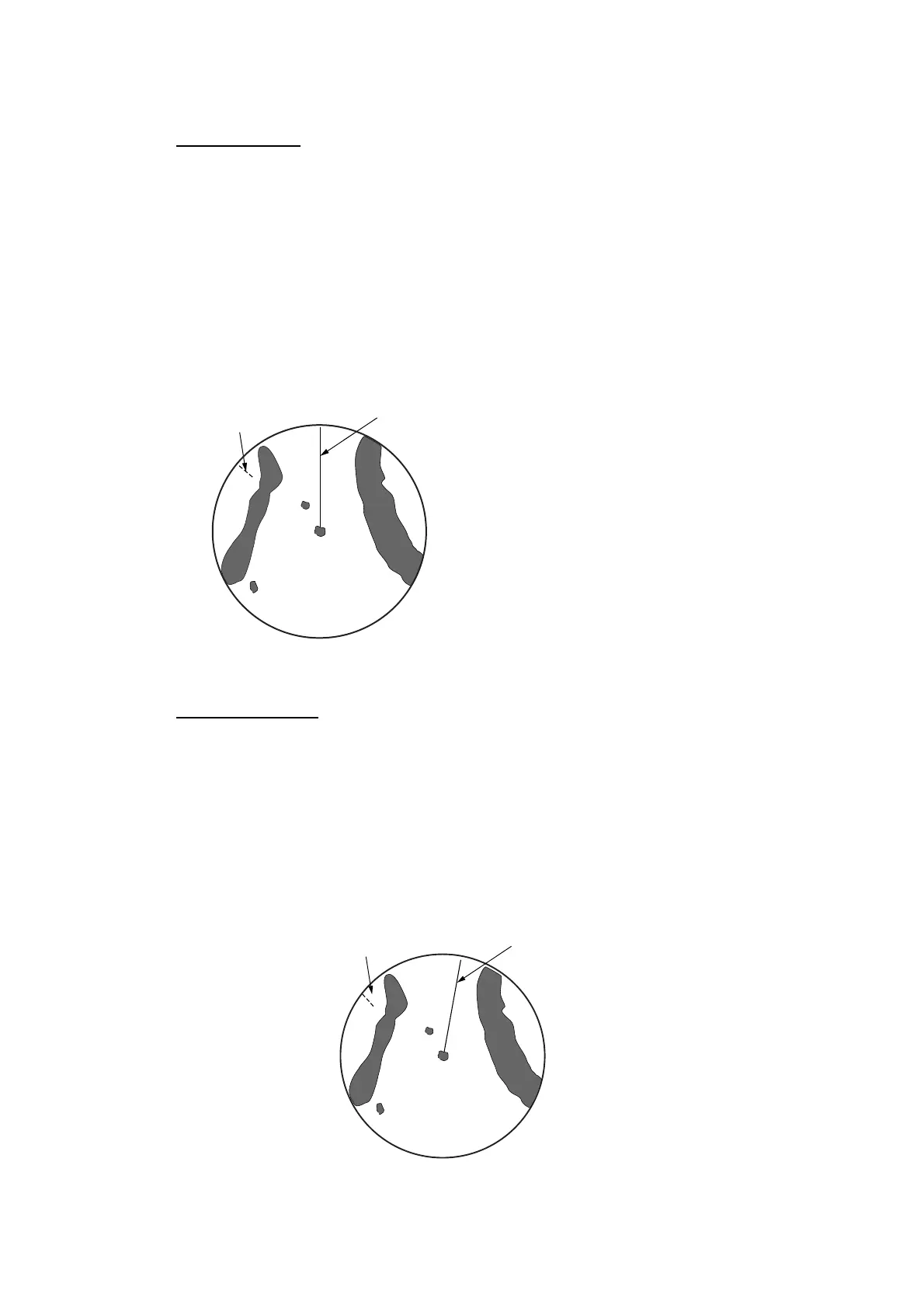1. RADAR OPERATION
1-18
1.12.2 Description of presentation modes
Head-up mode
The head-up mode is a display in which the line connecting own ship and the top
of the display indicates own ship’s heading.
The target pips are painted at their measured distances and in their directions
relative to own ship’s heading.
A short line on the bearing scale is the north marker indicating heading sensor
north. A failure of the heading sensor input will cause the north marker to
disappear and the readout to show ***.*° and the message “GYRO” appears in
yellow-orange at the lower-right corner of the screen.
Heading Line
North Marker
Note: When display is off-centered,
the heading mark appears at 000 degrees.
Head-up mode
Course-up mode
The course-up mode is an azimuth-stabilized display in which a line connecting
the center with the top of the display indicates own ship’s intended course
(namely, own ship’s previous heading just before this mode has been selected).
Target pips are painted at their measured distances and in their directions
relative to the intended course, which is maintained at the 0-degree position. The
heading line moves in accordance with ship’s yawing and course change. This
mode is useful to avoid smearing of picture during course change.
Heading Line
North Marker
Course-up mode
