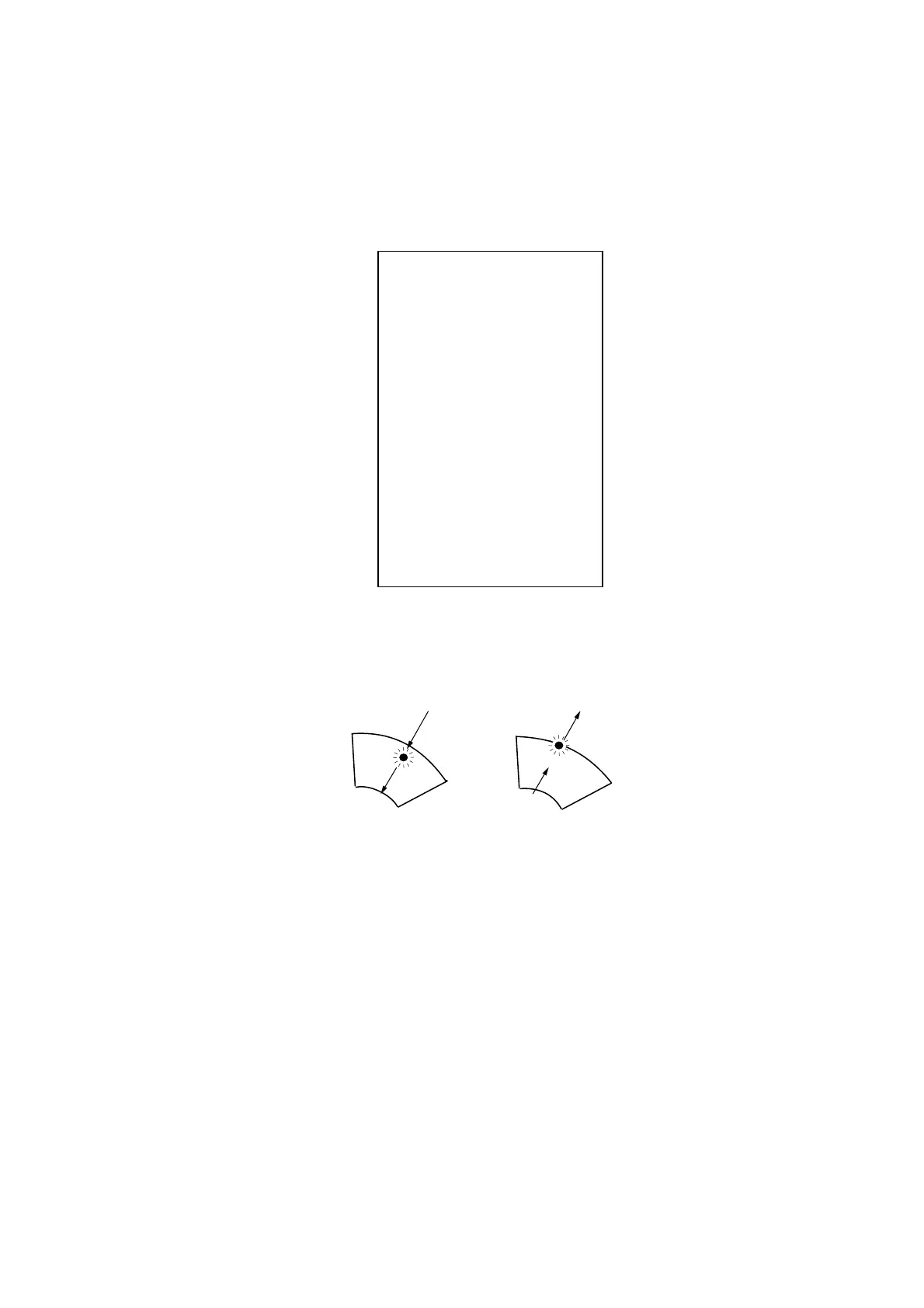1. RADAR OPERATION
1-41
[ALERT]
1 BACK
2 TARGET ALARM MODE
IN/OUT
3 TARGET ALARM LEVEL
1/2/3/4
4 WATCH ALARM
OFF/6M/10M/
12M/15M/20M
5 ALERT SOUND LEVEL
OFF/LOW/MID/HIGH
6 [ALERT OUT1]
7 [ALERT OUT2]
8 [ALERT OUT3]
9 [ALERT OUT4]
0 [PRIMARY ALERT]
1.23.4 Target alarm attributes
You may select the echo strength level that triggers the alarm, the condition that
generates the alarm and the volume of the audio alarm as follows:
1. Left-click the MENU box to open the menu.
2. Select 3 [ALERT].
ALERT menu
3. Select 2 TARGET ALARM MODE.
4. Select IN or OUT as appropriate.
IN: Targets entering the zone trigger the alarms.
OUT: Targets exiting the zone trigger the alarms.
Inward target alarm
Outward target alarm
Alarm types
5. Select 3 TARGET ALARM LEVEL.
6. Select echo strength level that will trigger the alarm. "1" is highest strength.
7. Select 5 ALERT SOUND LEVEL.
8. Select audio alarm volume, among OFF, LOW, MID and HIGH.
Note: 5 ALERT SOUND LEVEL also sets the level of the audio alarm for the
watch alarm.
9. Push the right button twice to close the menu.
