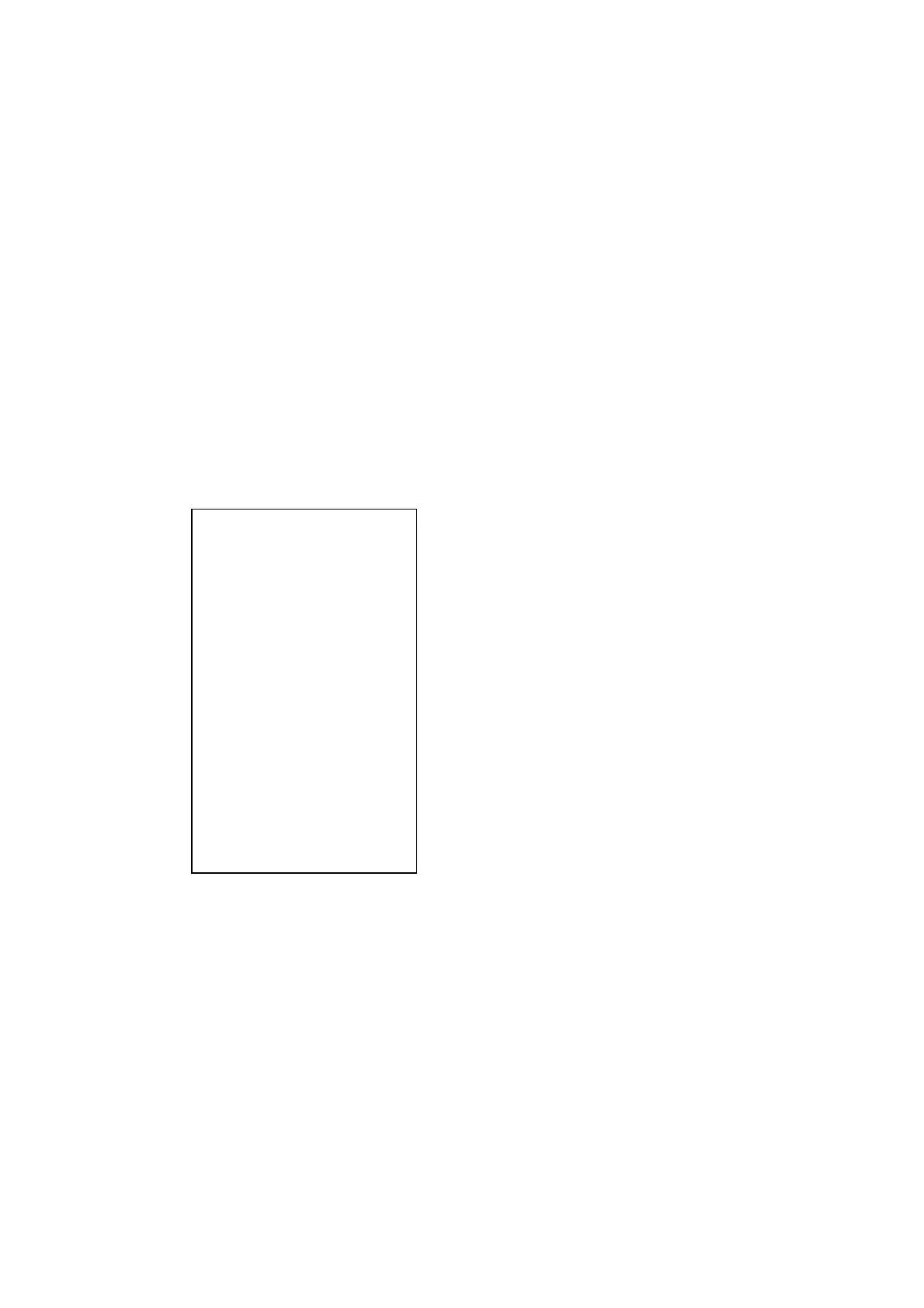1. RADAR OPERATION
1-31
1.19 Measuring Range
The range to a target may be measured three ways: with the fixed range rings,
with the cursor, or with the VRM.
Use the fixed range rings to get an estimate of the range to a target. The rings
are the concentric solid circles on the display. The number of rings is
automatically set by the current range scale. The distance between the rings is
the range ring interval, and the current interval appears at the upper-left position
on the screen. To measure the range to a target with the range rings, count the
number of rings between the center of the display and the target. Check the
range ring interval and estimate the distance of the echo from the inner edge of
the nearest ring.
1.19.1 Showing, hiding the fixed range rings
1. Left-click the MENU box to open the menu.
2. Select 2 [MARK].
[MARK]
1 BACK
2 OWN SHIP MARK
OFF/MIN/SCALED
3 STERN MARK
OFF/ON
4 [PI LINE]
5 ANCHOR WATCH
OFF/ON
0.0NM
6 DROP MARK
OFF/ON
7 [INS MARK]
*
1
8 EBL OFFSET BASE
STAB GND/STAB HDG/
STAB NORTH
9 [EBL, VRM, CURSOR SET]*
2
0 RING
OFF/ON
*
1
[BARGE MARK] depending on installation preset.
*
2
IMO and A types show
9 EBL CURSOR BEARING (REL/TRUE)
MARK menu
3. Select 0 RING.
4. Select OFF or ON as appropriate then push the left button.
5. Push the right button twice to close the menu.
