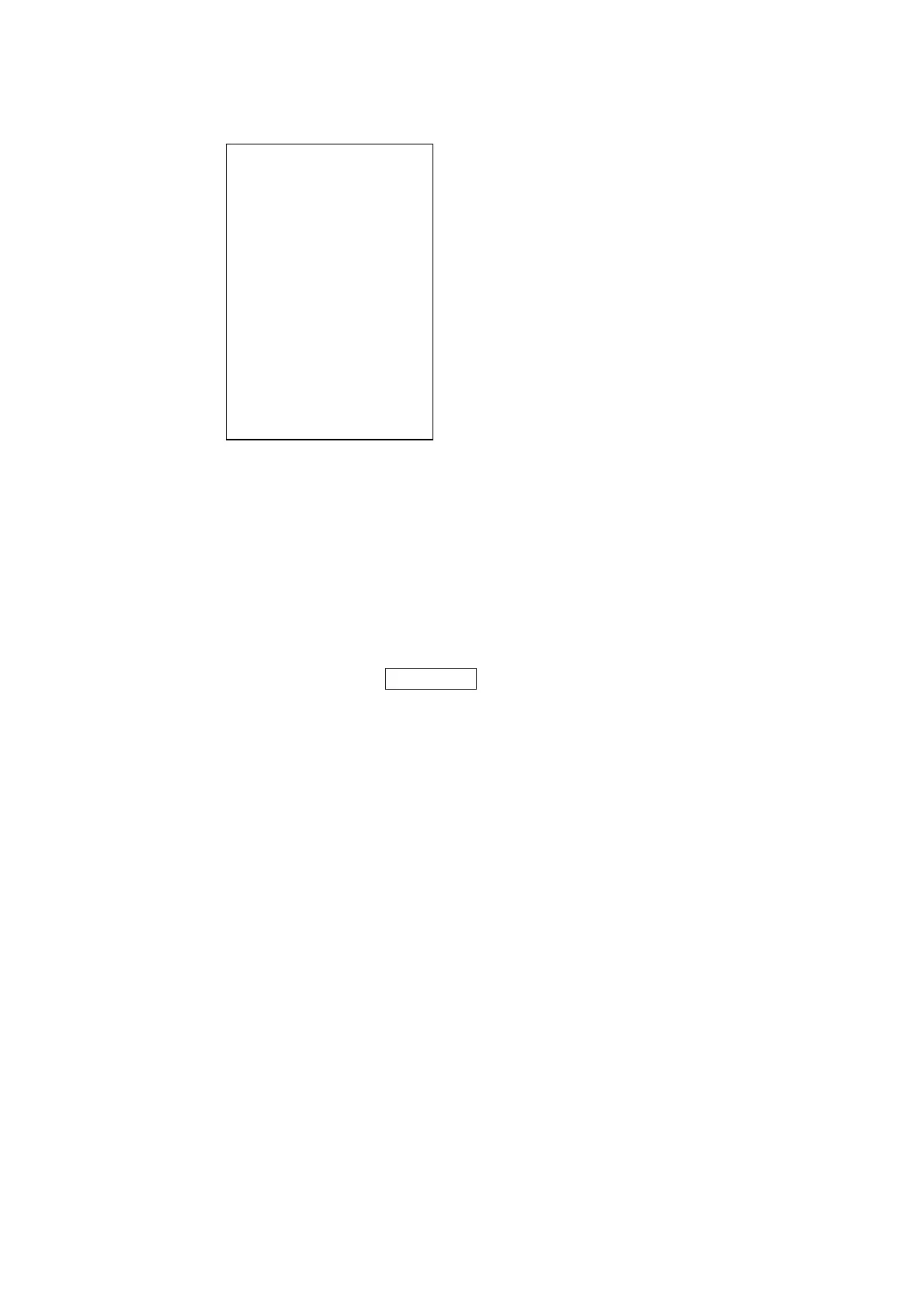1. RADAR OPERATION
1-25
[PULSE MENU]
1 BACK
2 0.5NM
S1/S2
3 0.75NM
S1/S2/M1
4 1.5NM
S1/S2/M1
5 3NM
S2/M1/M2/M3
6 6NM
M1/M2/M3/L
7 12-24NM
M2/M3/L
2. Select 8 [PULSE].
PULSE menu
3. Select a range then push the left button.
4. Select pulselength desired then push the left button.
5. Push the right button twice to close the menu.
1.15.2 Changing pulselength
1. Use the trackball to select the PULSELENGTH box at the left side of the
screen. The guidance box shows "PULSE SHORTER / PULSE LONGER."
PULSE XX*
* XX = Pulse width setting
PULSELENGTH box
2. Push the left button to shorten the pulselength or the right button to lengthen
the pulselength. You may also select the pulselength by rolling the
scrollwheel and pushing it or the left button.
