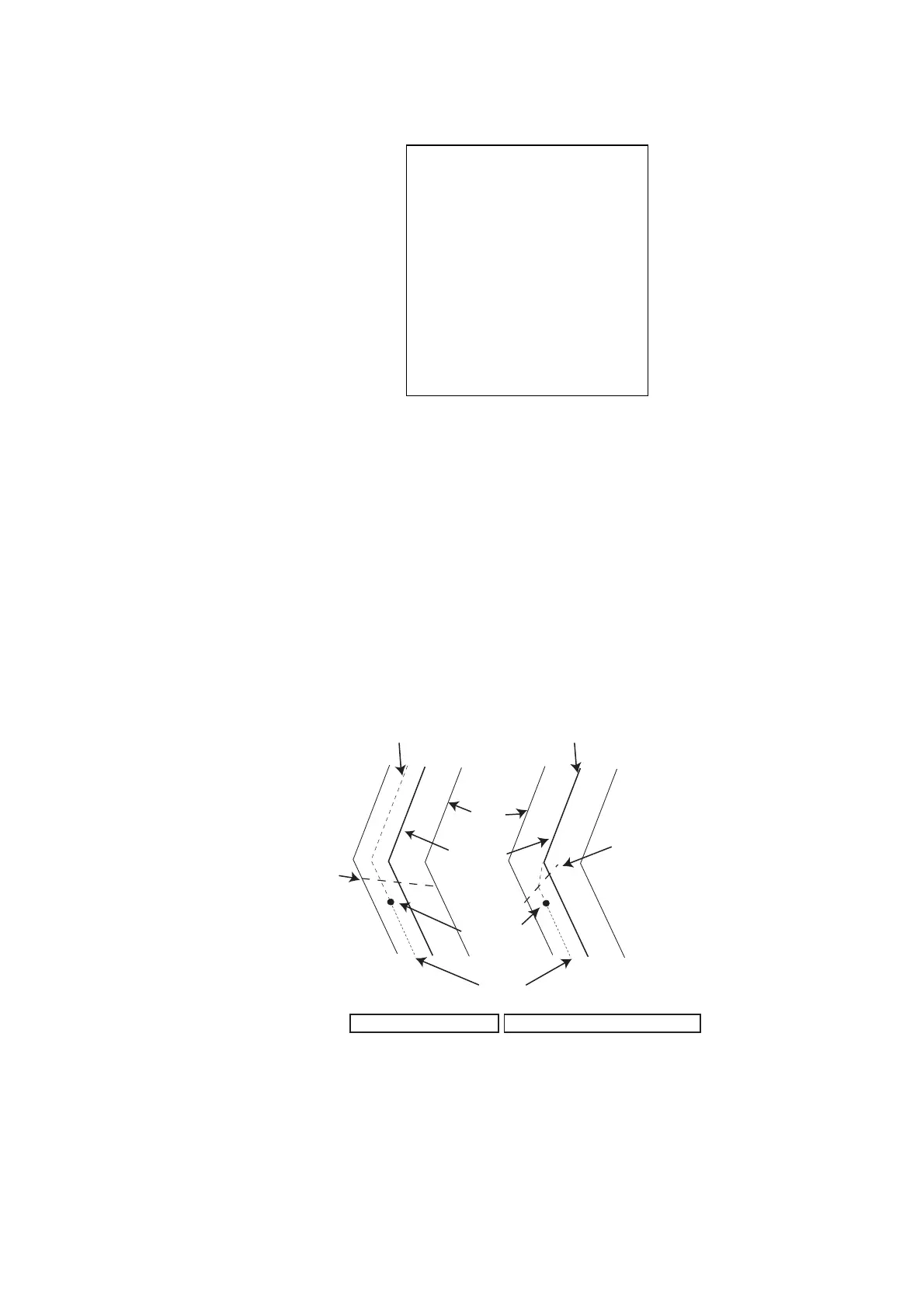5. VIDEO PLOTTER OPERATION
5-29
[NAV LINE•WPT (2/2)]
1 BACK
2 ARRIVAL WPT ALARM
OFF/ON
0.19NM
3 TURNING LINE
OFF/ON/REVISED
4 DISP WPT NO.
OFF/ON
5 DISP WPT NAME
OFF/ON
7. If you want to be alerted when own ship nears a waypoint by a preset
distance, select 0 NEXT then push the scrollwheel.
NAV LINE•WPT menu (2/2)
8. Select ARRIVAL WPT ALARM.
9. Select ON.
10. Select 3 TURNING LINE.
11. Select appropriate option.
OFF: Turns turning lines off.
ON: Use this setting when the vessel is not to correct cross track error to return
to course set, after arriving at turning line location.
REVISED: Use this setting when vessel is to return to course set after correcting
cross track error, after arriving at turning line location.
Note: Before using the turning line feature, set the Trial Maneuver function as
appropriate, on the TT
●
AIS menu.
Own ship
Turning line
Course
Nav
line
Track
Turning line
TURNING LINE: REVISED
TURNING LINE: ON
No cross track error
correction at turning line
Cross track error
correction at turning line
Turning line
12. Push the right button three times to close the menu.
