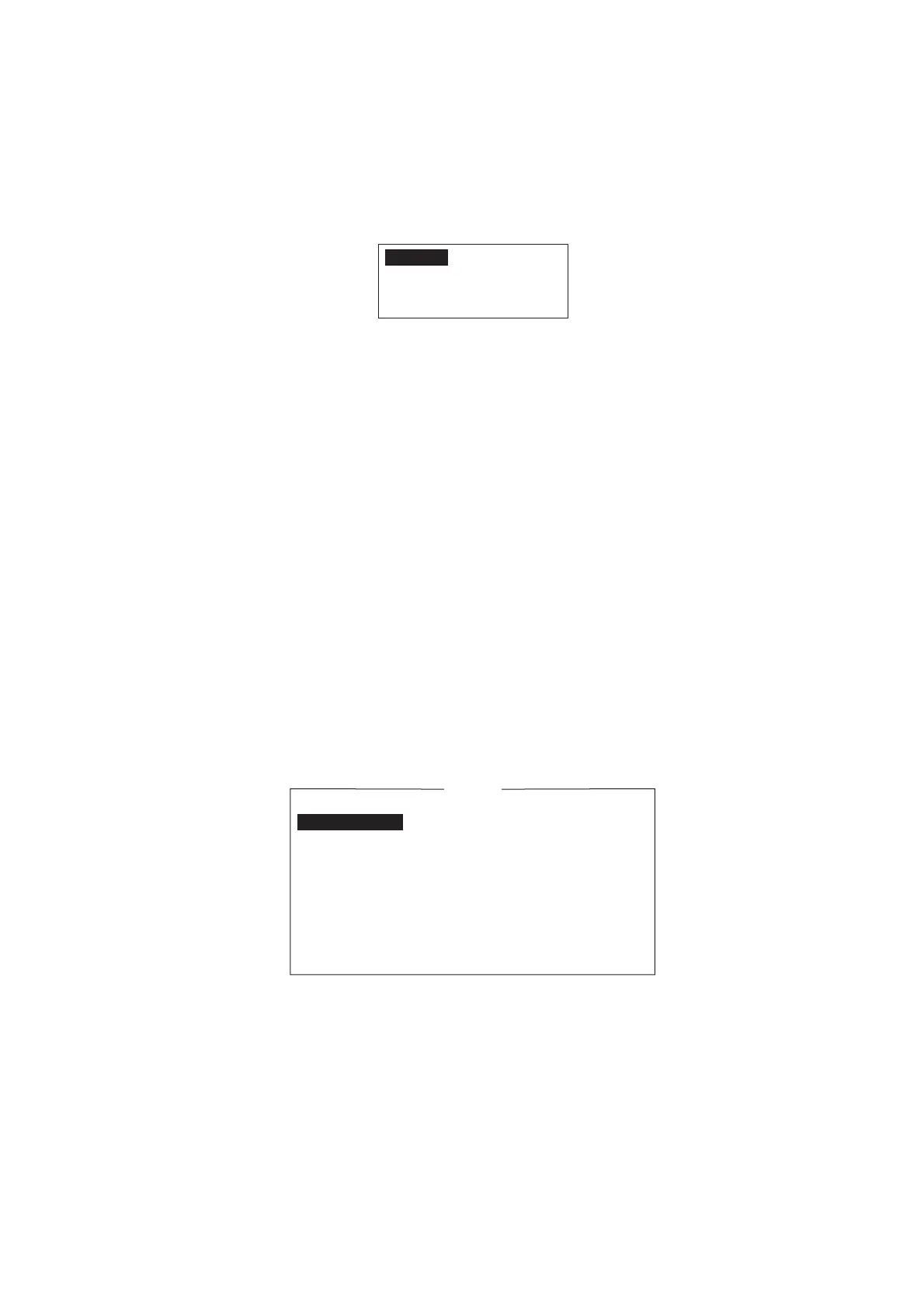6. DATA REPORT AND POLLING
6-9
A DNID can be enabled or disabled as follows:
1. Press the F5 and 4 keys to show the [Data Network ID] list.
2. Select the DNID to process then press the Enter key. A password input screen
appears. Enter "data network id" (without quotation marks) in the password area.
The screen shown below appears. (If the password is wrong, the error sound
beeps.)
3. Select applicable item then press the Enter key.
Disable: DNID disabled, Enable: DNID enabled
Enable (24-hour): DNID enabled (TX cycle changes every 24 hours.)
Enable (Temporary Stop): DNID enabled (TX temporarily stopped)
4. The [Update] window appears. [Yes] is selected; press the Enter key.
6.4 EPADR (Enhanced Pre-Assigned Data
Reporting)
EPADR increases the efficiency of maritime data reporting, allowing vessels using
satellite services to reliably send position reports and comply with the International
Maritime Organization's (IMO) new Long Range Identification and Tracking (LRIT)
regulations.
6.4.1 How to prepare a data report
1. Press the F5 and 3 keys to show the [EPADR] menu.
2. Press the appropriate numeric key to select a data report. For example, press the
1 key to select [EPADR 1].
3. [Status] is selected; press the Enter key to open the status options window.
4. Select appropriate option then press the Enter key.
OFF: Data report off
ON: Data report on
5. Select [Report Length] then press the Enter key.
6. Select appropriate option then press the Enter key.
Position only: Own position
Position and Course/Speed: Position, course and speed
Position and Course/Speed and SEA INF: Position, course, speed, water tem-
perature, tide, and depth
Disable
Enable
Enable (24-hour)
Enable (Temporary Stop)
EPADR1
Status ON
Report Length Position and Course/Speed
Destination
DNID 21100
LES ID 203
Member No. 020
Activation Regular Interval
Interval Time 1 hour
Report Times 600
Requested by LES
Enhanced Pre-Assigned Data Report (EPADR) Programming
