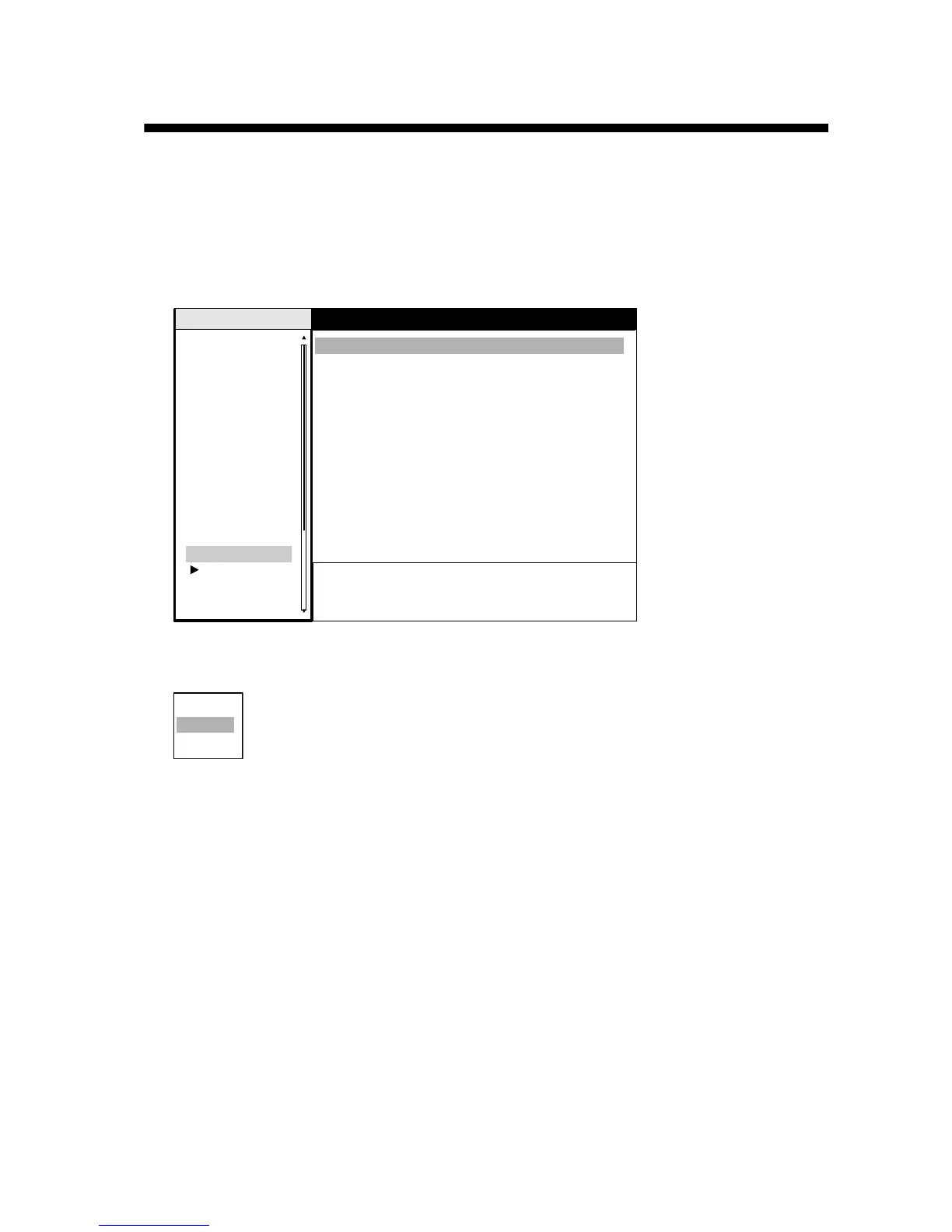5-1
5. GPS OPERATION
If you are using the FURUNO GPS Navigator GP-320B, you may set it up from this radar.
5.1 Navigator Type
1. Press the MENU key to show the menu.
2. Choose GPS and press the ENTER key.
GPS menu
3. Choose Type and press the ENTER key.
4. Choose type of navigator connected to this radar and press the ENTER key. Note that GPS or
WAAS should be selected if this radar is interfaced with an AIS Transponder. The AIS Tran-
sponder will be inoperative if DPGS is selected.
GPS: GPS Navigator GP-320B connected
WAAS: GPS Navigator GP-320B connected
DGPS: DPGS Beacon Receiver GR-80 connected.
5. Press the MENU key to close the menu.
Brill/Color
Echo
Mark
Target Trails
Custom 1
Display
Custom 2
Custom 3
Menu
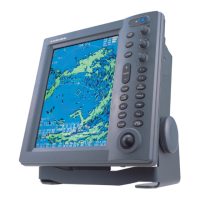