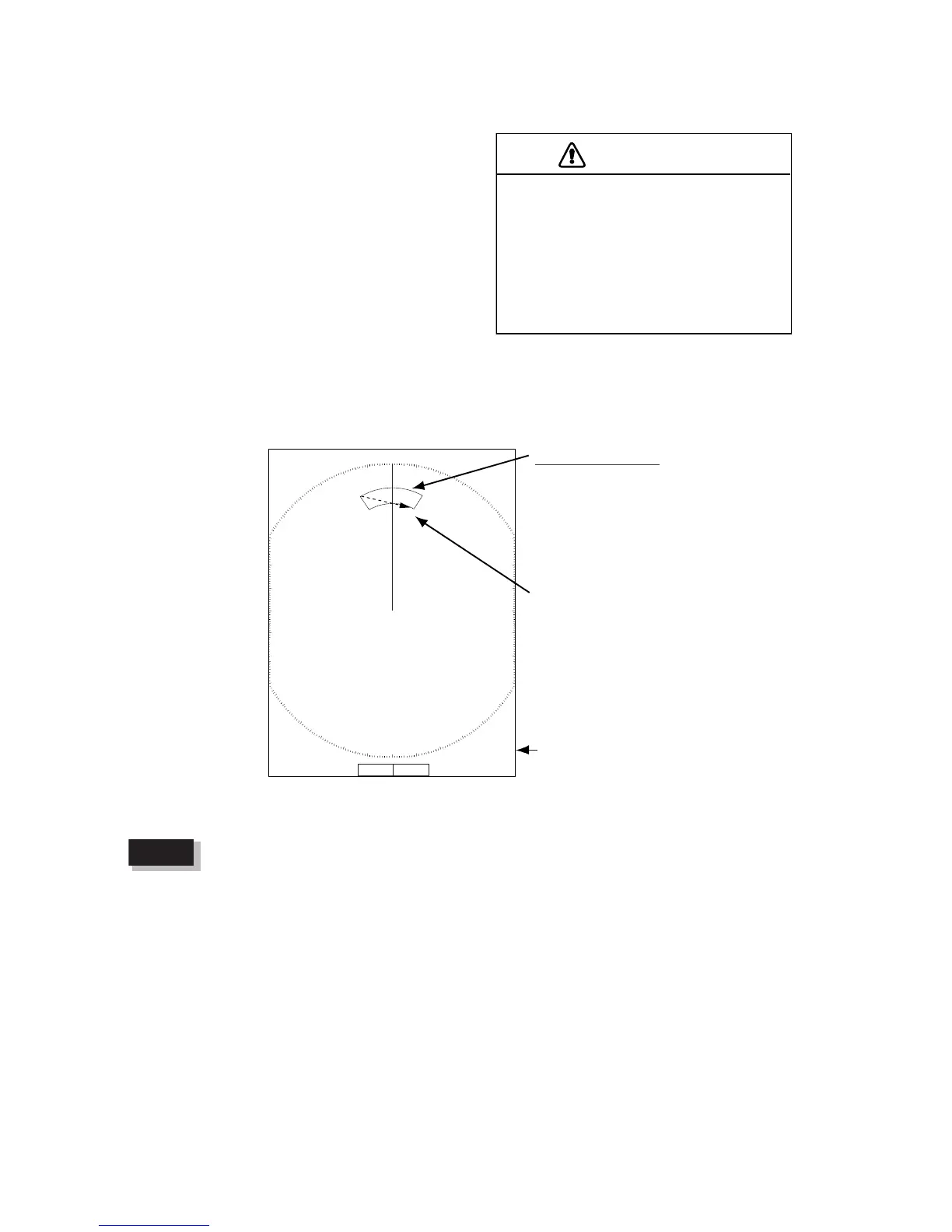1. OPERATIONAL OVERVIEW
1-24
1.20 Target Alarm
The target alarm serves to alert the navigator to
targets (ships, landmasses, etc.) entering a set
area, with audio and visual alarms.
The alarm may be set to sound against targets
entering or exiting the zone. See paragraph 1.20.3.
1.20.1 Setting a target alarm
The procedure which follows shows you how to set
a target alarm, using the illustration below as an
example.
1. Press the TARGET ALARM key to activate ALARM 1 or ALARM 2 as appropriate.
2. Use the trackball to drag the cursor to the location “A” and press the ENTER key.
3. Drag the cursor to the location “B” and press the ENTER key.
How to set a target alarm zone
•If you wish to create a target alarm zone having a 360-degree coverage around own
ship, set point "B" in almost the same direction as point "A."
•When the target alarm zone is not within the range in use, the indication OUTRNG
replaces ALARM1(or 2)_IN(or OUT) in the alarm status area. In this case choose a
range which will display the target alarm zone.
1.20.2 Silencing the audio alarm
A target in the target alarm zone produces both visual (flashing) and audio (beep) alarms. To
silence the audio alarm, press any key. This will deactivate the audio alarm but will not stop the
flashing of the offending target.
• The alarm should not be relied upon as
the sole means for detecting possible
collision situations.
• A/C SEA, A/C RAIN and GAIN controls
should be properly adjusted to be sure
the alarm system does not overlook
target echoes.
+ 110.1°R 2.525 NM
+
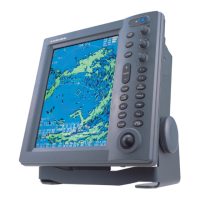