1. OPERATIONAL OVERVIEW
1-30
1.24 Echo Averaging
To distinguish real target echoes from sea clutter, echoes are averaged over successive picture
frames. If an echo is solid and stable, it is presented in its normal intensity. Sea clutter is averaged
over successive scans resulting in reduced brilliance, making it easier to discriminate real targets
from sea clutter.
•Do not use the echo average function under heavy pitching and rolling; loss of target
detection can result.
•This feature requires a heading signal. When the signal becomes lost, echo average
is automatically disabled.
To properly use the echo average function, it is recommended to first suppress sea clutter with
the A/C SEA control. Then, do as follows:
1. Press the MENU key to open the menu.
2. Choose the Echo menu and press the ENTER key.
3. Choose Echo Average and press the ENTER key.
4. Choose the appropriate echo averaging option and press the ENTER key.
Off: Disable echo average.
1: Distinguish targets from sea clutter and suppress brilliance of unstable echoes.
2: Distinguish targets from sea clutter which cannot be done with setting 1.
3: Detect distant, unstable targets.
5. Press the MENU key to close the menu. The chosen echo average (EAV1, EAV2 or EAV3)
appears at the top left corner of the display.
Note
Off
1
2
3
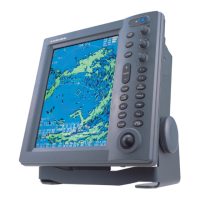
