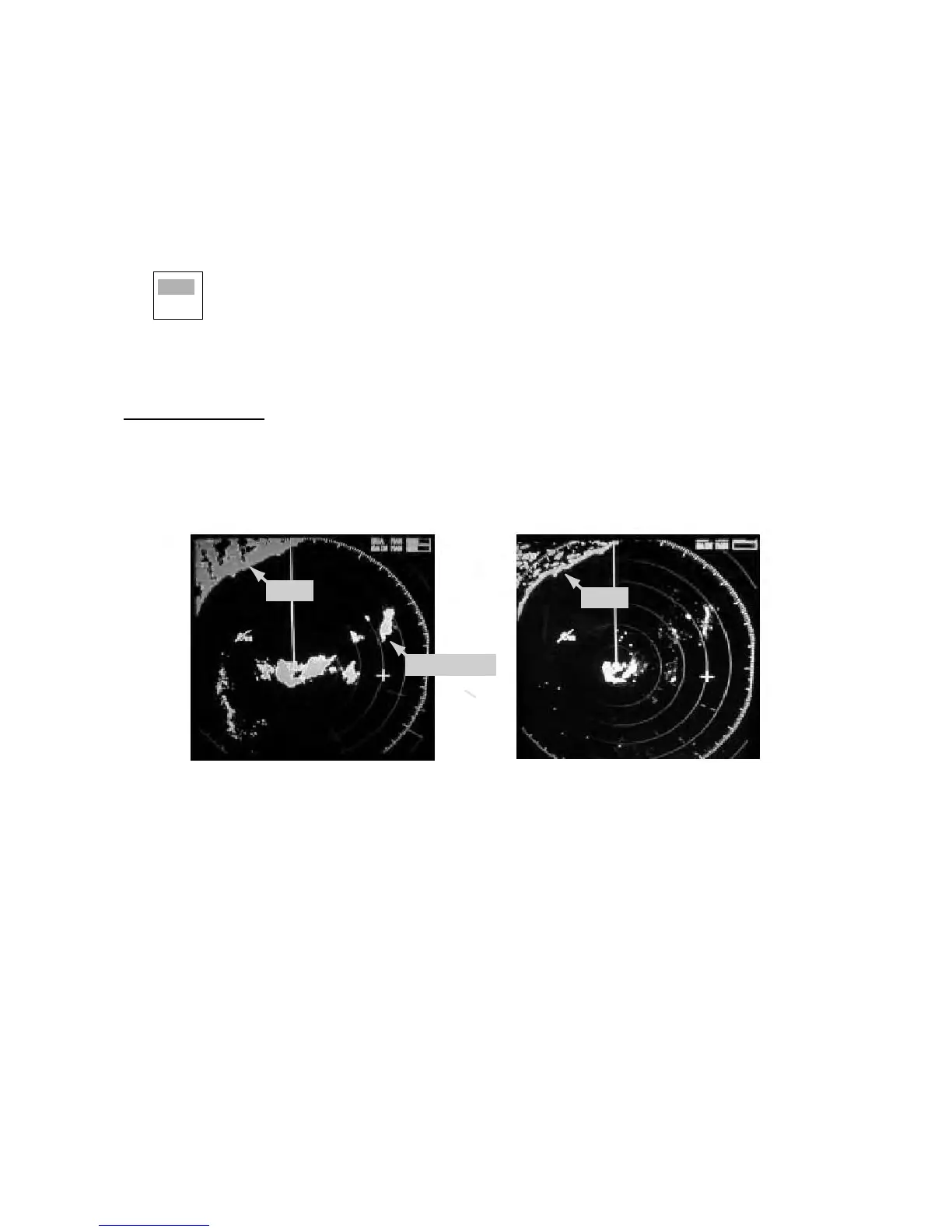1. OPERATIONAL OVERVIEW
1-16
1.13 Automatic Suppression of Sea and Rain Clutters
If neither sea clutter or rain clutter are sufficiently suppressed in spite of adjustment of respective
controls, turn on the automatic anti clutter feature to suppress them. A/C AUTO appears at the top
left corner when this feature is turned on.
1. Press the MENU key to open the menu.
2. Choose the Echo menu and press the ENTER key.
3. Choose Auto Anti Clutter and press the ENTER key.
4. Choose Off or On as appropriate and press the ENTER key.
Press the MENU key to close the menu.
Caution on usage
• A/C auto may erase an echo covering a wide area, such as land or island. See the example
below.
• With A/C auto active, the level of a target obscured by sea clutter or rain clutter may be further
lowered. In this case switch to manual A/C Sea and manual A/C Rain and adjust the picture.
Off
On
:£:¸:Å:»:£:¸:Å:»
:©:¸
Rain Clutter
Land
Land
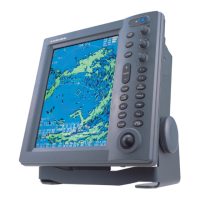