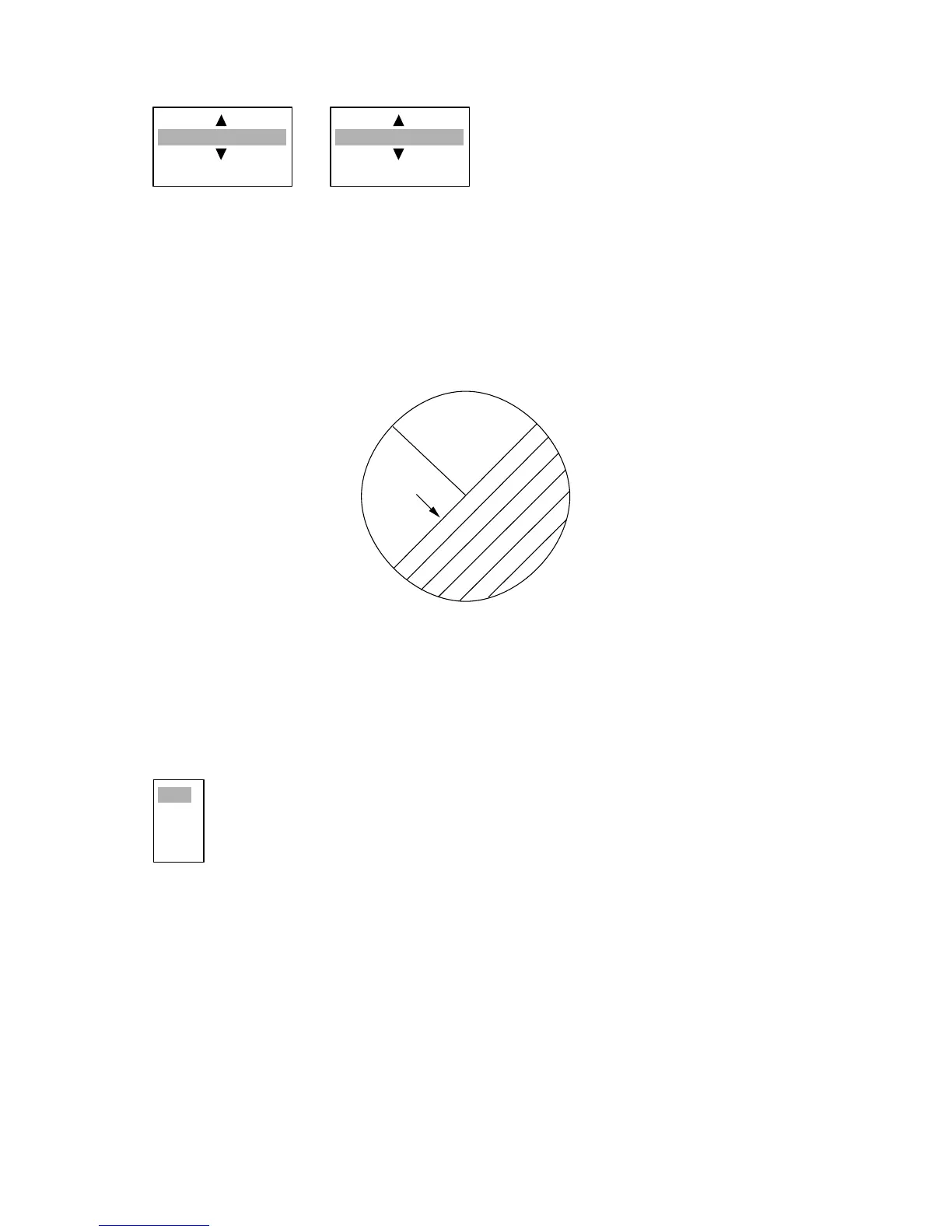1. OPERATIONAL OVERVIEW
1-36
5. Choose Time and press the ENTER key.
6. Roll the trackball upward or downward as appropriate to set time and press the ENTER key.
7. Press the MENU key to close the menu.
1.26 Parallel Index Lines
Parallel index lines are useful for keeping a constant distance between own ship and a coastline
or a partner ship when navigating. You may control the orientation and line interval.
Parallel index lines
1.26.1 Turning parallel index lines on or off
1. Press the MENU key to show the menu.
2. Choose Mark and press the ENTER key.
3. Choose Parallel Line and press the ENTER key.
4. Choose the number of parallel index lines to show (2, 3 or 6) or choose Off to turn off the lines.
(The actual number of lines visible may be less depending on line interval.)
5. Press the ENTER key.
6. Press the MENU key to close the menu.
1.26.2 Adjusting parallel index line orientation and interval
1. Press the EBL key to activate the No. 2 EBL.
2. Roll the trackball to adjust the orientation of the lines.
3. Press the VRM key to activate the No. 2 VRM.
4. Roll the trackball to adjust the interval between lines.
12h:00m
(00h:30m-12h:00m)
12h:00m
(01h:00m-24h:00m)
12 hour 24 hour
Index
lines
Off
2
3
6
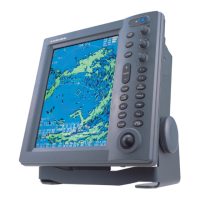