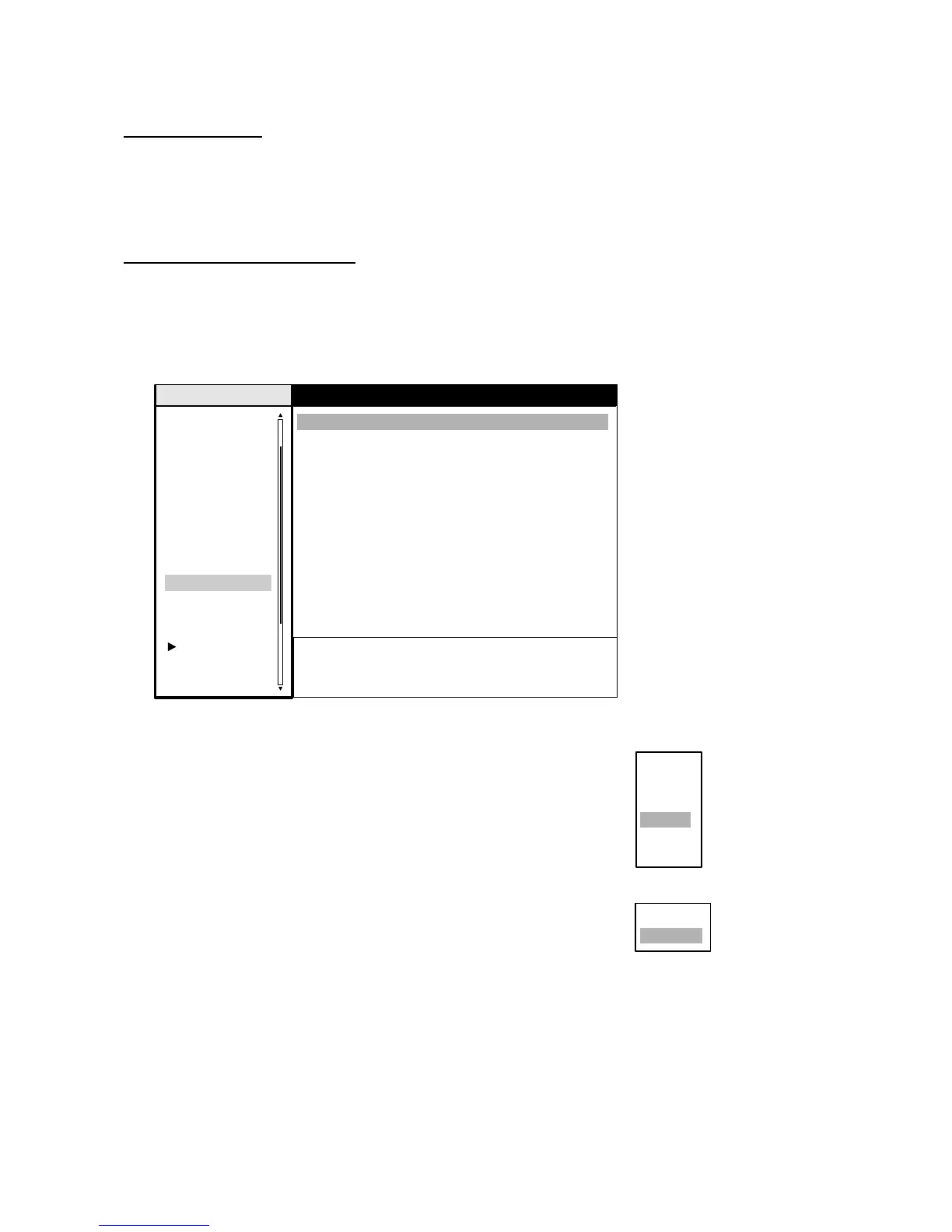4. AIS OPERATION
4-6
4.10 Vector Attributes
What is a vector?
A vector is a line extending from a tracked target which shows course of the AIS target. The vector
tip shows estimated position of the target after the selected vector time elapses. It can be useful
to extend the vector length (time) in order to evaluate the risk of collision with any target. (See the
illustration on page 4-2 for the appearance of a vector.)
Vector time, vector reference
Vector time can be set to 30 seconds, 1, 3, 6, 15 or 30 minutes. Vectors may be displayed in True
or Relative motion.
1. Press the MENU key to open the menu.
2. Choose Target and press the ENTER key.
Target menu
3. Choose Vector Time and press the ENTER key.
4. Choose desired vector time and press the ENTER key.
5. Choose Vector Reference and press the ENTER key.
6. Choose Relative or True as appropriate and press the ENTER key.
Relative: Other ships move relative to own ship. This mode is
useful as an anti-collision aid. If a vessel is on a collision course
with own ship its vector will be pointing toward own ship position.
True: Own ship and other ships move at their true motions. This
mode is useful for discriminating between moving and stationary
targets.
7. Press the MENU key to close the menu.
8. Press the MENU key to close the menu.
Brill/Color
Echo
Mark
Target Trails
Custom 1
Display
Custom 2
Custom 3
Tuning
Menu
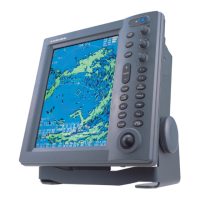