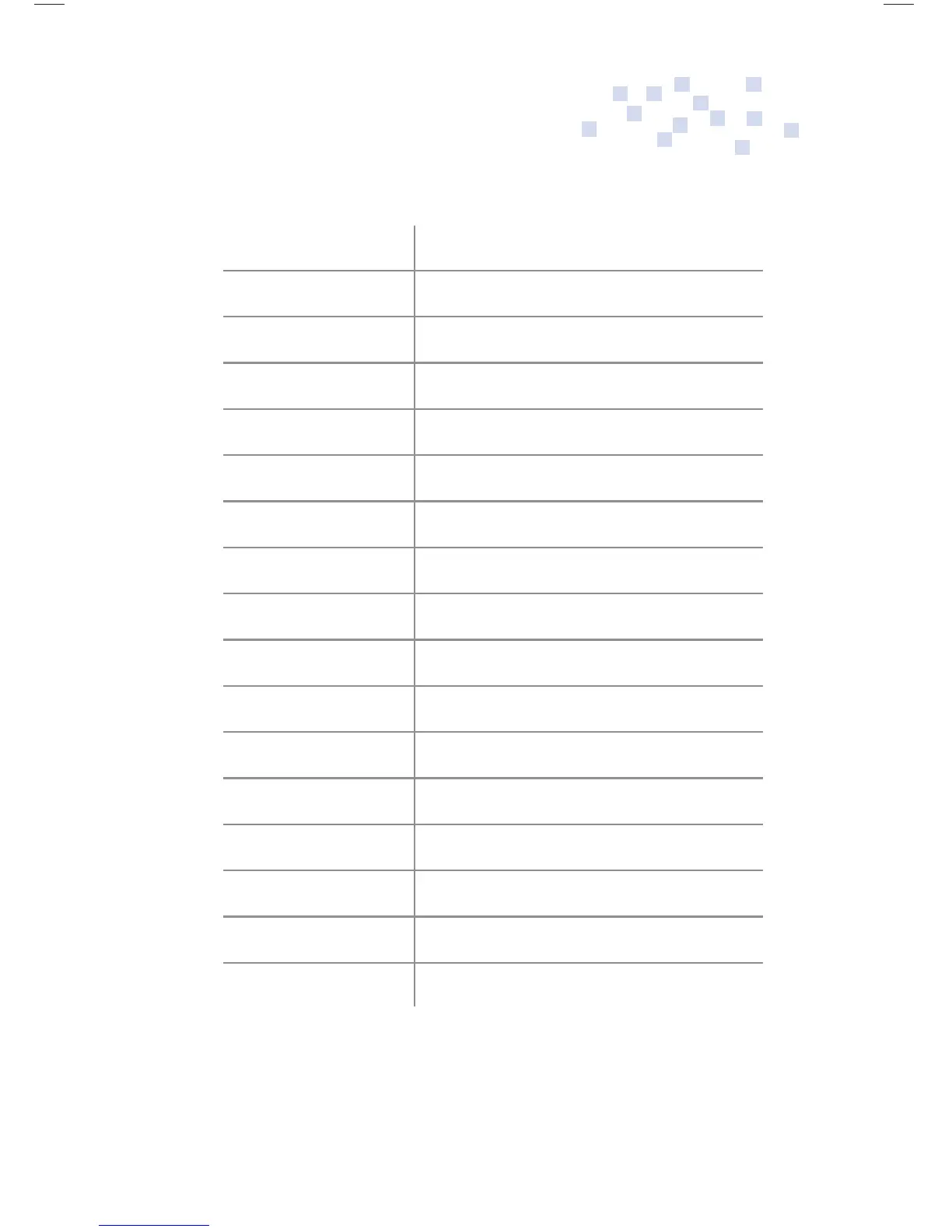7
Arrow Left Move cursor one character back
Arrow Right Move cursor one character forward
Ctrl-left Move cursor one word back
Crtl-right Move cursor one word forward
Arrow up/dn Move cursor one line up or down
Page up/dn Move cursor one page up or down
Home Move cursor to start of line
End Move cursor to end of line
Ctrl-Home Move cursor to beginning of text
Ctrl-End Move cursor to end of text
Shift-Ctrl-Home Highlight all text to the left of cursor
Shift-Ctrl-End Highlight all text to the right of cursor
Backspace Erase character to left of cursor
Delete Erase character to right of cursor
Ctrl-C Copy selected text to clipboard
Ctrl-X Cut selected text to clipboard
Ctrl-V Paste clipboard to text at cursor
Note: to select text, hold down the shift key to start
marking text, and then use any combination of cursor
movement keys (listed above), or navigation arrows to
select text. Selected text will be highlighted.
Editor Keys
Editor Keys Quick Guide
Fusion Op Guide 0509.indd Sec1:7Fusion Op Guide 0509.indd Sec1:7 5/22/09 1:22:36 PM5/22/09 1:22:36 PM