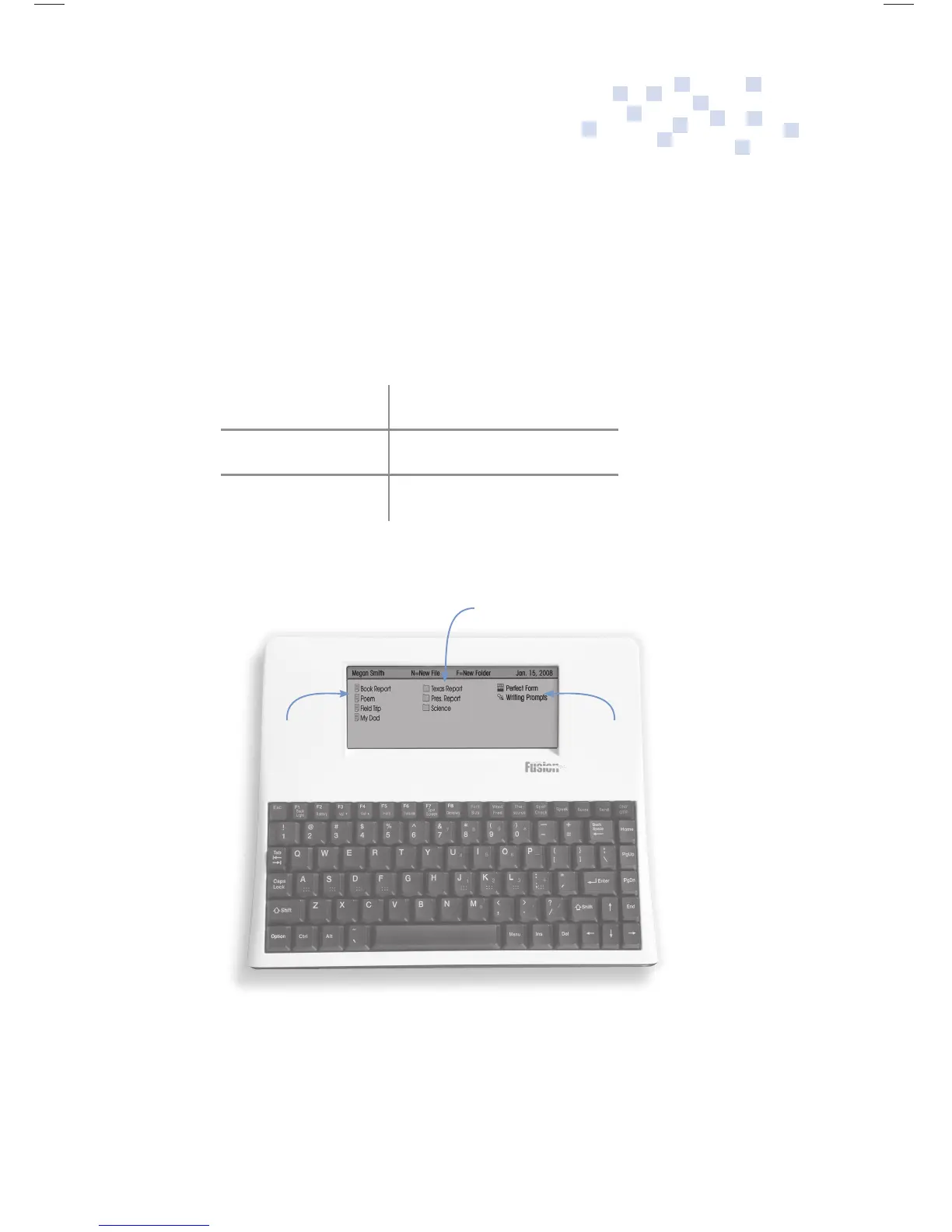3
Fusion Desktop
Students create personal password-protectable desktop-style
environments. Here Files, Folders and Programs will be listed.
Files will be listed in the left column, Folders in the center, and
Programs on the right. Press the Menu key to see options.
To password protect student data, press Menu/Setup/Password.
Desktop
Organized and secure.
Files
auto-saved
and listed here
On-board
Programs
listed here
Folders
for Subjects/Special Projects
Press N to create a new le
Press F to create a folder
Press Menu to see options
Fusion Op Guide 0509.indd Sec1:3Fusion Op Guide 0509.indd Sec1:3 5/22/09 1:22:35 PM5/22/09 1:22:35 PM