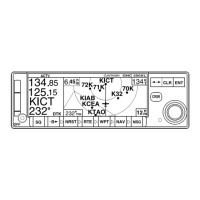nüvi 2405/2505 Series Owner’s Manual 3
Registering the Device
1
Open myDashboard (page 2).
2
Follow the on-screen instructions.
Updating the Software
1
Open myDashboard (page 2).
2
Under Software Updates, click Update Now.
3
Follow the on-screen instructions.
nüMaps Guarantee
™
If you register through myDashboard, your
device could be eligible for one free map update
within 90 days of rst acquiring satellites while
you drive. Go to www.garmin.com/numaps for
details and terms and conditions.
Updating Maps
1
Open myDashboard (page 2).
2
Register the device (page 3).
3
Under Map Updates, click Update Now.
4
Follow the on-screen instructions.
Turning Off the Device
You can power off the device completely.
1
Hold the Power key
➊
for 3 seconds.
➊
NOTE: If you hold the Power key for less
than 3 seconds, the device enters sleep
mode (page 4).
2
Select Off.

