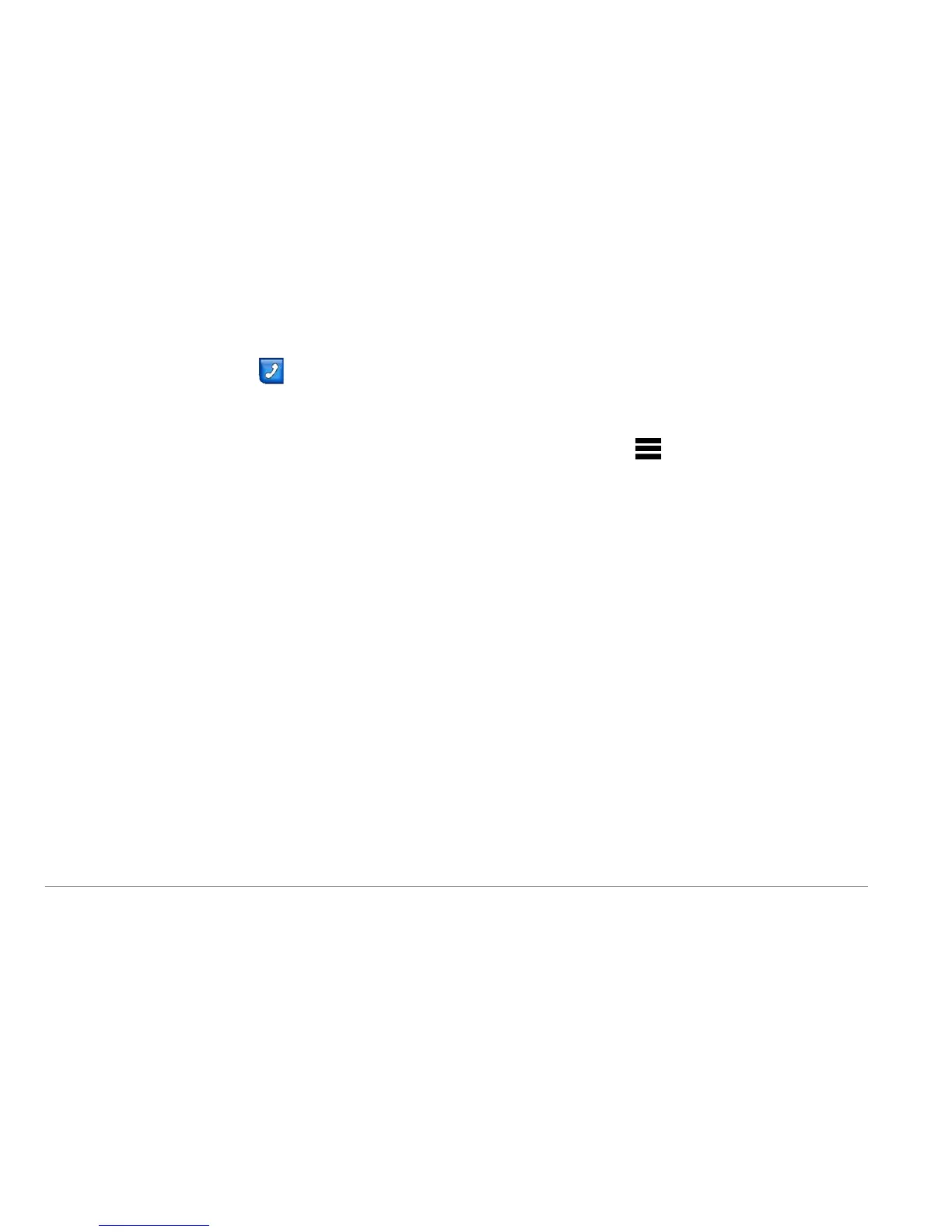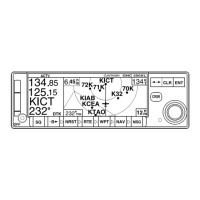34 nüvi 2405/2505 Series Owner’s Manual
Using In-Call Options
1
While on a call, select .
2
Select an option:
• To transfer audio to your phone, select
Handset.
TIP: You can use this feature if you want
to turn off your device and remain on the
call, or if you need privacy.
• To display a keypad, select Keypad.
TIP: You can use this feature to use
automated systems, such as voice mail.
• To mute the microphone, select Mute.
• To hang up, select End Call.
Saving a Home Phone Number
TIP: After you save a home number, you can
edit the home number by editing “Home” in
Saved (page 16).
Select Phone >
> Set Home Number,
enter your phone number, and select Done.
Calling Home
Before you can call home using the Call Home
button, you must enter a phone number for your
home location.
Select Phone > Call Home.
