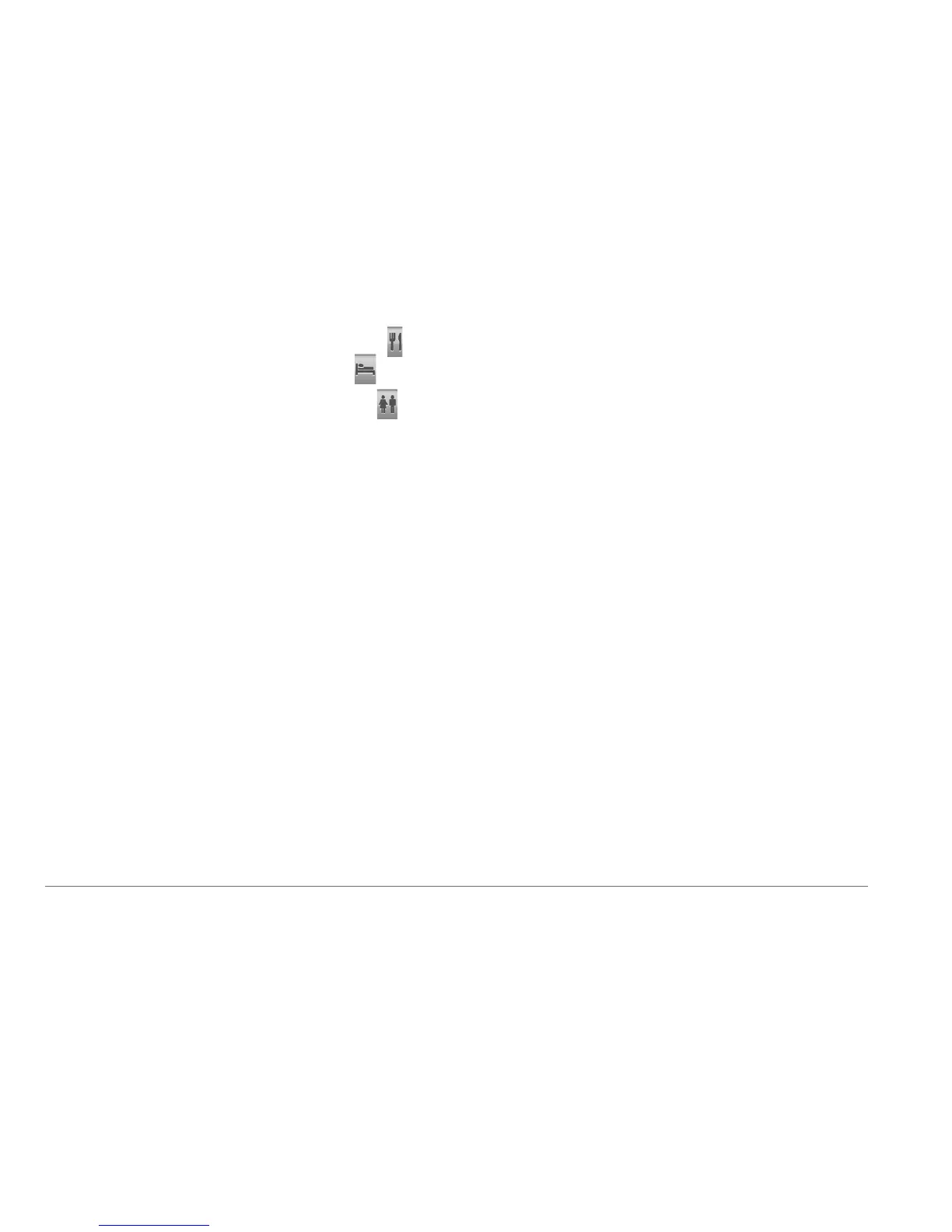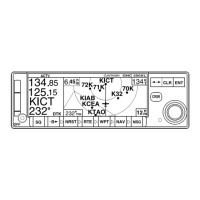24 nüvi 2405/2505 Series Owner’s Manual
• To view nearby restaurants, select .
• To view nearby lodging, select
.
• To view nearby restrooms, select
.
4
Select a point of interest.
Avoiding Road Features
1
Select Settings > Navigation >
Avoidances.
2
Select the road features to avoid on your
routes, and select Save.
Avoiding Transit Types
NOTE: Transit types are available when
cityXplorer maps are loaded (page 29).
1
Select Settings > Navigation > Public
Transit.
2
Select the transit type to avoid on your
routes.
3
Select Save.
Navigating Off Road
If you are not following roadways as you
navigate, you can use Off Road mode.
1
Select Settings > Navigation.
2
Select Calculation Mode > Off Road >
Save.
The route will be calculated as a straight line
to the location.
