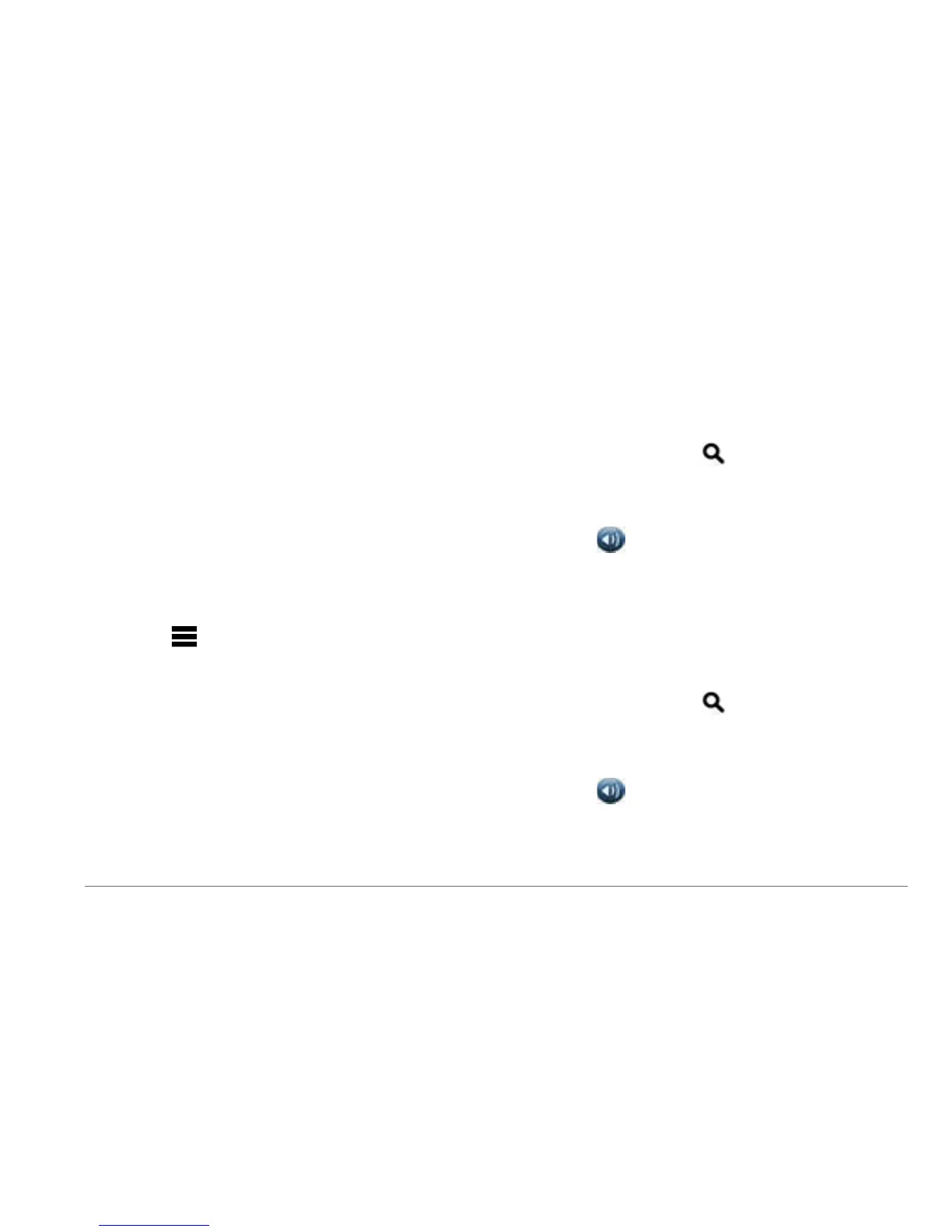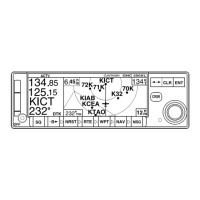nüvi 2405/2505 Series Owner’s Manual 45
Using the Language Guide
Use the Language Guide to look up and
translate words or phrases.
Select Apps > Language Guide.
Selecting Languages in a Language
Guide
You can select the languages you want to
translate when translating words and phrases.
1
Select Apps > Language Guide > Words
and Phrases.
2
Select > Language.
3
Select From, select the language to
translate from, and select Save.
4
Select To, select the language to translate
to, and select Save.
Translating Words and Phrases
1
Select Apps > Language Guide > Words
and Phrases.
2
Select a category and subcategories.
3
If necessary, select , enter a keyword,
and select Done.
4
Select a word or a phrase.
5
Select to listen to the translation.
Using the Bilingual Dictionary
1
Select Apps > Language Guide > Bilingual
Dictionaries.
2
Select a dictionary.
3
If necessary, select , enter a word, and
select Done.
4
Select a word.
5
Select to listen to the translation.
