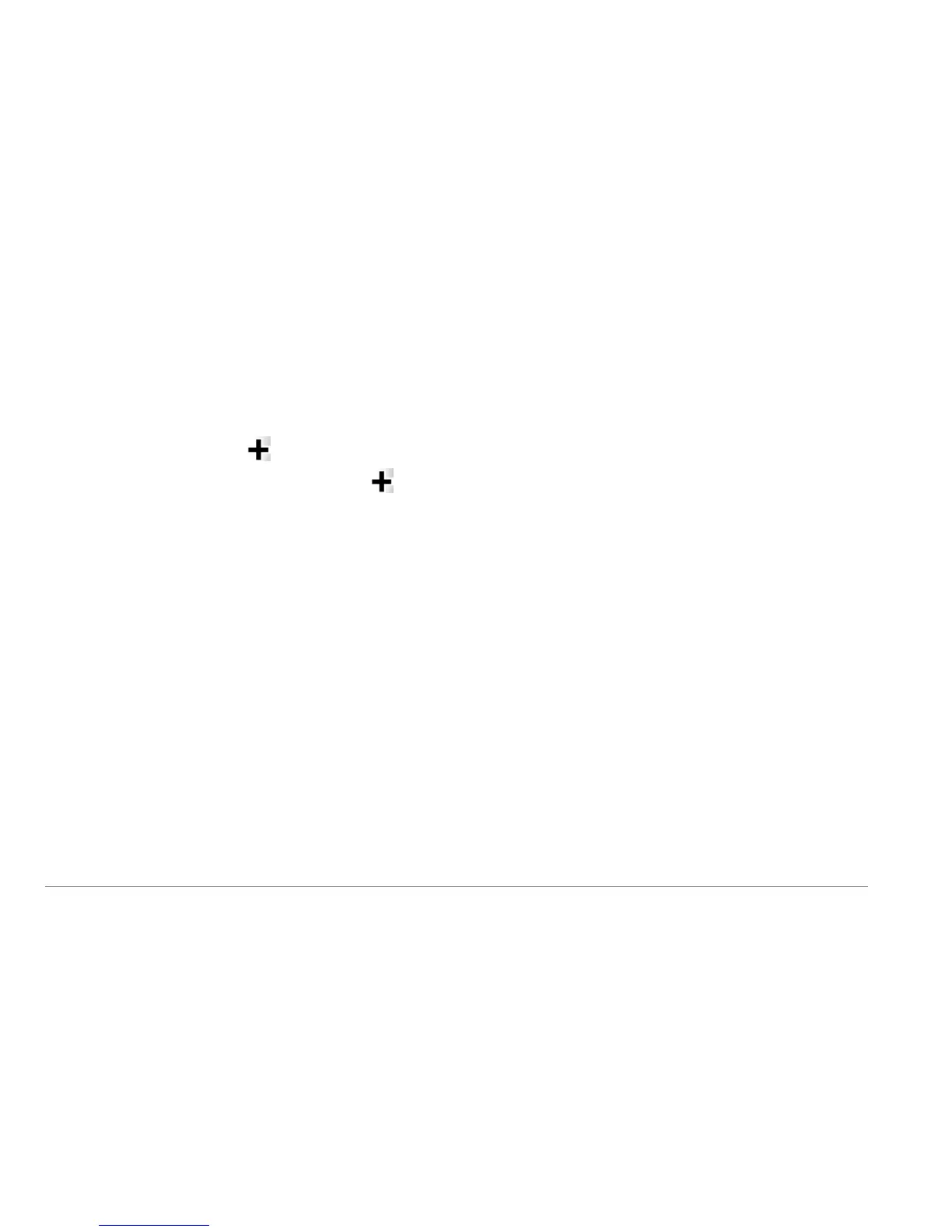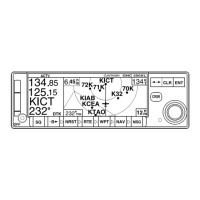50 nüvi 2405/2505 Series Owner’s Manual
1
From the main menu, select Settings >
Trafc.
2
Select an option:
• For non-North American units, select
Subscriptions >
.
• For North American units, select
.
3
Write down the FM trafc receiver unit ID.
4
Go to www.garmin.com/fmtrafc to purchase
a subscription and get a 25-character code.
The trafc subscription code cannot be
reused. You must obtain a new code each
time you renew your service. If you own
multiple FM trafc receivers, you must obtain
a new code for each receiver.
5
Select Next on the device.
6
Enter the code.
7
Select Done.
Data Management
You can store les, such as JPEG image les,
on your device. The device has a memory card
slot for additional data storage.
NOTE: The device is not compatible with
Windows
®
95, 98, Me, Windows NT
®
, and Mac
®
OS 10.3 and earlier.
File Types
The device supports the following le types:
• JPEG and JPG image les (page 42)
• Maps and GPX waypoint les from
MapSource
®
(page 62)
• GPI custom POI les from Garmin POI
Loader (page 62)
About Memory Cards
You can purchase memory cards from an
electronics supplier, or purchase pre-loaded
