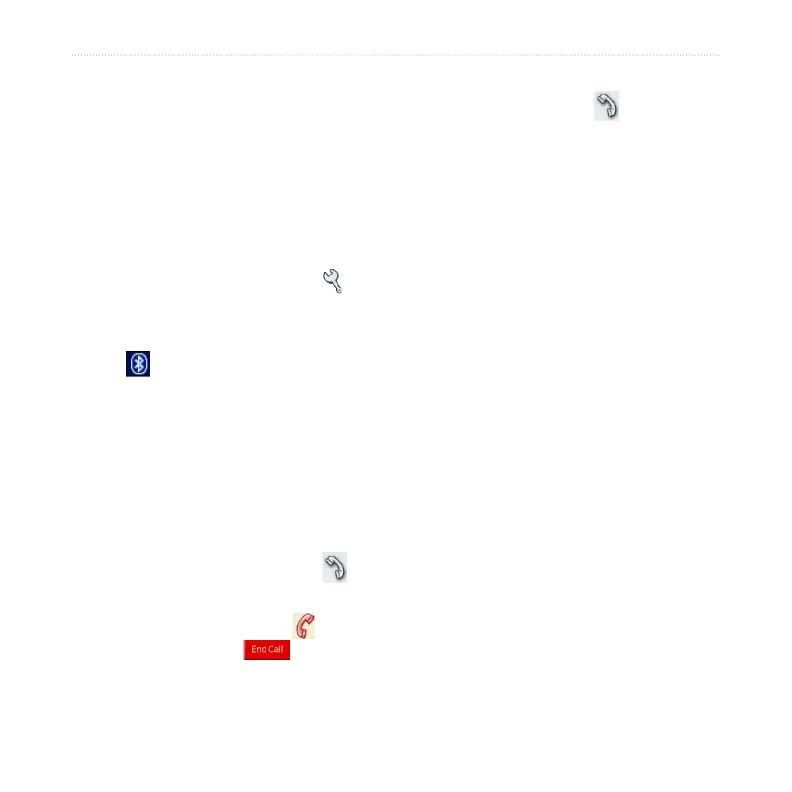nüvi 310/360 Owner’s Manual 29
USING BLUETOOTH TECHNOLOGY
5. If adding, set your phone to Find Me/Discoverable/Visible mode, and touch
OK. Enter passkey 1234 on your phone, when prompted. The Phone icon
appears on the Menu page if the pairing is successful.
When you turn on the nüvi, it tries to pair with the last phone with which it paired.
After the initial pairing, you can set some phones to automatically attempt pairing
with a designated device when the phone is turned on.
To enable or disable the Bluetooth technology:
1. On the Menu page, touch Settings > Bluetooth.
2. Set the Bluetooth field to Enabled to turn on the Bluetooth technology of your
nüvi. Then you must pair the nüvi with your phone to use the technology. The
Bluetooth icon appears on the Menu page if the nüvi is enabled.
To disconnect your nüvi from your phone, or to prevent a phone from
automatically pairing, touch Disabled.
Placing and Answering Calls
Ensure that your phone is paired with your nüvi before you place or receive a call.
To place a direct call:
1. On the Menu page, touch > Dial.
2. Enter the number, and touch Dial.
3. To end the call, touch (the In-Call button that pops up on the screen),
and then touch . If you are calling a number that requires you to enter
information using a keypad during the call (for example, entering a password
for your voicemail), go to step 4.
