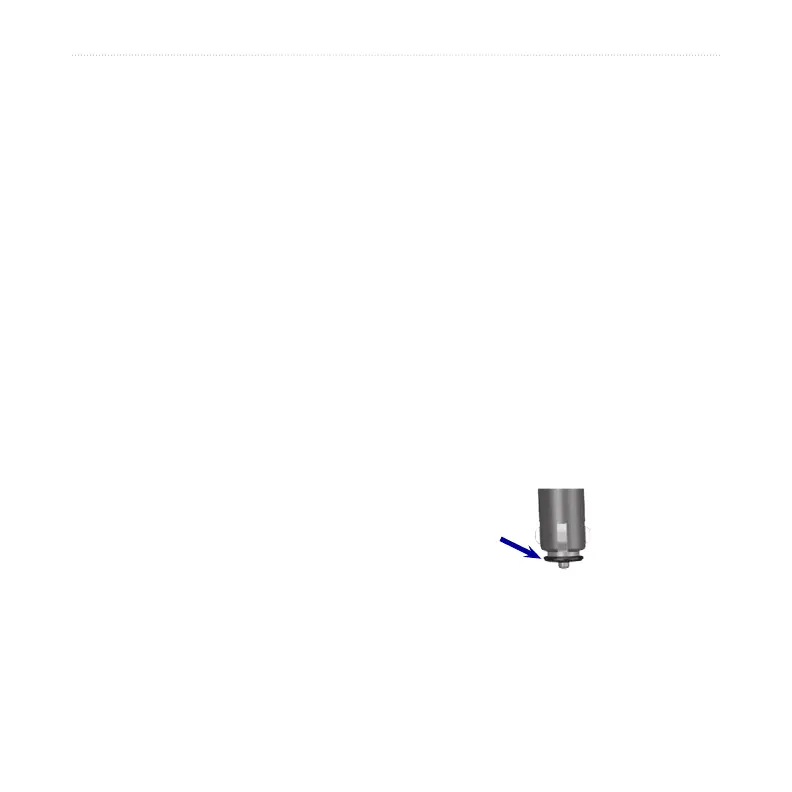nüvi 310/360 Owner’s Manual 49
APPENDIX
Protecting Your nüvi
Follow the cautions below to protect your nüvi from damage:
• Do not store the nüvi where prolonged exposure to extreme temperatures can
occur (such as in the trunk of a car), as permanent damage may result.
• Do not expose the nüvi to water. Contact with water can cause this nüvi to
malfunction.
• Do not leave your nüvi in plain sight when you leave your vehicle. Take your
nüvi with you or remove it from view to avoid theft.
• Though a PDA stylus can also be used to operate the touch screen, never
attempt this while operating a vehicle. Never use a hard or sharp object to
operate the touch screen, because it can damage the screen.
• To help prevent theft, use the Garmin Lock feature.
Changing the Fuse
An AGC/3AG 2 Amp, high-breaking capacity, 1500 A-rated fuse is located at the tip
of the vehicle adapter. Periodically, you may need to change the fuse. Unscrew the
black, round end piece and replace the fuse.
Unscrew
Updating the nüvi Software
Garmin periodically updates its software and map data. If you register your nüvi, you
will receive notification of updates. To check for system software updates, go to
www.garmin.com/products/nuvi310/ or www.garmin.com/products/nuvi360/, and
select Software Updates. To check for map software updates, go to
www.garmin.com/unlock/update.jsp.
