
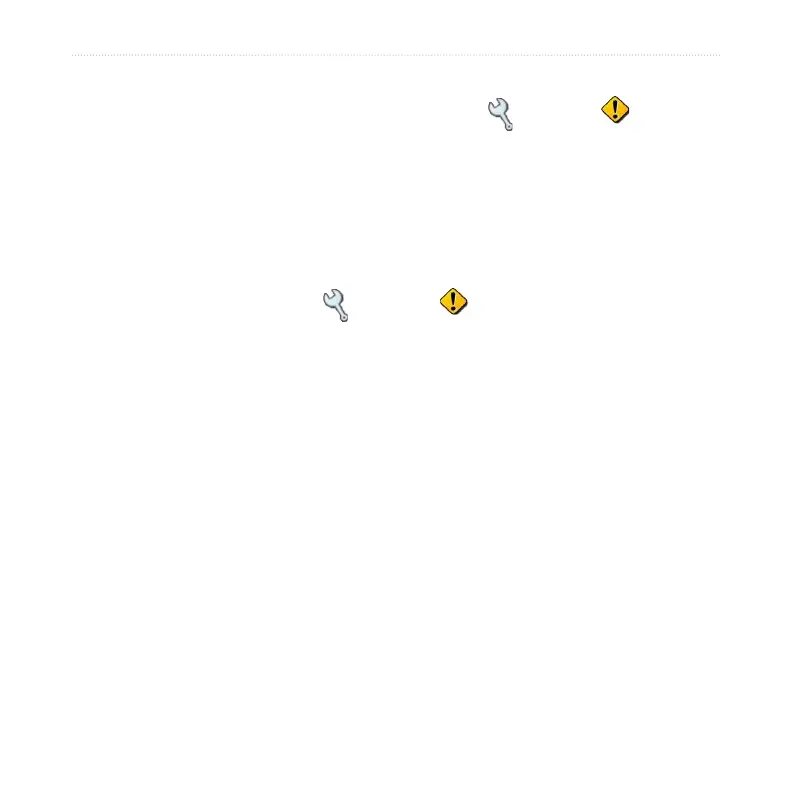 Loading...
Loading...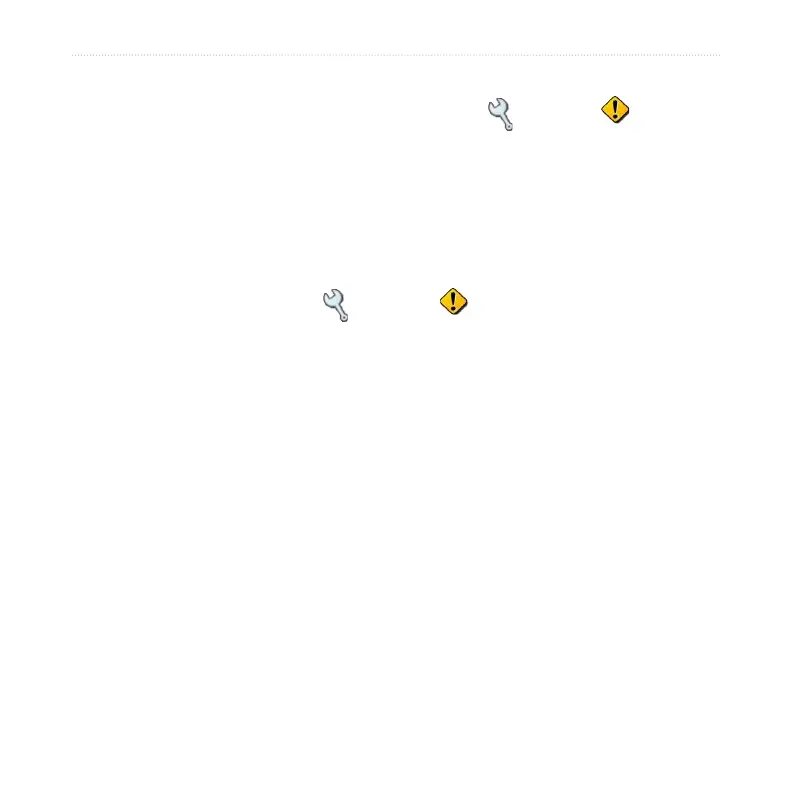
Do you have a question about the Garmin 310 and is the answer not in the manual?
| Product Name | Garmin Forerunner 310XT |
|---|---|
| Battery | Rechargeable lithium-ion |
| Interface | USB |
| Wireless Data Transfer | Yes |
| Multi-sport | Yes |
| Memory/History | 1000 laps |
| Category | GPS |
| Battery life | 20 hours |
| Water rating | 5 ATM |
| Water Resistance | Yes, 50m |
| GPS receiver | Yes |
| Wireless | ANT+ wireless technology |
| History | Yes |
| Heart Rate Monitor | Yes (optional) |
| Display size | 1.3" x 0.8" (3.3 x 2.0 cm) |