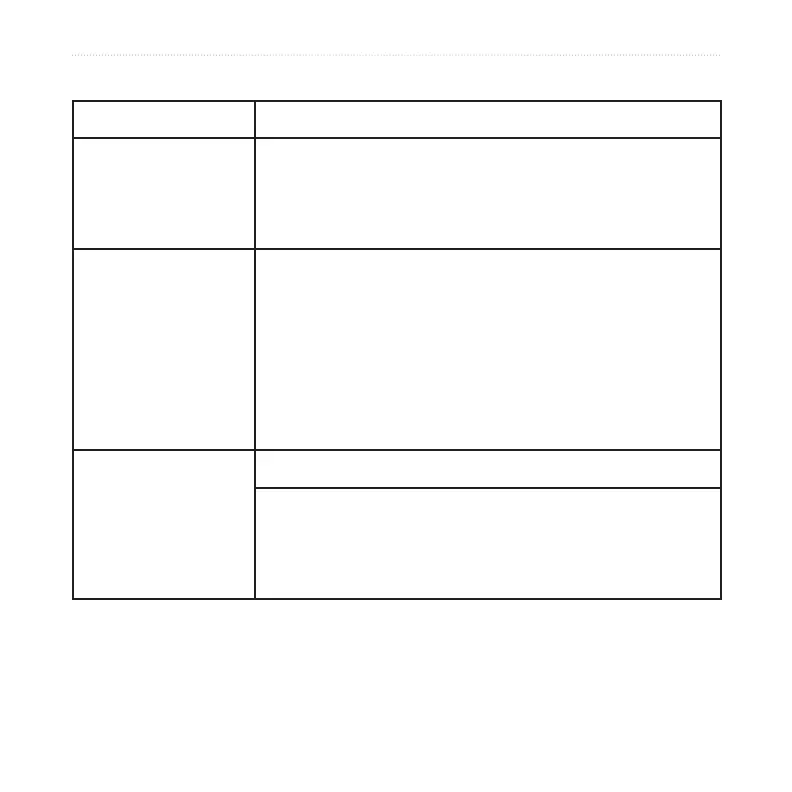nüvi 310/360 Owner’s Manual 51
APPENDIX
USB Interface Troubleshooting
Problem/Question Solution/Answer
How do I know my
nüvi is in USB Mass
Storage Mode?
When your nüvi is in USB Mass Storage Mode, a picture
of a nüvi connected to a computer is shown. Also, you
should see a new Removable Disk Drive listed in My
Computer.
My computer never
senses that the nüvi
is connected.
1. Unplug the USB cable from your computer.
2. Turn the nüvi off and then back on again.
3. Plug the USB cable into your computer. The nüvi
automatically turns on and goes into USB Mass
Storage Mode.
The nüvi cannot communicate with Windows
®
95,
Windows 98, or Windows Me.
I cannot find any
drives named “nüvi”
in my list of drives.
Try the solution listed above.
If you have several network drives mapped on your
computer, Windows may have trouble assigning drive
letters to your nüvi drives. Follow the steps on the
following page to assign your drive letters.
