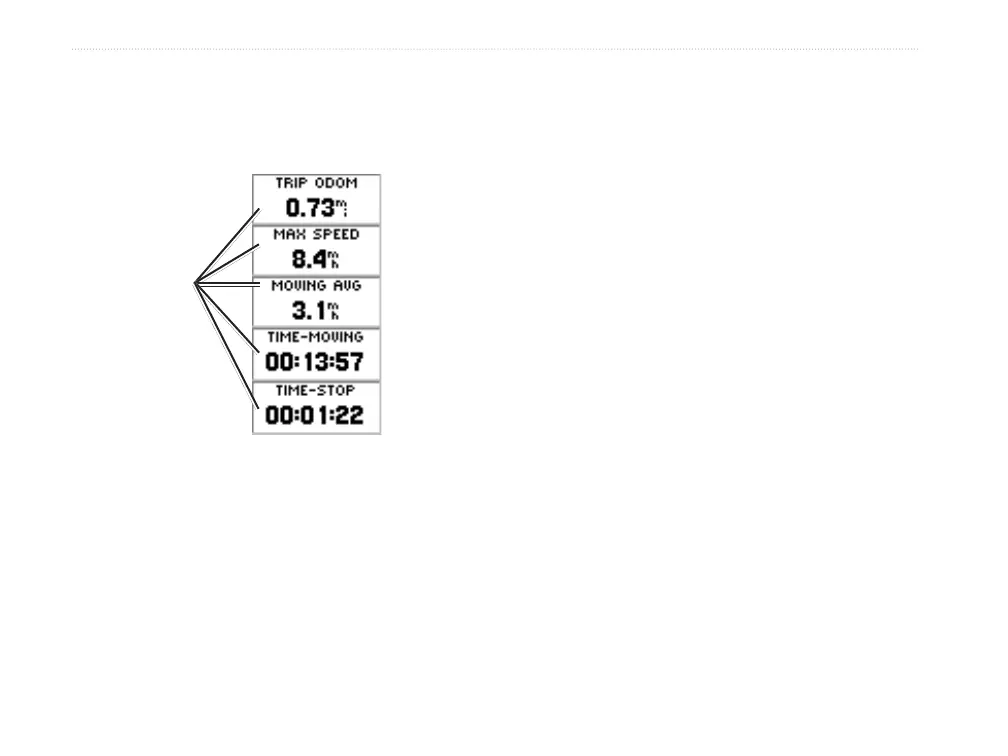10 eTrex H Owner’s Manual
MaIn PaGeS
Trip Computer Page
The Trip Computer page contains five data fields to
show travel information.
The Trip Computer Page
Selectable
data elds
Customize these five fields to show information from
a list of data fields.
Trip Computer Page Options
Change Fields—use the CHANGE FIELDS
option to select the data to be displayed from a
list of data fields.
•
To change the elds:
1. From the Trip Computer page, press ENTER.
2. Select CHANGE FIELDS > ENTER.
3. Select the eld to change > ENTER.
4. Select an option > ENTER.
5. Repeat Steps 3 and 4, as necessary.
Reset Max Speed—resets your maximum
speed to zero.
Reset Trip—resets all the data in the Trip
Computer to zero.
Restore Defaults
—restores the Trip Computer
to display the five default data fields.
•
•
•
