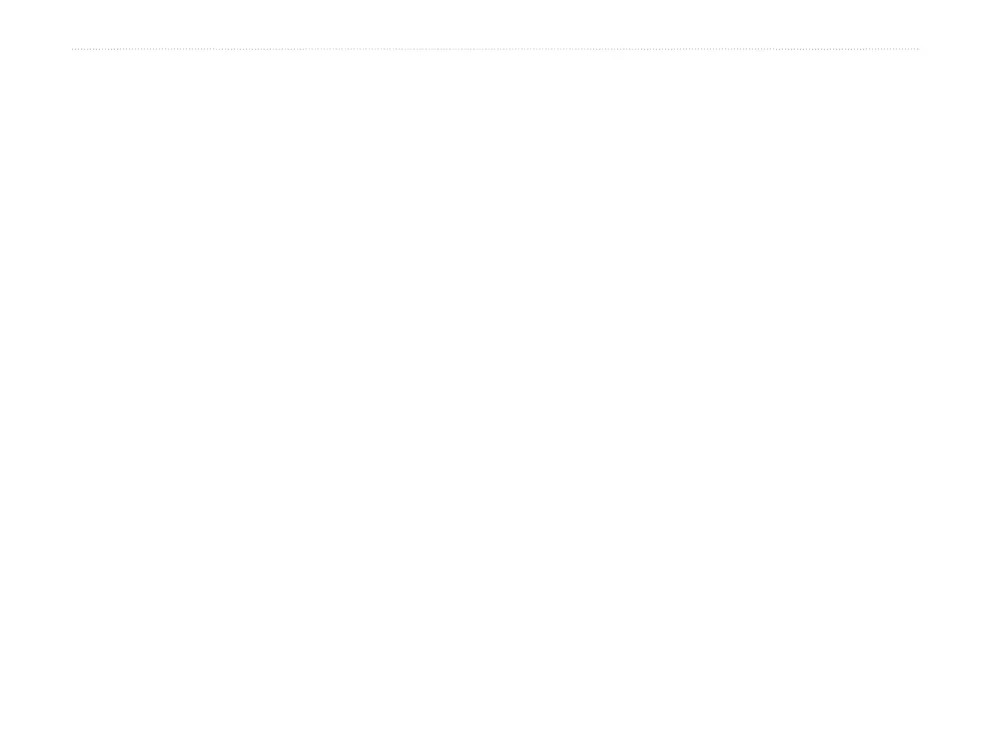12 eTrex H Owner’s Manual
MaIn Menu
To change the name:
1. From the Mark Waypoint page, select the
numeric name > ENTER.
2. Select a letter > ENTER. A letter selection
window appears. Select a new letter, and press
ENTER.
3. Select OK > ENTER.
Waypoints Page
From the Waypoints page select a waypoint to edit,
locate the nearest waypoints, or delete all of the user
waypoints.
To select a waypoint:
1. Press PAGE to switch to the Menu page. Select
WAYPOINTS > ENTER.
2. Select the alphabetical tab containing the
waypoint > ENTER. Select the waypoint >
ENTER.
To view the NEAREST waypoints page:
1. On the Waypoints page, select NEAREST.
Press ENTER. The Nearest Waypoints
page appears, showing a list of the closest
waypoints, including their names and distances
from your location.
2. Select a waypoint from this list > ENTER.
To delete all waypoints:
From the Waypoint page, select DELETE ALL
> ENTER. A conrmation message box appears
asking if you really want to delete all waypoints.
If you do, select YES > ENTER.
A GOTO is straight line navigation to a destination.
To start a GOTO:
1. Press PAGE to switch to the Menu page.
2. Select WAYPOINTS > ENTER.
3. Select the tab containing the waypoint you want
to navigate to > ENTER.
4. Select the waypoint > ENTER.
5. Select GOTO > ENTER.
