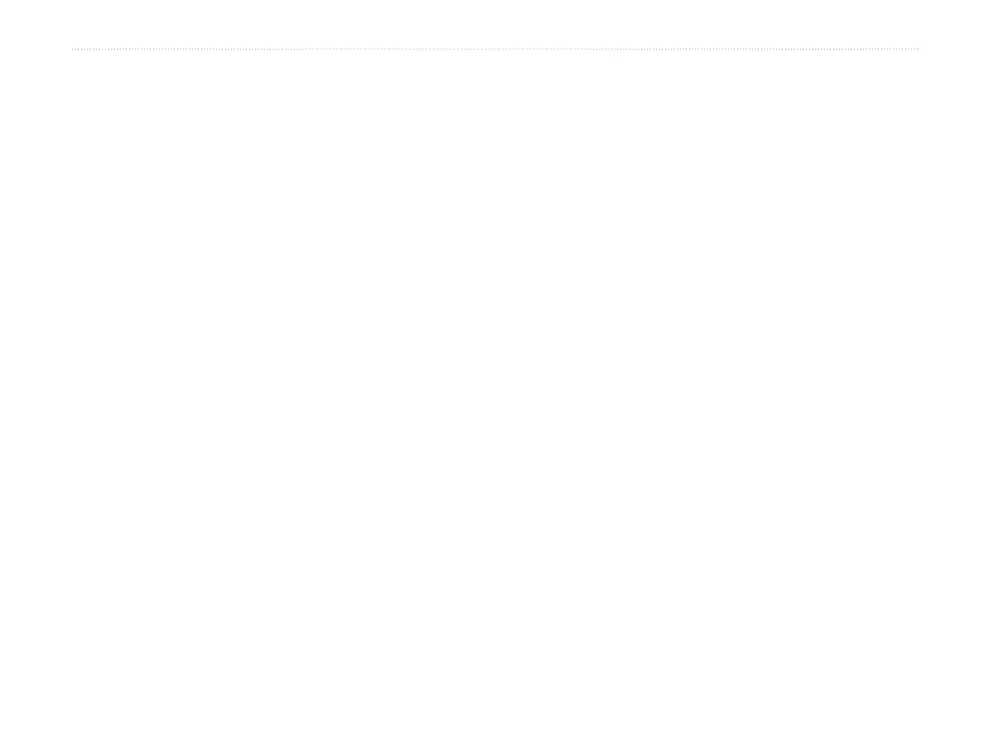16 eTrex H Owner’s Manual
MaIn Menu
Editing a Route
To insert a waypoint into a route:
1. Press PAGE and switch to the Menu page.
Select ROUTES > ENTER.
2 Select a route > ENTER.
3 Select the waypoint you want to insert a new
waypoint in front of > ENTER. The Insert/
Remove window appears. Select INSERT >
ENTER.
4. Select a waypoint > ENTER.
To remove a waypoint from a route:
1. Press PAGE and switch to the Menu page.
Select ROUTES > ENTER. Select a route >
ENTER.
2 Select the waypoint you want to remove. Select
REMOVE > ENTER.
To delete a route:
1. From the Menu page. Select ROUTES >
ENTER. Select the route > ENTER.
2. Select DELETE > ENTER. The conrmation
window appears asking you if you really want to
delete the route. Select YES > ENTER.
Tracks Page
The eTrex draws an electronic Track Log on the
Map page as you travel. The Track Log contains
information about each point it plots, including time
and position. Review the saved Track Log on the map,
turn recording on or off, and change the way tracks
are recorded.
The Track Log starts recording as soon as the unit
gets a location fix. Save the current Track Log and
clear it before you start traveling. The percentage of
memory used by the current Track Log is displayed
at the top of the Tracks page. When the display shows
99%, it starts overwriting the beginning track points,
you should save the Track Log before it reaches 99%
of memory usage.
After a Track Log is saved, the saved track will have a
BEGIN and END point. You can save 10 Track Logs.
To save the current Track Log:
1. From the Menu page, select TRACKS >
ENTER.
