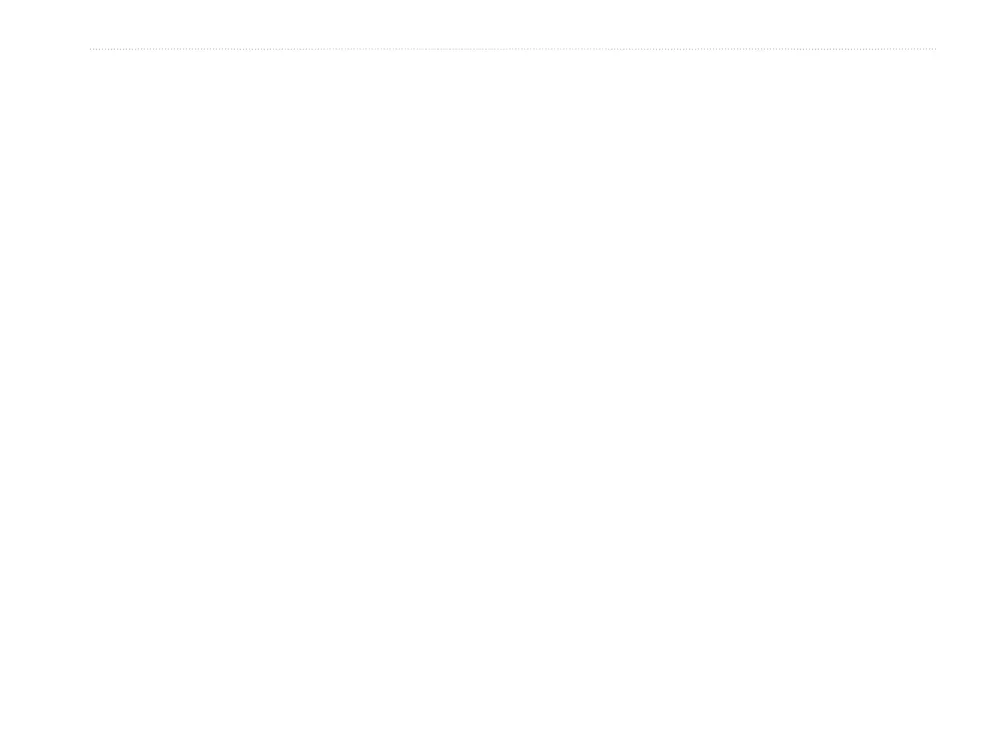eTrex H Owner’s Manual 21
MaIn Menu
To change the North Reference:
1. Press PAGE to switch to the Menu page. Select
SETUP > ENTER.
2. Select UNITS > ENTER.
3. Select NORTH REF > ENTER.
4. Select the reference (TRUE, MAG, GRID, or
USER) > ENTER.
Variance
The eTrex lists the variance between Grid North and
True North for the selected North Reference grid.
To enter Variance manually:
1. From the Menu page, select SETUP > ENTER.
2. Select UNITS >NORTH REF > USER.
3. Select VARIANCE > ENTER.
4. Enter a value > ENTER.
Angle
Show directional information in DEGREES or MILS.
To select an Angle setting:
1. From the Menu page, select SETUP > ENTER.
2. Select UNITS > ENTER.
3. Select
ANGLE > ENTER.
4. Select DEGREES or MILS > ENTER.
Defaults
Restore the Units page to the default settings by
highlighting DEFAULTS > ENTER.
Interface Page
Use the Interface page to connect and use devices
such as computers.
Input/Output Formats
GARMIN—the format for exchanging
waypoint, route, and track data.
GARMIN DGPS—DGPS input using a
Garmin beacon receiver and a standard RTCM
SC-104 format and DGPS tuning.
NMEA OUT
—supports the output of standard
NMEA 0183 version 3.0 data.
TEXT OUT
—simple ASCII text output of
location and velocity information.
RTCM IN—DGPS input using a standard
RTCM SC-104 format.
•
•
•
•
•
