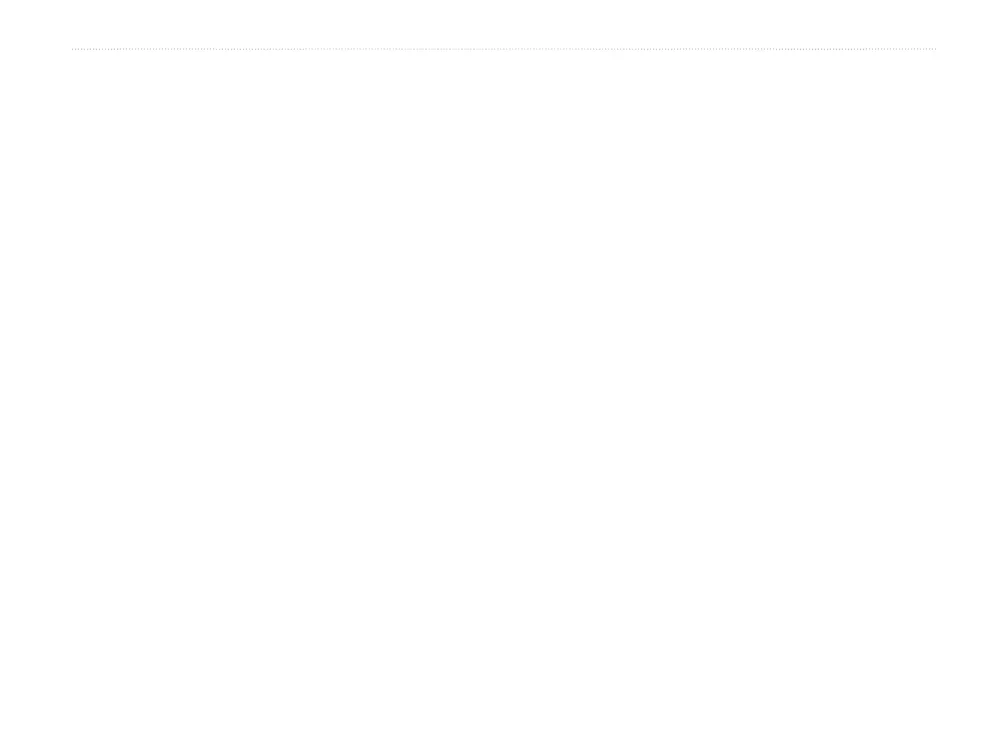eTrex H Owner’s Manual 3
GettInG Started
Operating the eTrex
Understanding Terms
Select—move the highlighted area on the screen up
or down, using the UP and DOWN keys to select
individual fields.
Key—when you are directed to press a key, press and
quickly release the key.
Field—the location on a page where data or an option
can be shown or entered.
Scroll bar—when viewing a list of items too long to
appear on the screen, a scroll bar appears next to the
list. To scroll through a list, press the UP or DOWN
keys.
Default—the factory setting saved in the unit’s
memory. You can change the settings, but you can
revert to the factory settings when you select Restore
Defaults.
Manual Conventions
In this manual, when you are instructed to select
an item, small arrows (>) appear in the text. They
indicate that you should select a series of items on
the screen using the UP or DOWN keys, and press
ENTER after each item. For example, if you see
“select TRACKS > SETUP >,” you should highlight
TRACKS, and press ENTER. Then highlight
SETUP, and press ENTER.
