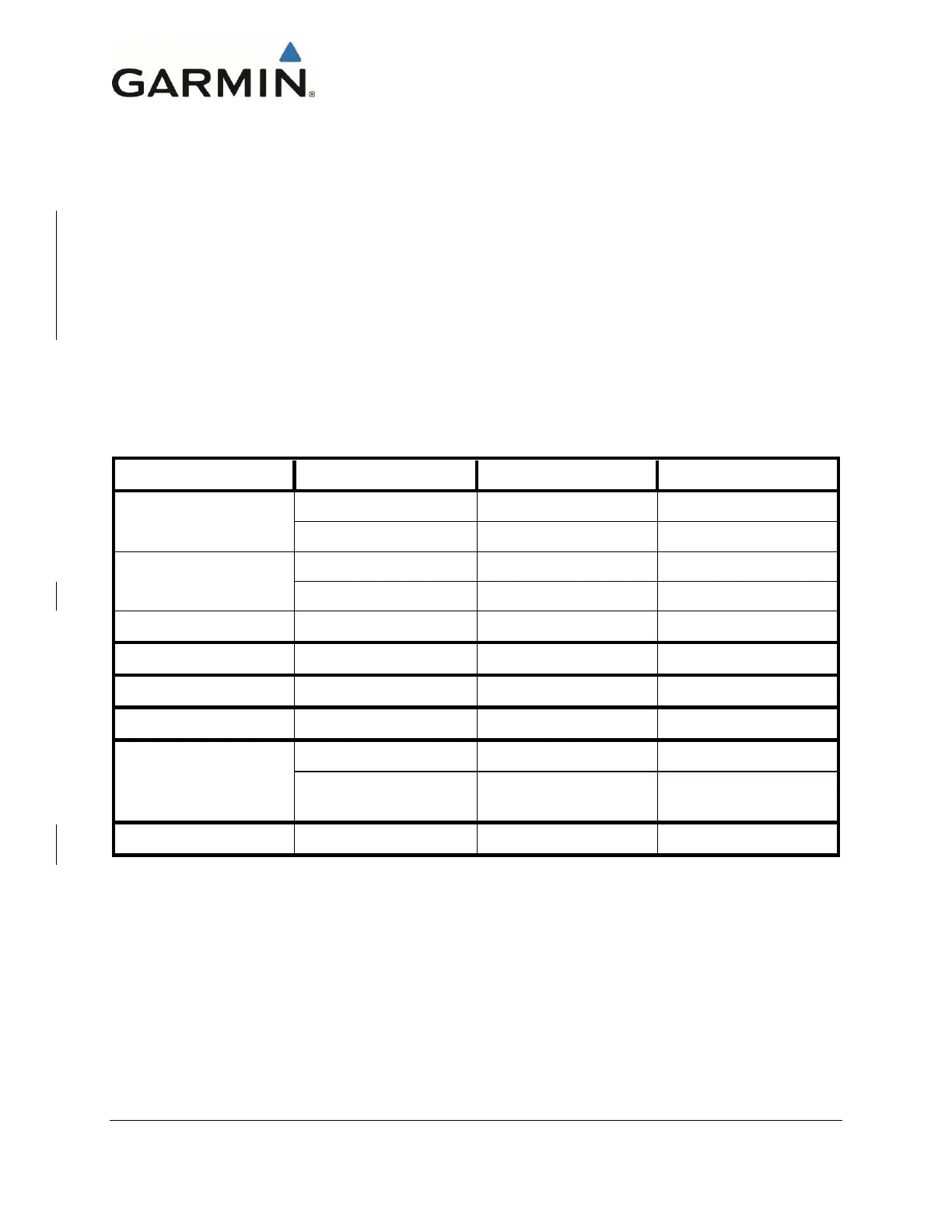Garmin G5 Electronic Flight Instrument Part 23 AML STC Maintenance Manual 190-01112-11
Rev. 7
Page 10 of 54
4.2.5 GTP 59 Temperature Probe
The GTP 59 unit maintenance is ‘on condition’ only. See section 6 for equipment removal and
installation. No component-level overhaul is required. Reference Table 4-1 for necessary tests or checks
and the specific intervals for the GTP 59.
4.2.6 Glareshield GPS Antenna
The Glareshield GPS antenna unit maintenance is ‘on condition’ only. See section 6 for equipment
removal and installation. No component-level overhaul is required. Reference Table 4-1 for necessary
tests or checks and the specific intervals for the Glareshield GPS Antenna.
4.2.7 Maintenance Intervals
Table 4-1 shows items installed by this STC which must undergo tests or checks at specific intervals.
Table 4-1, Maintenance Intervals
4.2.8 Battery Capacity Check
1. Without power applied to the aircraft, turn on the G5 by pressing the power button in the lower
left corner of the unit.
2. Note the remaining battery capacity (%) at the top left corner of the display.
3. After about a minute, the remaining capacity will change from (%) to time (hour:min).
4. If the remaining capacity is less than one hour (1:00), allow the battery to charge until the
capacity shows greater than 95% and repeat the check.
5. If the remaining capacity is less than one hour (1:00) after charging, the battery must be replaced.
