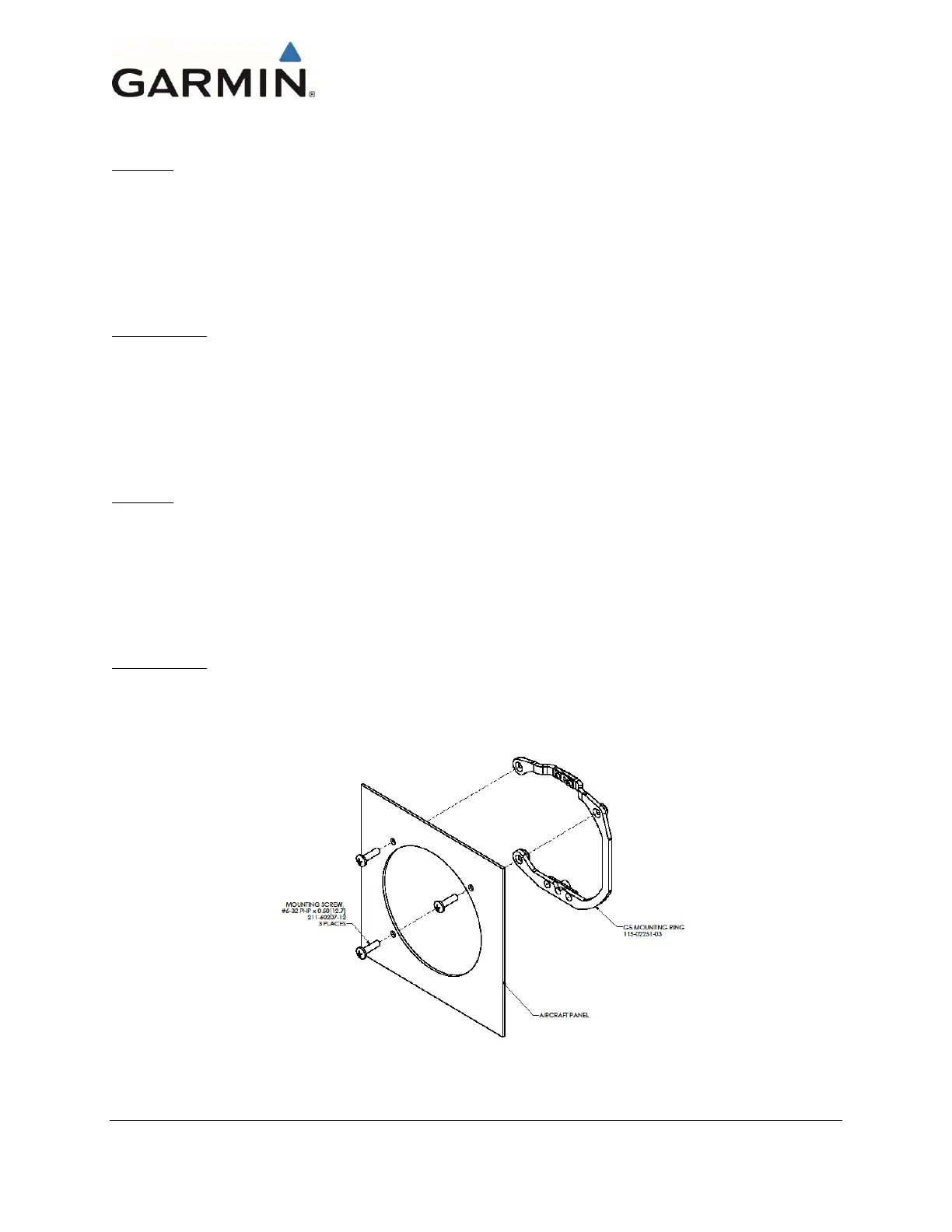Garmin G5 Electronic Flight Instrument Part 23 AML STC Maintenance Manual 190-01112-11
Rev. 7
Page 25 of 54
6.2 G5 Battery
Removal
1. Loosen the G5 unit per Section 6.1. Do not remove the pitot and static lines or the electrical and
GPS coaxial cable connectors from the G5 unit if access to the battery can be gained while these
items remain connected.
2. Use a screwdriver to loosen the battery jackscrews on the back of the unit (reference Figure 5-5.)
3. Remove the battery from the G5 unit.
Reinstallation
1. Locate the battery on the back of the G5 unit.
2. Use a screwdriver to tighten the battery jackscrews to back of the G5 unit.
3. Reinstall the G5 unit per Section 6.1.
6.3 G5 Mounting Ring Replacement
Removal
1. Loosen the G5 unit per Section 6.1. Do not remove the pitot and static lines or the electrical and
GPS coaxial cable connectors from the G5 unit if access to the mounting ring can be gained while
these items remain connected.
2. Remove the three #6-32 screws that secure the mounting ring to the instrument panel.
3. Remove the G5 mounting ring.
Reinstallation
1. Locate the new mounting ring, and secure to the instrument panel using the three #6-32 screws.
2. Evenly torque the screws to 10-12 in-lbs.
3. Reinstall the G5 unit per Section 6.1.
Figure 6-3 G5 Mounting Ring
