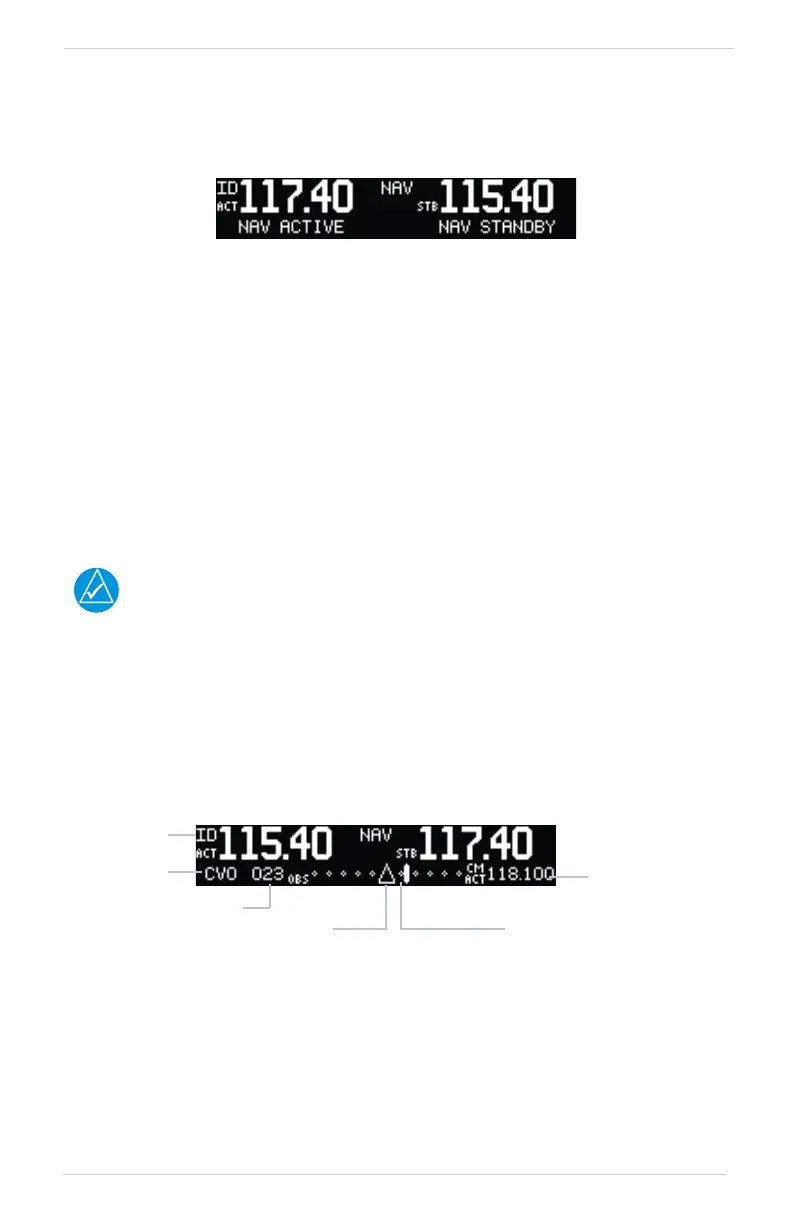2-8 Garmin GNC 255A/255B Pilot’s Guide 190-01182-01 Rev. E
Basic Operation
2.2.3 Listening to the NAV Audio Channel
NAV ident is enabled by pressing the NAV Volume knob when the NAV display is
active. When NAV ident is enabled, the ID annunciation will appear to the left of the
active NAV frequency.
Listening to the ID for a NAV Frequency
NAV audio volume is adjusted using the NAV Volume knob. Turn the NAV Volume
knob clockwise to increase volume, or counterclockwise to decrease volume.
2.3 OBS Mode
There are four different CDI configurations, which allow the installer to configure the
GNC 255 to the type of CDI indicator that is connected. The installer-set CDI
configuration will determine the operation of the OBS Mode.
If the system is configured with an analog or digital external CDI/HSI, the OBS radial
of the remote display will be decoded and displayed on the screen of the GNC 255.
Press the OBS key to see the current OBS setting and graphic CDI.
The Identifier is the decoded NAV identifier from the Morse code broadcast by the
station.
If the system is configured with a composite external indicator, the OBS mode will be
unavailable. If there is no external CDI/HSI providing OBS control, the outer and inner
knobs can be used to change the displayed OBS value.
The GNC 255 graphic CDI is shown as a graph of five dots right or left of the triangle
icon. Each dot indicates two degrees deflection with ten degrees full deflection to
each side. Fly towards the bar to be on-course.
CDI Display
Reference COM
Frequency
CDI Deflection
To/From Indication for
Selected Station
OBS Setting
Identifier
Active NAV
Frequency
