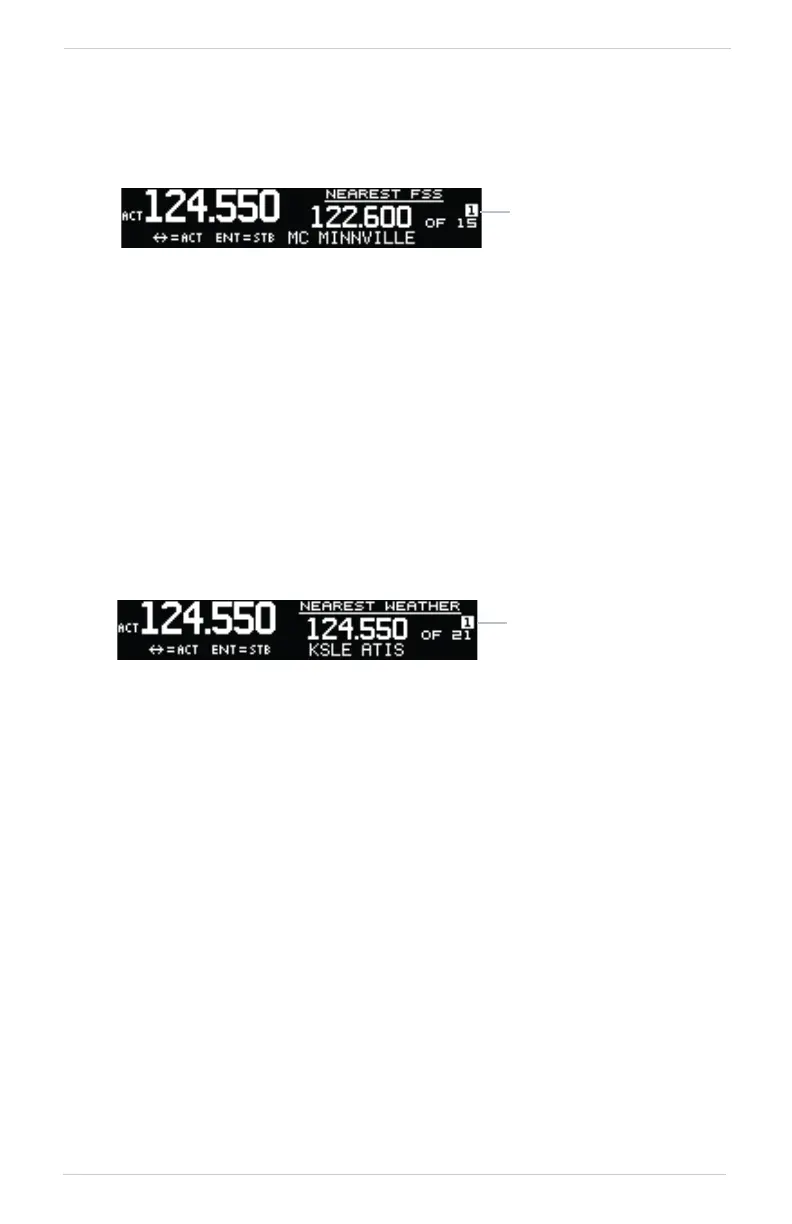190-01182-01 Rev. E Garmin GNC 255A/255B Pilot’s Guide 3-7
Functions
3.2.6 COM Nearest Flight Service Station (FSS)
Frequencies
When interfaced with a GPS receiver, the GNC 255 will report the twenty-five
nearest Flight Service Station (FSS) frequencies.
COM Nearest Flight Service Station Frequencies
1. Press FUNC.
2. Turn the inner knob to NEAREST FSS.
3. Press ENT.
4. Turn the inner knob to scroll through the list of available FSS frequencies.
5. Press FLIP/FLOP to set the selected frequency as the active frequency.
Press ENT to set the selected frequency as the standby frequency.
Press CLR to return to the functions display.
3.2.7 COM Nearest Weather (WX) Frequencies
When interfaced with a GPS receiver, the GNC 255 will report the twenty-five
nearest weather (WX) frequencies.
COM Nearest Weather Frequencies
1. Press FUNC.
2. Turn the inner knob to NEAREST WX.
3. Press ENT.
4. Turn the inner knob to scroll through the available weather frequencies.
5. Press FLIP/FLOP to set the selected frequency as the active frequency.
Press ENT to set the selected frequency as the standby frequency.
Press CLR to return to the functions display.
Available FSS
Frequencies
