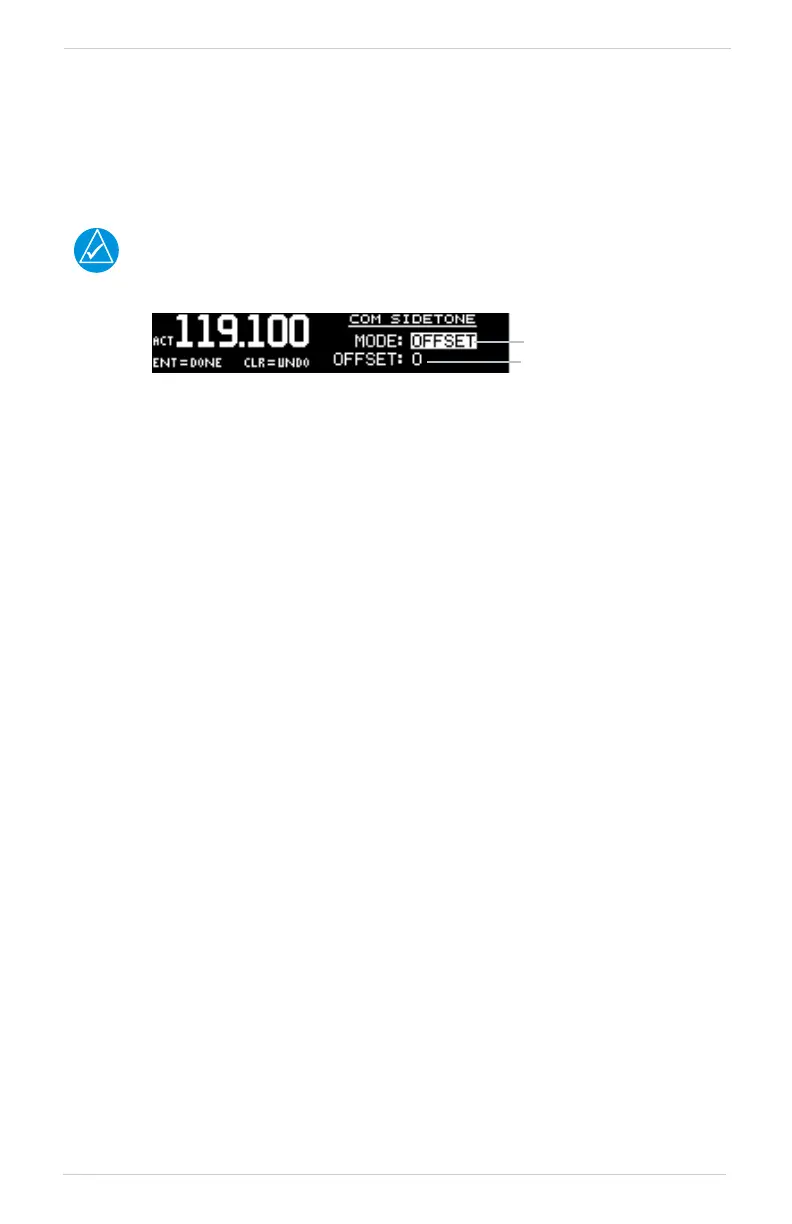190-01182-01 Rev. E Garmin GNC 255A/255B Pilot’s Guide 3-17
Functions
3.5.2 COM Sidetone (Software v2.10 or later)
COM sidetone is the audio spoken into the COM microphone. This setting affects
the volume of the sidetone in the headsets for the COM during PTT. The COM
Sidetone Offset adjusts the amount that the COM sidetone volume level is offset
from the COM receiver volume level. The range can be adjusted from -10 (lowest) to
10 (highest), with 0 as the default.
COM Sidetone Pilot Control must be enabled by the installer.
COM Sidetone Page
1. Press FUNC.
2. Turn the outer knob to SYS CONFIGURATION.
3. Turn the inner knob to COM SIDETONE.
4. Press ENT.
5. Turn the inner knob to set mode of COM sidetone.
OFFSET: COM sidetone volume changes with adjustments of the COM volume
knob.
FIXED: COM sidetone volume is at level set at installation.
6. If offset mode is selected, turn the outer knob to OFFSET.
7. Turn the inner knob to set the offset value.
8. Press ENT to save selected values.
Press CLR to cancel the changes.
