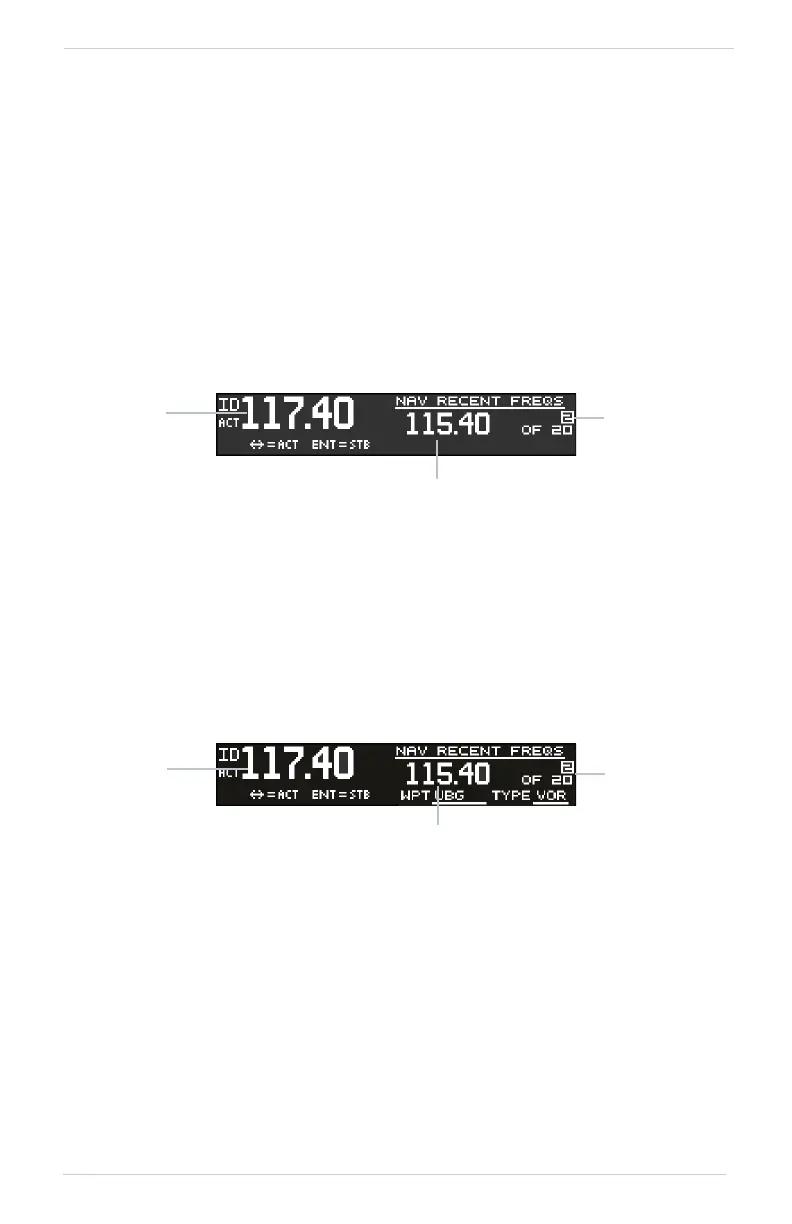3-8 Garmin GNC 255A/255B Pilot’s Guide 190-01182-01 Rev. E
Functions
3.3 NAV Frequencies
The NAV Frequencies list contains recently used frequencies (Recent), user-defined
frequencies (User), a database of all frequencies provided in the standard default
memory (Database), and nearest VOR frequencies.
3.3.1 Recent NAV Frequencies
The last twenty NAV frequencies used are kept in the list of recent NAV frequencies.
1. Press FUNC.
2. Turn the outer knob to NAV FREQUENCY LIST.
3. Turn the inner knob to RECENT FREQS.
4. Press ENT.
Recent NAV Frequencies
5. Turn the inner knob to select an entry (1-20).
6. Press FLIP/FLOP to set the selected frequency as the active frequency.
Press ENT to set the displayed frequency as the standby frequency.
3.3.2 NAV User Frequencies
Fifteen NAV user frequencies can be saved with an assigned waypoint (WPT)
identifier and type.
Viewing User NAV Frequencies
List Entry
Selected Frequency
Active
Frequency
Position in List
Selected Frequency
Active
Frequency
