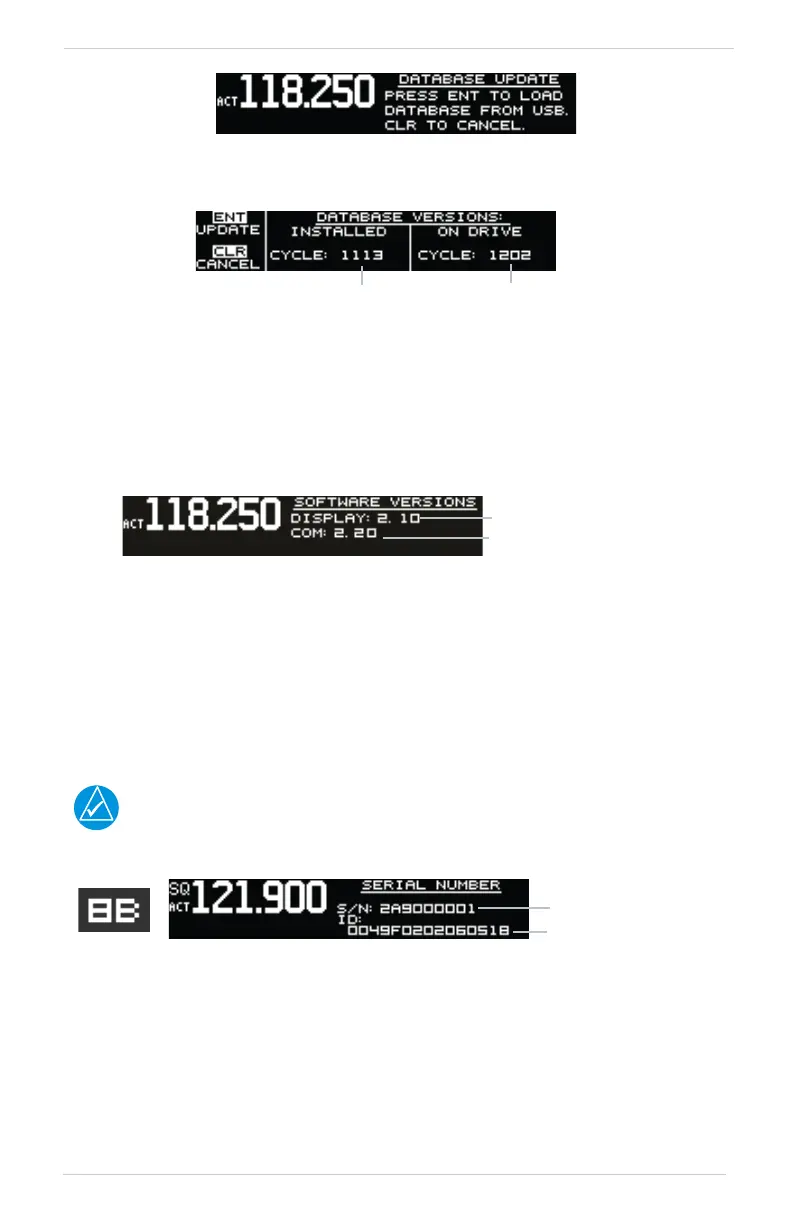3-20 Garmin GNC 255A/255B Pilot’s Guide 190-01182-01 Rev. E
Functions
Database Update Page
7. Verify the database version on flash drive.
Database Version Page
8. Press ENT to begin update.
9. Wait until the updating process is complete, then verify the correct database
is loaded onto the unit.
3.5.7 Software Version
Software Version Page
1. Press FUNC.
2. Turn the outer knob to SYS CONFIGURATION.
3. Turn the inner knob to SOFTWARE VER.
4. Press ENT.
5. Press FUNC to return to the main menu.
3.5.8 Serial Number
The ID consists of a combination of numbers 0-9 and letters A-F. The number 8 and
the letter B are distinguishable as depicted in the Serial Number screenshot.
Serial Number Page
1. Press FUNC.
2. Turn the outer knob to SYS CONFIGURATION.
3. Turn the inner knob to SERIAL NUMBER.
4. Press ENT.
5. Press FUNC to return to the main menu.
Version On Unit Version On Flash
Display Software Version
COM Software Version
Unit Serial Number
ID Is Used With The
flyGarmin Services
8 B
