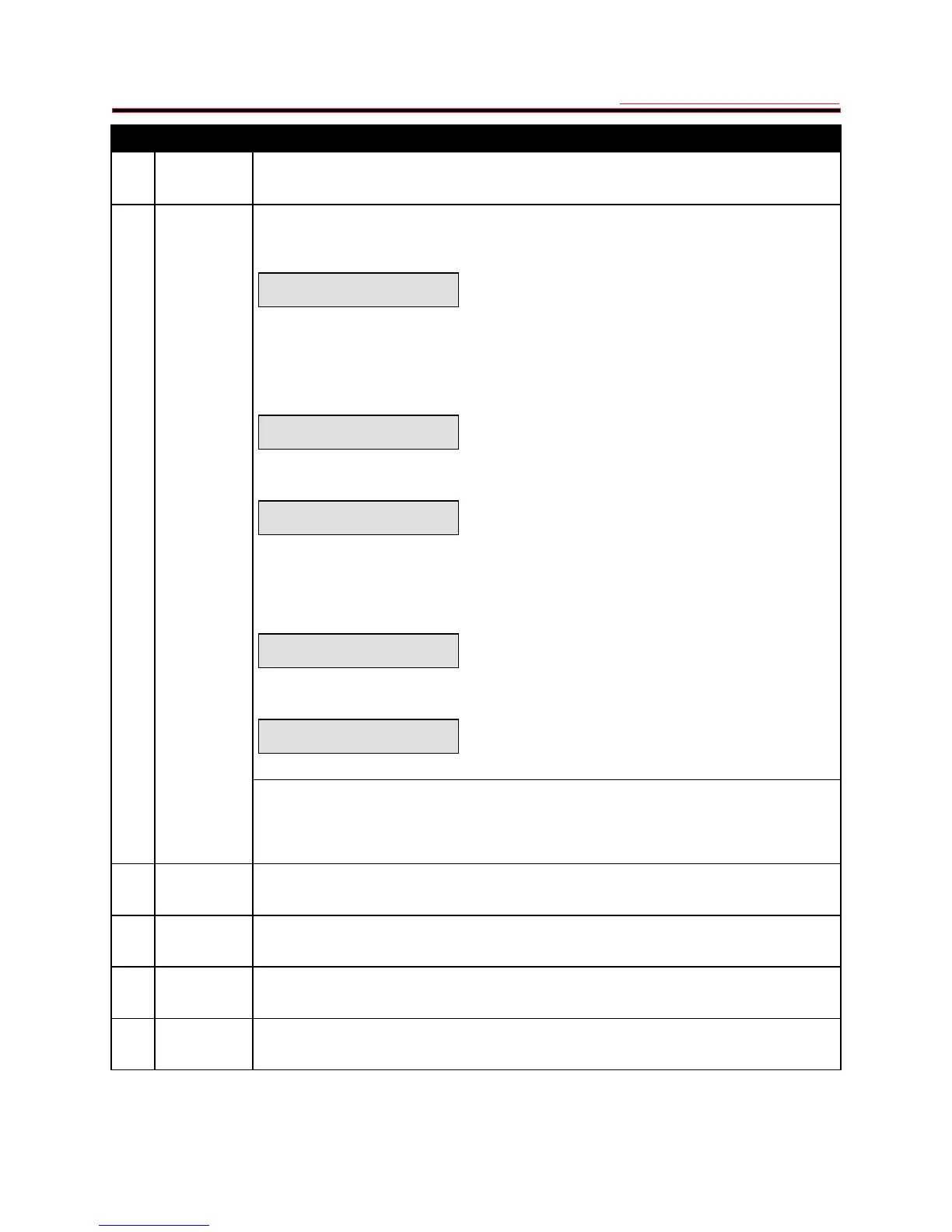3 SETUP AND USE
g
GE Power Management
29
No. Name Description
12 STORE
FUNCTION:
The STORE key allows the user to store new setpoints into the 169 relay's
internal memory.
EFFECT:
When this key is pressed in SETPOINTS mode the currently displayed setpoint
will be stored and will immediately come into effect. When a setpoint is stored the flash
message,
new setpoint stored
will appear on the display.
The STORE key can be pressed in ACTUAL VALUES mode to clear the maximum actual
temperature data. To do this the following message from page 2 of ACTUAL VALUES
mode must be displayed after the "NO" value is altered to say "YES" by pressing the
VALUE UP/VALUE DOWN key:
CLEAR LAST ACCESS DATA ?
YES
Then when the STORE key is pressed the following flash message will appear on the
display:
last access data cleared
The maximum actual temperature data (see section 3.24) will then be cleared. The STORE
key can be pressed in ACTUAL VALUES mode to start a new motor commissioning (i.e.
clear statistical data). To do this the following message from page 4 of ACTUAL VALUES
mode must be displayed after the "NO" value is altered to say "YES" by pressing the
VALUE UP/VALUE DOWN key:
START COMMISSIONING?
YES
Then when the STORE key is pressed the following flash message will appear on the
display:
COMMISSIONING data
cleared
All statistical data (see section 3.24) will then be cleared.
USE:
The STORE key can be used only in SETPOINTS mode to store new setpoints, or in
ACTUAL VALUES mode to clear the maximum actual temperature data or start a new
commissioning (i.e. clear statistical data). This key will have no effect unless the Access
terminals are shorted together.
13 TRIP LED indicator used to show the state of the Trip output relay. When on, the trip relay is
active. When off, the Trip relay is inactive.
14 ALARM LED indicator used to show the state of the Alarm output relay. When on, the Alarm relay is
active. When off, the Alarm relay is inactive.
15 AUX. 1 LED indicator used to show the state of Auxiliary relay #1. When on, Aux. relay #1 is
active. When off, Aux. relay #1 is inactive.
16 AUX. 2 LED indicator used to show the state of Auxiliary relay #2. When on, Aux. relay #2 is
active. When off, Aux. relay #2 is inactive.