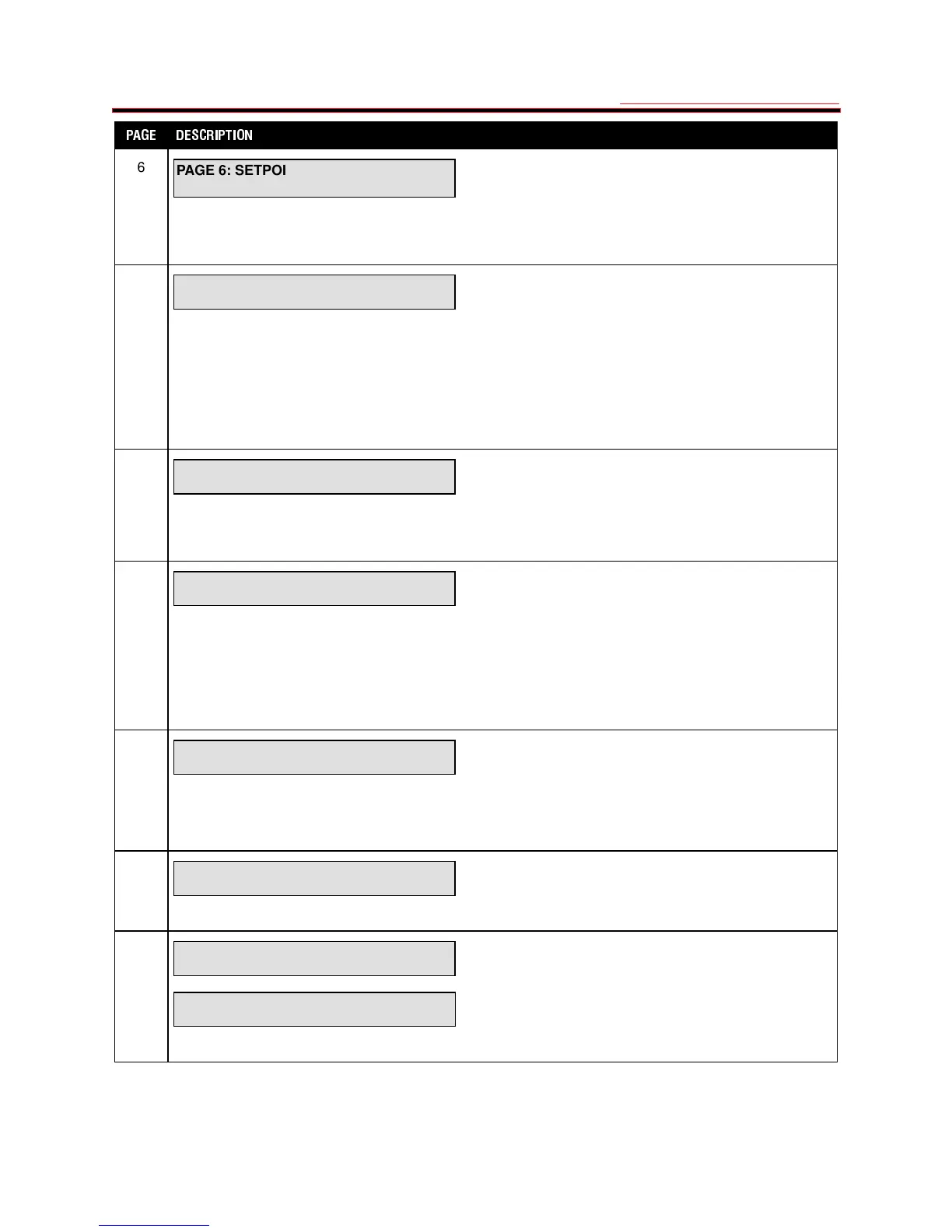3 SETUP AND USE
g
GE Power Management
57
3$*( '(6&5,37,21
6
PAGE 6: SETPOINT VALUES
MULTILIN SERVICE CODES
This page is used for 169 relay testing both in the field and at the Multilin factory. The first four lines of
this page are available to the user for testing the relay once it is installed. The other lines in this page
are only accessible to Multilin service personnel by entering an access code.
6
EXERCISE RELAY :
XXXXXX
This line is used to test the operation of the 169 output relay contacts and to test any connected
switchgear. This can only be done when the motor is stopped. Pressing the VALUE UP or VALUE
DOWN keys, followed by the STORE key, will cause different output relays to change state:
NO - No output relays activated; TRIP - Trip relay activated; ALARM - Alarm relay activated
AUX.1 - Aux. 1 relay activated (169 Plus only)
AUX.2 - Aux. 2 relay activated (169 Plus only)
ALL - All output relays activated (169 Plus only)
6
TEMPERATURE= XXX C FOR
FORCED RTD # X
This line is used to force the 169 relay to read a single RTD. The RTD number is chosen by pressing
the VALUE UP or VALUE DOWN keys. This will only work when the motor is stopped:
1-8 (169), 1-10 (169 Plus) - RTD number to be read continuously
6
ANALOG OUT FORCED
TO: XXXXXX SCALE
This line is used to force the analog current output of the 169 relay to a certain value to test the relay
and any associated meters. This will only work when the motor is stopped:
NORMAL - Analog current output left unchanged
ZERO - Analog current output forced to zero
MID - Analog current output forced to the middle of the scale
FULL - Analog current output forced to a full scale output
6
STATUS = XXXXXX
FOR: XXXXXXXXXXXX SWITCH
This line can be used to check the status (either OPEN or SHORT) of any of the following terminals:
EXT.RESET, EMG.RESTART, or ACCESS (169)
EXT.RESET, EMG.RESTART, ACCESS, SPEED, DIFF. or SPARE (169 Plus)
6
SERVICE USE ONLY
CODE = XXX
This line is used by Multilin service personnel for calibration and service to the 169 relay.
6
MULTILIN 169 PLUS RELAY
REVISION XX XX/XX
or
MULTILIN 169 RELAY
REVISION XX XX/XX
This is the 169 relay firmware revision identifier line.