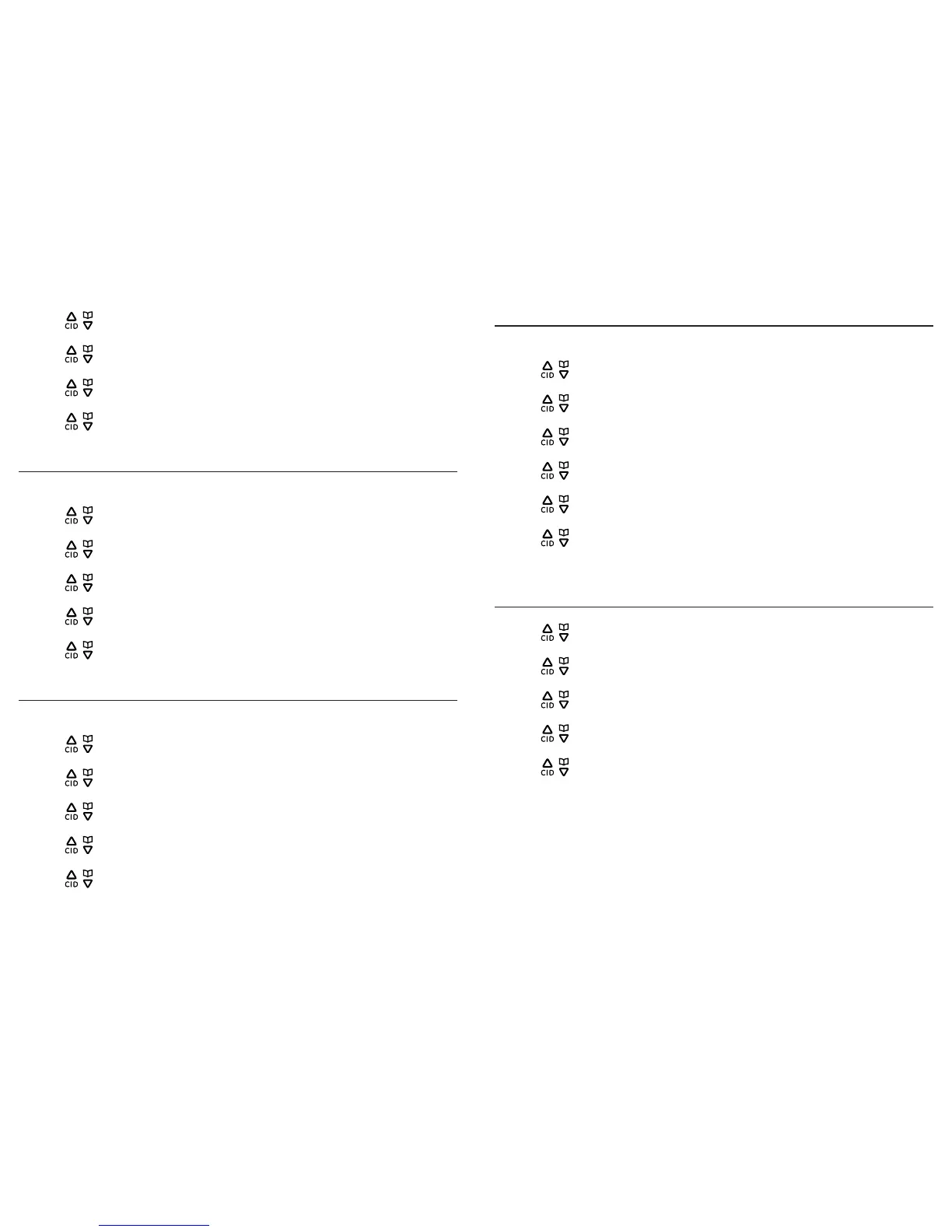Bluetooth settingsBluetooth settings
1716
4. Press / or use the scroll wheel to select Paired Devices, and then press the
Select softkey.
5. Press / or use the scroll wheel to select the desired device, and then press the
Select softkey.
6. Press / or use the scroll wheel to select Set Active, and then press the Select
softkey.
7. Press / or use the scroll wheel to select an empty location or replace an
existing device, then press the Select softkey to conrm.
To connect/disconnect an active device
You can connect or disconnect a device on the Active Devices list.
1. Press the Menu softkey.
2. Press / or use the scroll wheel to select Bluetooth, and then press the Select
softkey.
3. Press / or use the scroll wheel to select My Devices, and then press the Select
softkey.
4. Press / or use the scroll wheel to select Active Devices, and then press the
Select softkey.
5. Press / or use the scroll wheel to select the desired device, and then press the
Select softkey.
6. Press / or use the scroll wheel to select Connect or Disconnect, and then
press the Select softkey.
To remove an active device
You can remove a device on the Active Devices list.
1. Press the Menu softkey.
2. Press / or use the scroll wheel to scroll to Bluetooth, and then press the Select
softkey.
3. Press / or use the scroll wheel to select My Devices, and then press the Select
softkey.
4. Press / or use the scroll wheel to select Active Devices, and then press the
Select softkey.
5. Press / or use the scroll wheel to select the desired device, and then press the
Select softkey.
6. Press / or use the scroll wheel to select Remove, and then press the Select
softkey to conrm.
To add a device on the active devices list
You can add a paired device to the Active Devices list.
1. Press the Menu softkey.
2. Press / or use the scroll wheel to scroll to Bluetooth, and then press the Select
softkey.
3. Press / or use the scroll wheel to select My Devices, and then press the Select
softkey.
4. Press / or use the scroll wheel to select Active Devices, and then press the
Select softkey.
5. Press / or use the scroll wheel to select an empty location, and then press the
Add softkey.
6. Press / or use the scroll wheel to select the desired paired device, and then
press the Select softkey.
7. Press / or use the scroll wheel to select Set Active, and then press the Select
softkey.
NOTE: If two devices are on the Active Devices List, you will need to remove one before adding another device.
Information about an active device
1. Press the Menu softkey.
2. Press / or use the scroll wheel to scroll to Bluetooth, and then press the Select
softkey.
3. Press / or use the scroll wheel to select My Devices, and then press the Select
softkey.
4. Press / or use the scroll wheel to select Active Devices, and then press the
Select softkey.
5. Press / or use the scroll wheel to select the desired device, and then press the
Select softkey.
6. Press / or use the scroll wheel to select Bluetooth ID, and then press the
Select softkey. The screen displays the information about the device.