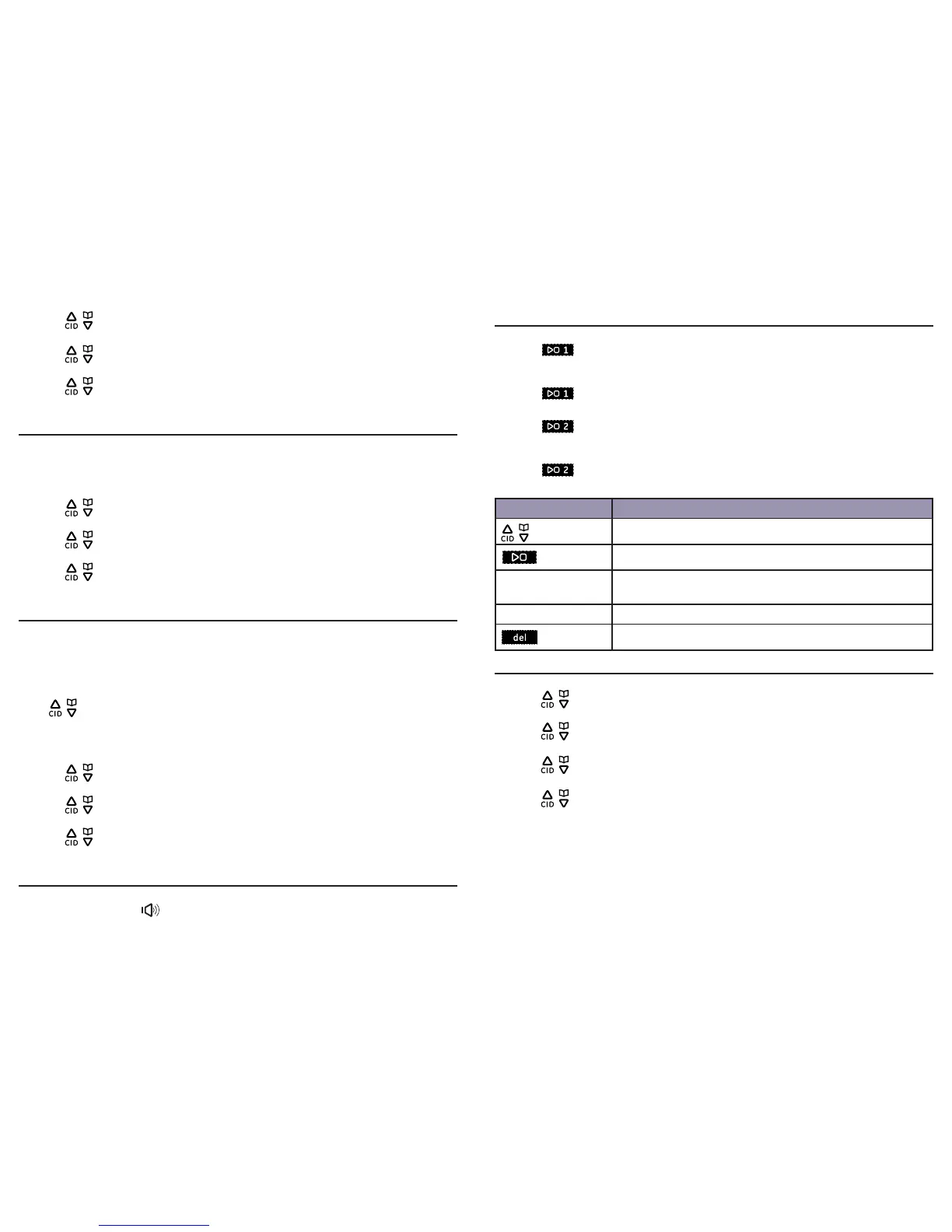Answering systemAnswering system
40 41
4. Press / or use the scroll wheel to select Mailbox 1 or Mailbox 2, then press the
Select softkey.
5. Press / or use the scroll wheel to select Msg Length, then press the Select
softkey.
6. Press / or use the scroll wheel to select the desired time (1 minute, 2 minutes,
3 minutes, or No Limit), then press the Select softkey.
Turning the message alert on or o
When this feature is activated and there are new messages in either Line 1 or Line 2,
the telephone base beeps once every 15 seconds.
Using a the telephone base
1. Press the Menu softkey when in idle mode.
2. Press / or use the scroll wheel to select Ans. Sys Setup, then press the Select
softkey.
3. Press / or use the scroll wheel to select Message Alert, then press the Select
softkey.
4. Press / or use the scroll wheel to select On or O, then press the Select
softkey.
Turning the call screening on or o
When the answering system answers a call, you can listen at the telephone base
while the caller leaves a message.
If you turn the call screening feature on, the message automatically plays on the
telephone base. If the call screening feature is turned o, you can still screen a call on
the telephone base by pressing the Screen softkey.
Press / or use the scroll wheel to adjust speaker volume. If the speaker is at the
lowest level (o), you will need to increase the volume when listening to message
playback at the telephone base.
1. Press the Menu softkey when in idle mode.
2. Press / or use the scroll wheel to select Ans. Sys Setup, then press the Select
softkey.
3. Press / or use the scroll wheel to select Call Screening, then press the Select
softkey.
4. Press / or use the scroll wheel to select On or O, then press the Select
softkey.
Call intercept
If you want to speak to the caller when the answering system is recording a message,
lift the handset or press on the telephone base. The answering system will
automatically stop recording when you do so.
Message playback using the telephone base
To playback messages on answering system for Line 1:
1. Press on the telephone base to listen to the messages.
2. The system announces the number of messages and date and time when the
message was recorded.
3. Press again to stop the playback.
To playback messages on answering system for Line 2:
1. Press on the telephone base to listen to the messages.
2. The system announces the number of messages and date and time when the
message was recorded.
3. Press again to stop the playback.
Options during playback:
Key Operation
/ or scroll wheel
Press to adjust the listening volume.
Press to playback or stop messages.
Repeat softkey
Press to repeat a message. Press twice to play the previous
message.
Skip softkey Press to skip to the next message.
Press during playback to delete the current message.
Delete all old messages
1. Press the Menu softkey when in idle mode.
2. Press / or use the scroll wheel to select Ans. Sys Setup, then press the Select
softkey.
3. Press / or use the scroll wheel to select Mailbox Setting, then press the Select
softkey.
4. Press / or use the scroll wheel to select Mailbox 1 or Mailbox 2, then press the
Select softkey.
5. Press / or use the scroll wheel to select Del All Old Msg, then press the Select
softkey.
6. Press the Yes softkey to conrm.