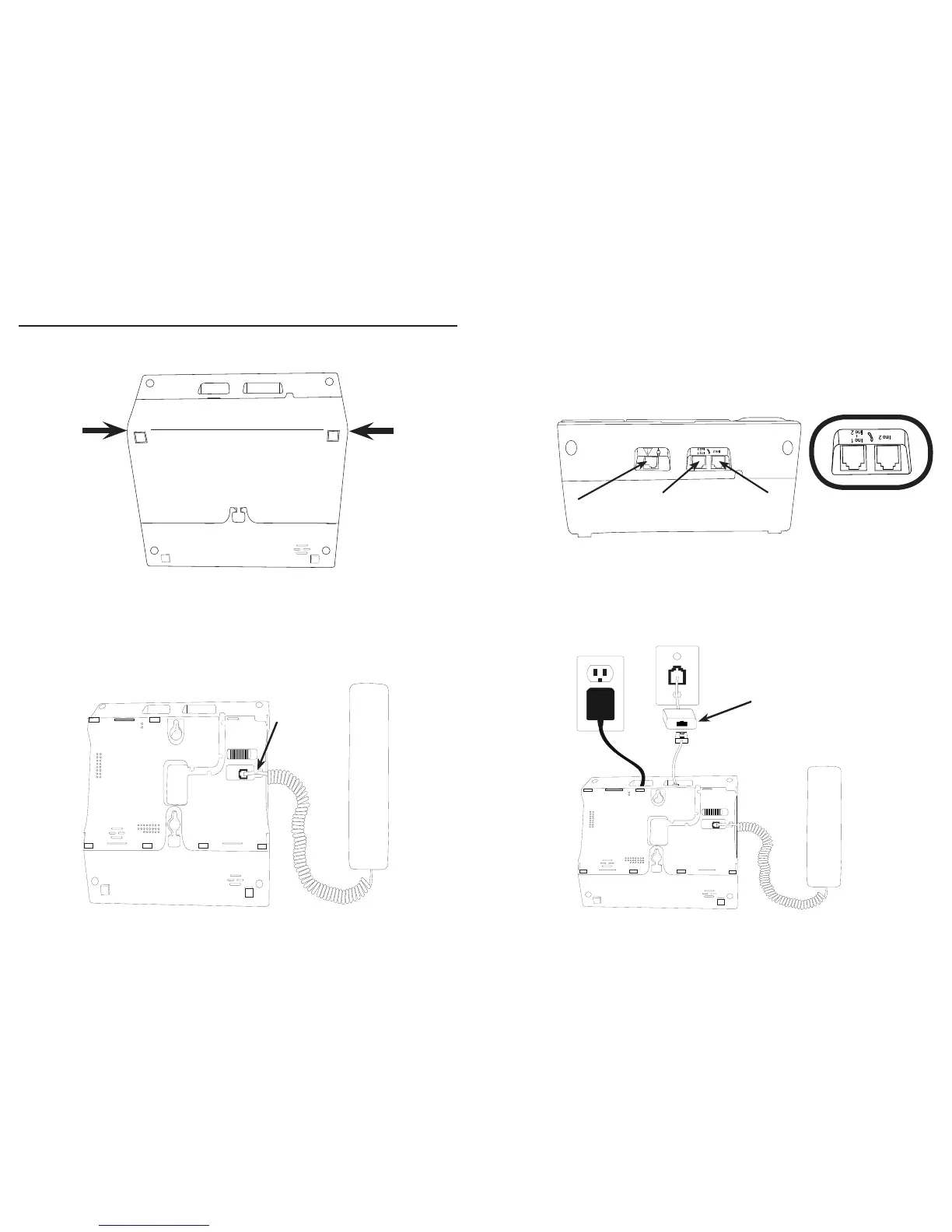Getting started Getting started
2 3
Installing on a desk
1. Remove the base bracket by lifting it up from both sides of the bracket as shown in
Figure 1 below.
Figure 1
2. Plug one end of the coiled handset cord into the jack at the bottom of the
telephone base as shown in gure 2. Plug the other end of the coiled cord into the
bottom of the handset making sure that the plug is snapped into place and ush
with the bottom of the handset. Then route the coiled cord through the tabbed slot
as shown.
3. Slide the desk/wall switch to the desk position.
Figure 4
4. Replace the bracket to the telephone base.
5. Plug the smaller end of the power adapter into the power jack at the back of the
telephone base.
6. Plug the larger end of the power adapter into an electrical outlet not controlled by
a wall switch.
Note that there is 1 power jack and 2 phone jacks at the back of the telephone
base as shown in Figure 3.
If both of your telephone lines are located in one wall jack, go to step 7. If your
telephone lines are in two separate jacks, go to step 9.
7. Plug one end of the 4-pin gray-color telephone line cord into the Line 1 + Line 2
jack at the back of the telephone base as shown in Figure 4.
8. Plug the other end of the telephone line into a telephone wall jack.
Power Jack Line 2 phone jackLine 1 + Line 2 phone jack
Figure 2