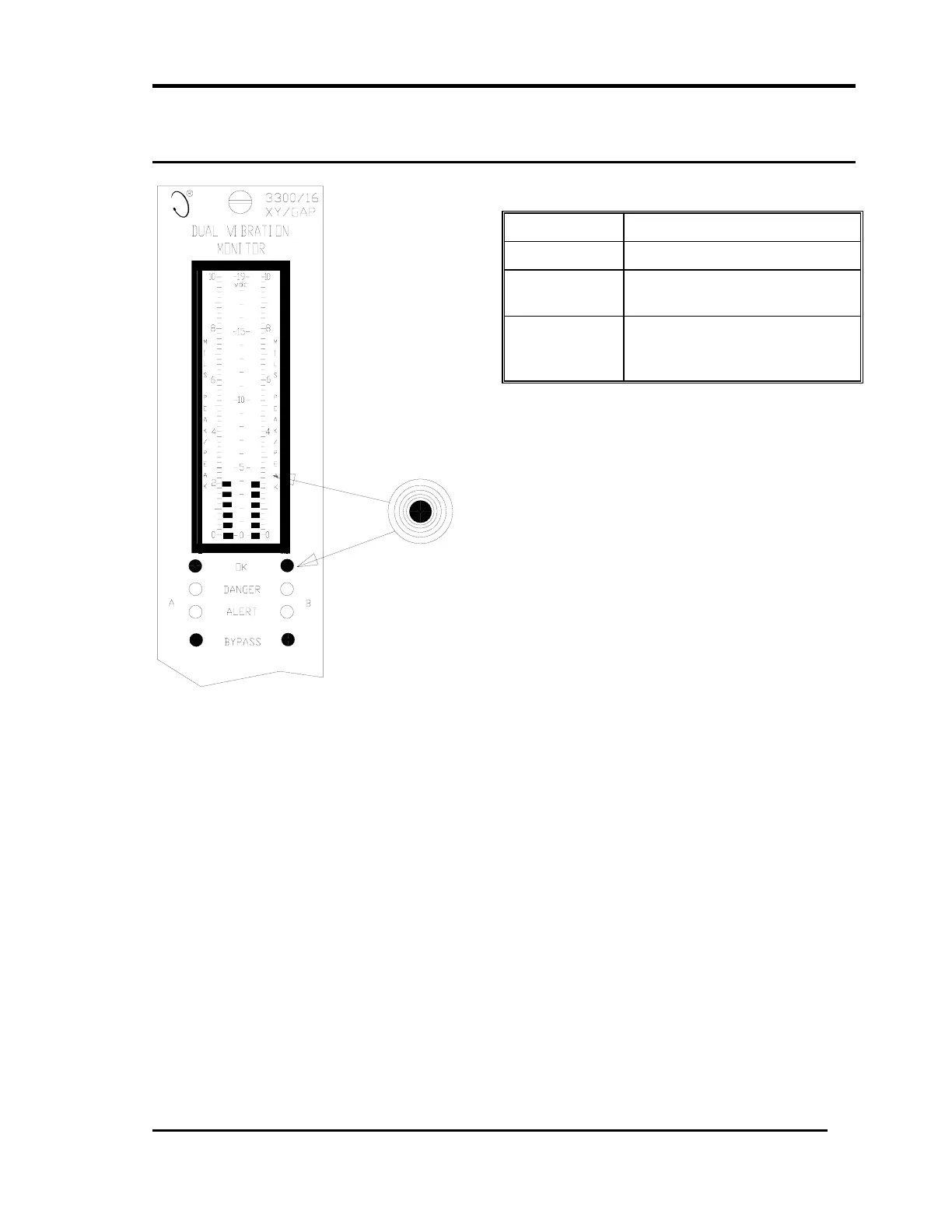Section 19 - Self Test
39
19. Self Test
The monitor has three levels of self-test:
When the monitor detects an error, it
displays an error condition in one of two
ways depending on whether the error is
active or stored.
• An active error is an error that currently
exists.
• A stored error indicates that a storable
error has occurred since the last time
errors were cleared but this error is no
longer active.
If the monitor detects an active error, the following events occur:
• Monitoring stops until the problem is resolved
• The error code is stored in memory and flashes on the LCD bargraph
• The BYPASS LEDs come on
• The OK LEDs flash at 5 Hz
If the monitor no longer detects an active error and a stored error exists, the following
events occur:
• Monitoring resumes
• If the OK LED would otherwise be on, the OK LEDs flash at 5 Hz to indicate that an
error code has been stored.
SELF TEST PERFORMED
Power - up When the monitor is turned on.
Cyclic Continuous during monitoring
operations.
User-invoked When you initiate the self-test by
temporarily shorting the self-test
pins.
