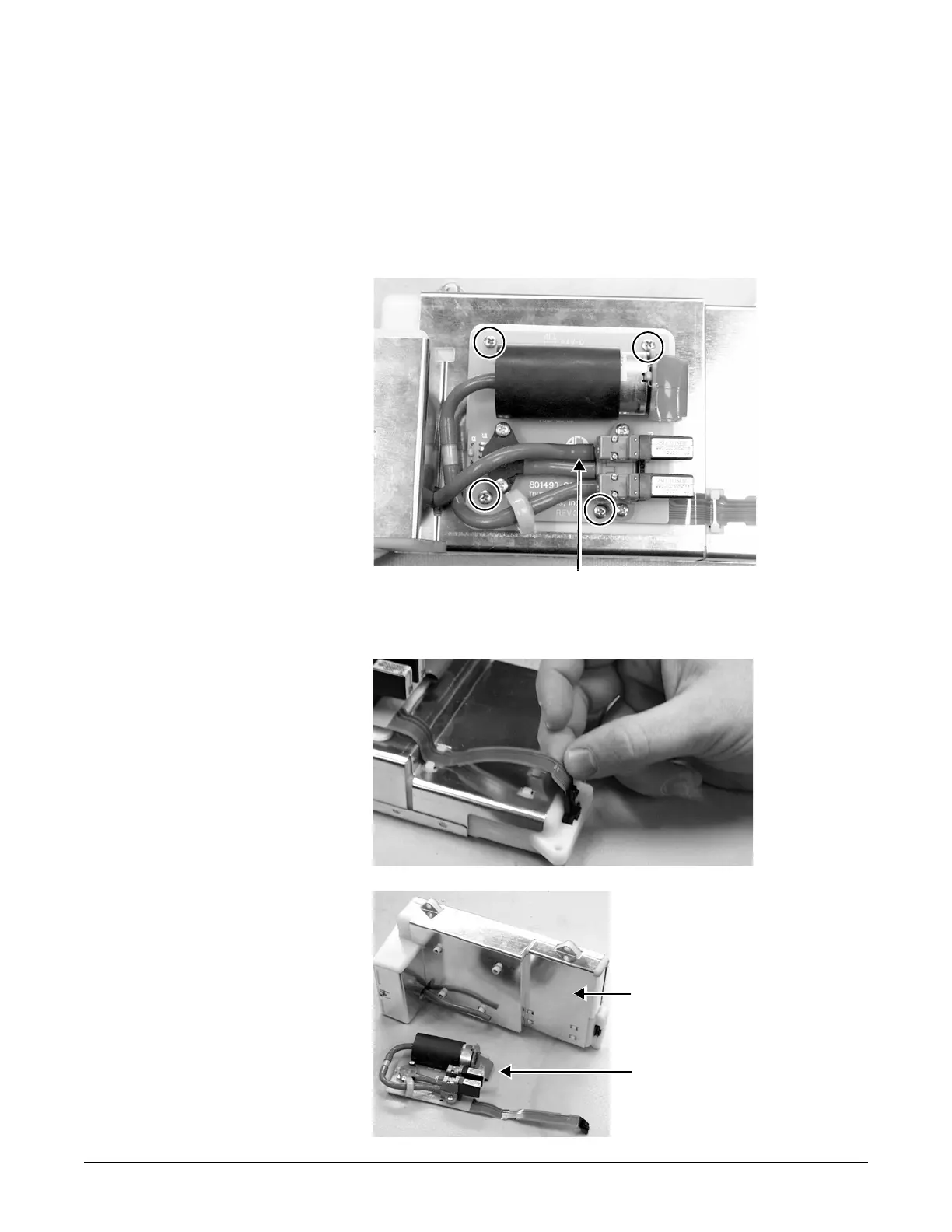Field replaceable units: Replace main unit parts
7-40 Dash 3000/4000/5000 2000966-542D
Replace NBP pump assembly
1. Remove the DAS assembly according to steps starting on page 7-37.
2. Remove the four screws and remove the NBP assembly from the
cover of the DAS assembly.
3. Disconnect the tube from the inner solenoid going into the NBP
assembly.
4. Using a small, flat-blade screwdriver, remove the connector from the
NBP assembly to the DAS assembly.
Disconnect this end of the tube.
Remove four
screws.
570A
527A
DAS assembly FRU
NBP pump assembly FRU
526A