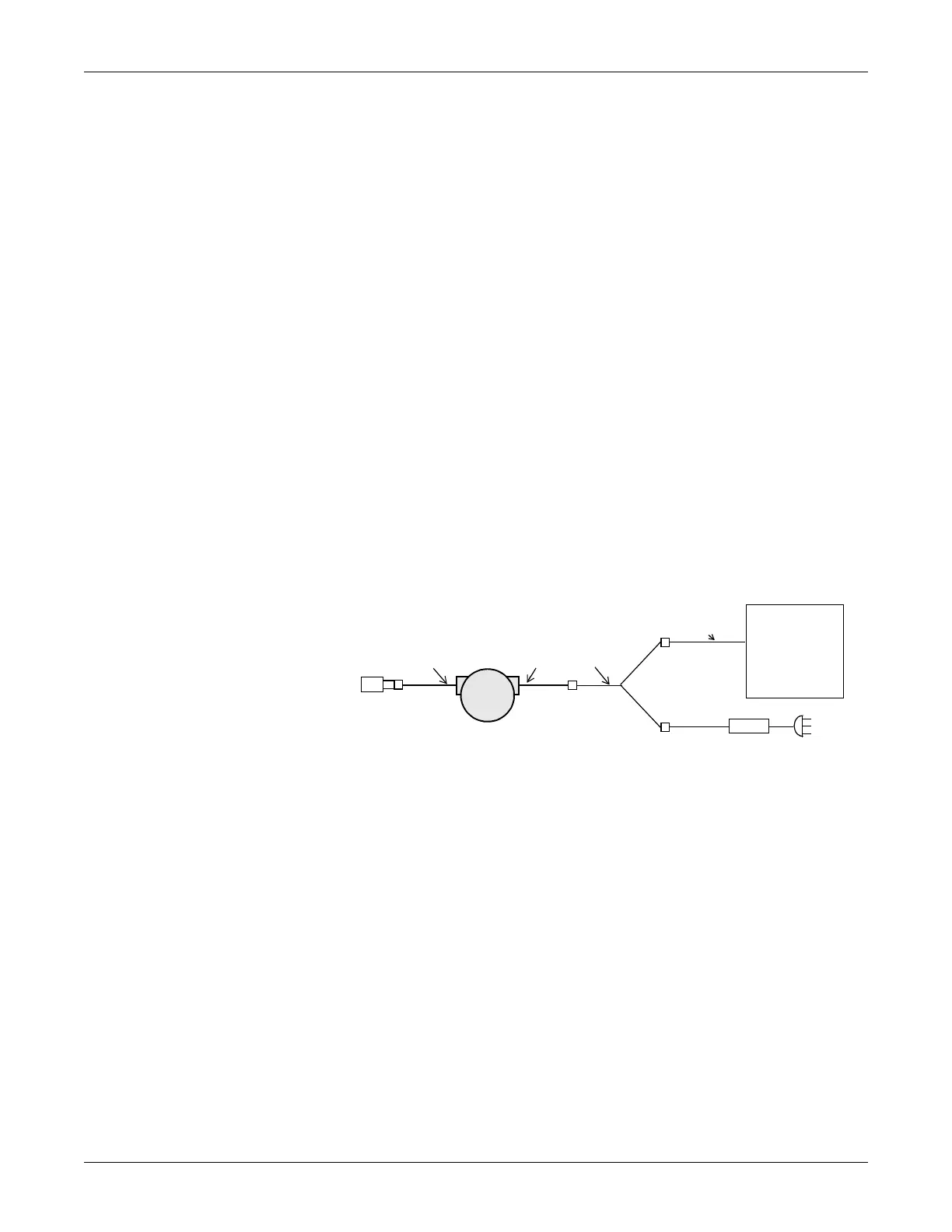Functional and electrical safety checks: Functional Checkout procedures
2000966-542D Dash 3000/4000/5000 8-47
BISx test (option)
Before performing these procedures, complete the following Electrical
Safety tests for the BISx module.
“Ground (earth) wire leakage current tests” on page 8-7
“BISx patient (source) leakage current test” on page 8-16
“BISx patient (sink) leakage current test” on page 8-18
Equipment
Use the following equipment for this test:
BISx with integrated host patient monitor cable and Patient
Interface Cable (PIC+)
BISx adapter Y-cable assembly 2026830-001
Ethernet patch cable 2011129-001
Power supply with power cord
Sensor Plus Simulator (2007695-001 or equivalent)
Procedure
1. See the diagram below and connect the BISx as follows:.
a. Connect the BISx host patient monitor cable to the BISx adapter
Y-cable assembly.
b. Connect one end of the Y to the power supply and the other to the
Ethernet patch cable.
c. Connect the Ethernet patch cable to the Aux port connector on
the Dash patient monitor.
d. Connect the power supply to an AC power source.
The BIS parameter window appears. The prompt, CONNECT
SENSOR displays in the parameter window.
2. Connect the Patient Interface Cable (PIC) to the Sensor Plus
Simulator.
The message SENSOR CHECK IN PROCESS displays in the
parameter window.
3. Select the BIS parameter block to open the BIS parameter menu.
PIC+
cable
Simulator
Adapter
Y-cable
Aux port
Dash patient
monitor
Ethernet
patch cable
Power supply
Host
monitor
cable