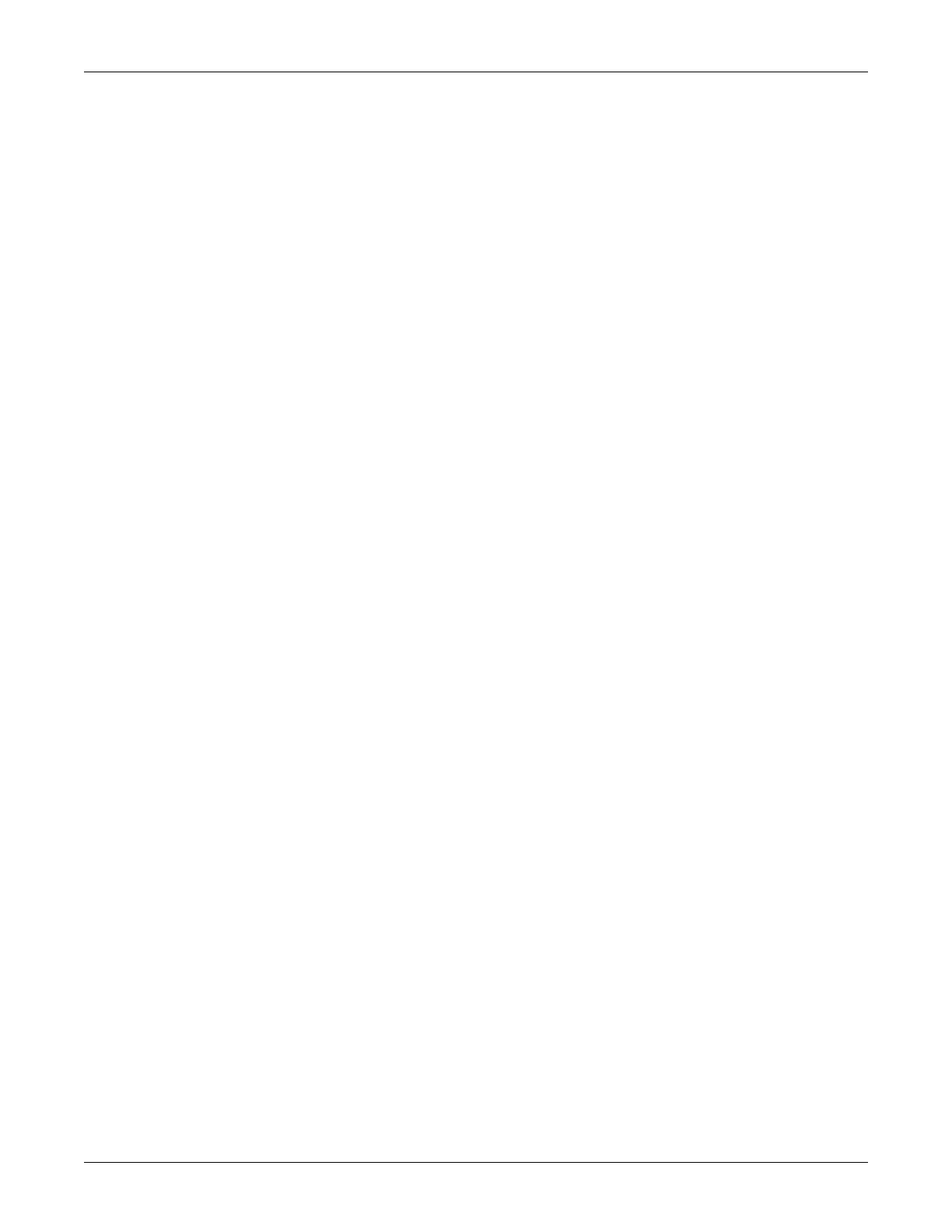Configuration: Set print locations
4-10 Dash 3000/4000/5000 2000966-542D
Set print locations
NOTE
Dash patient monitors and printers must be networked prior to
setting locations.
Access the Manual Print Location option as follows.
1. Select MORE MENUS > MONITOR SETUP > PRINT SETUP >
PRINT LOCATION > MANUAL PRINT LOCATION.
2. Using the Trim Knob control, choose the manual print location from
the list.
3. Select PRINT ON ALARM LOCATION.
4. Using the Trim Knob control, choose the alarm print location from
the list.
5. Select PRINT WINDOW LOCATION.
6. Using the Trim Knob control, choose the print window location from
the list.
7. Select 12 LEAD PRINT LOCATION.
8. Using the Trim Knob control, choose the 12 lead print location from
the list.