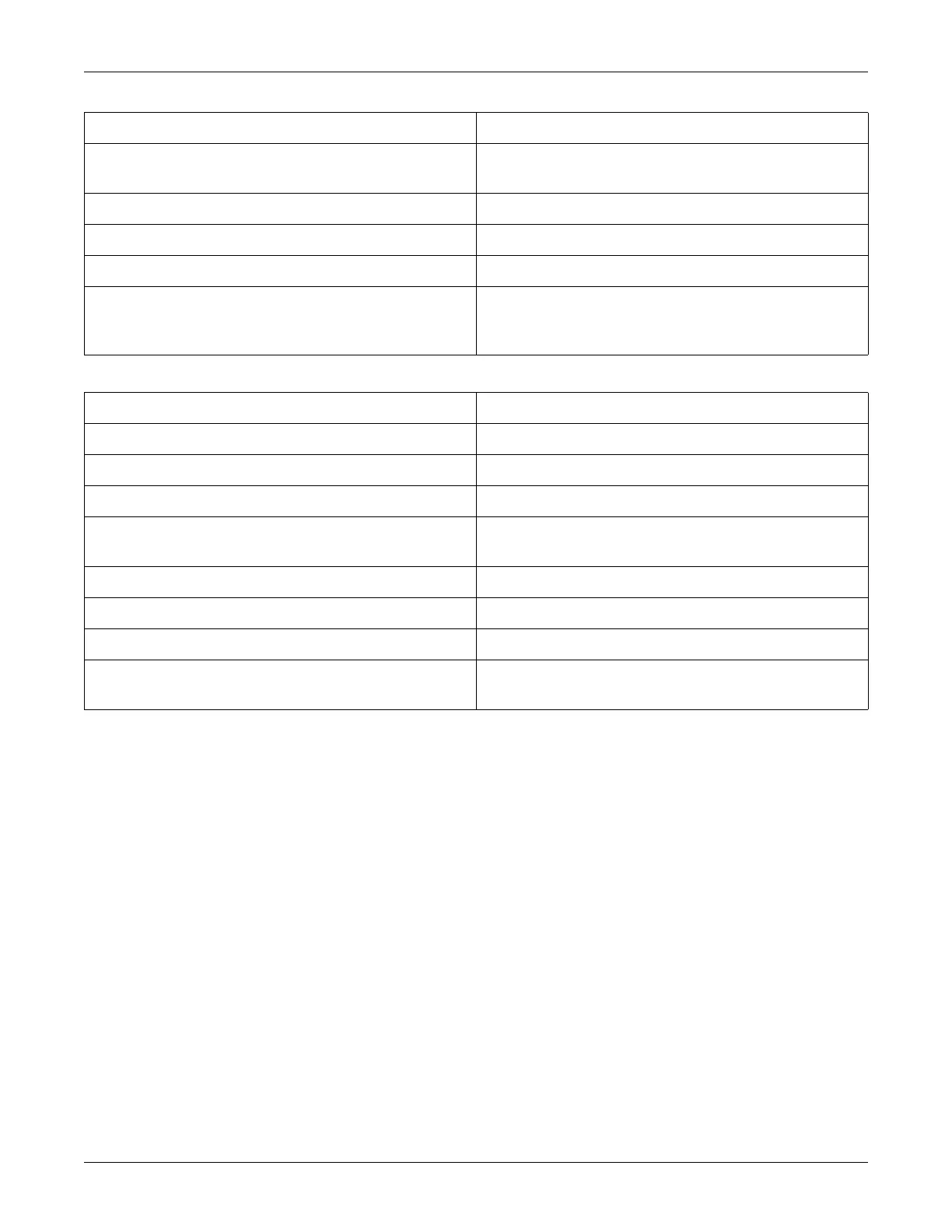Network disclosure to facilitate network risk management:
2000966-542D Dash 3000/4000/5000 C-5
Required characteristics and configuration of network for support
of Dash patient monitor
The network must meet the specific requirements above for all traffic
flows associated with the subset of features, use cases and workflows
required by the responsible organization's users.
In addition, the network must be “flat” (i.e. limited to a single IP
broadcast domain).
The maximum MC Network size (number of unique RWhats
generated) supported by Dash is 1023.
Communication partner
Device/IP address/network
PC, Other Medical Devices/ MC Network
Middle layer protocols ICMP
Application layer protocol and encoding N/A
Ports N/A
Traffic characterization and bandwidth requirements On-demand. No ping request can be run from device. Multiple
requests could be received from other devices. Size is determined
by sending device.
Ping - MC Network Value
Software transfer Value
Network connection on device MC Network
Usage type/function/purpose Device Servicing / Perform Software Upgrades
Licensed/optional/required Required
Communication partner
Device/IP address/network
PC, Central Station/ MC Network
Middle layer protocols UDP
Application layer protocol and encoding Unity
Ports Standard Unity ports
Traffic characterization and bandwidth requirements On-demand. User-initiated. Size varies by software to be
transferred.