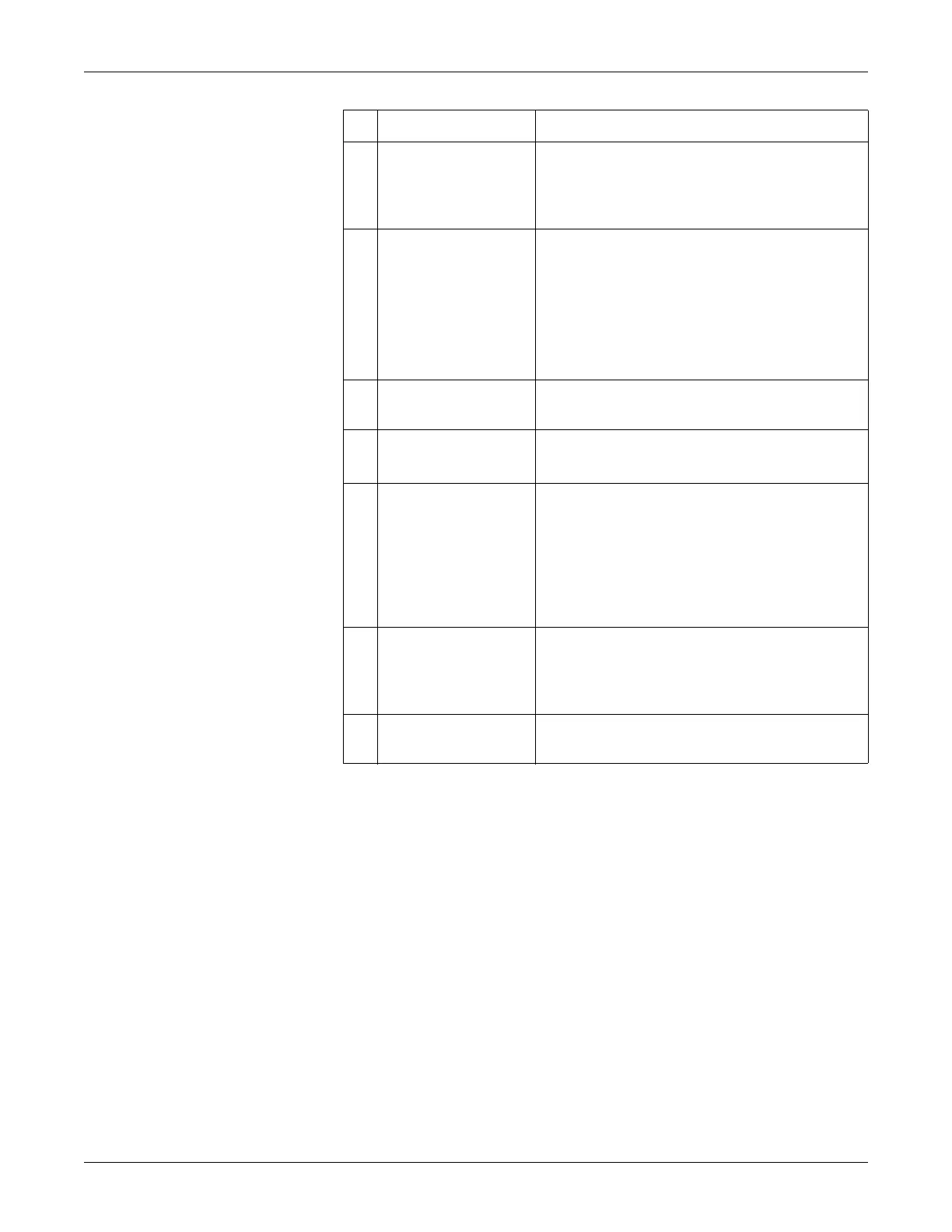Equipment overview: Components
2000966-542D Dash 3000/4000/5000 2-5
Optional alarm light indicator
An optional alarm light indicator may be built into the handle of the
Dash 3000 patient monitor or into the display bezel of the Dash 4000/
5000 patient monitor. When activated, the LED indicator flashes red for
E
Defib Sync port Provides ECG analog output signals to user-supplied
equipment. A 5-volt, 2-millisecond artificial pacer spike
is added to the analog output when PACE is on and
detection occurs.
F
Aux port Provides serial connection to compatible auxiliary
devices, including:
Remote control
TRAM-RAC housing
Remote display
Nellcor
®
395 pulse oximeter
Aspect
®
BISx module
G
Ethernet port Used to connect a monitor to the Unity Network for
patient monitoring or for software installation.
H
peripheral expansion
port
Used for connecting to a Dash™ Port
docking station or
other compatible auxiliary devices.
I
AC power connector Provides connection for AC power cable. The internal
power supply converts the AC current to DC power.
The monitor is preset at the factory for a specific AC
voltage. Refer to the label on the back of the unit for the
voltage and current requirements. Before applying
power, check that the power requirements match your
power supply.
J
equipotential terminal For measurements in or near the heart we recommend
connecting the monitor to the potential equalization
system. Use the green and yellow potential equalization
cable and connect it to this pin.
K
product code label Identifies the product code for this monitor for
identification and service needs.
Name Description