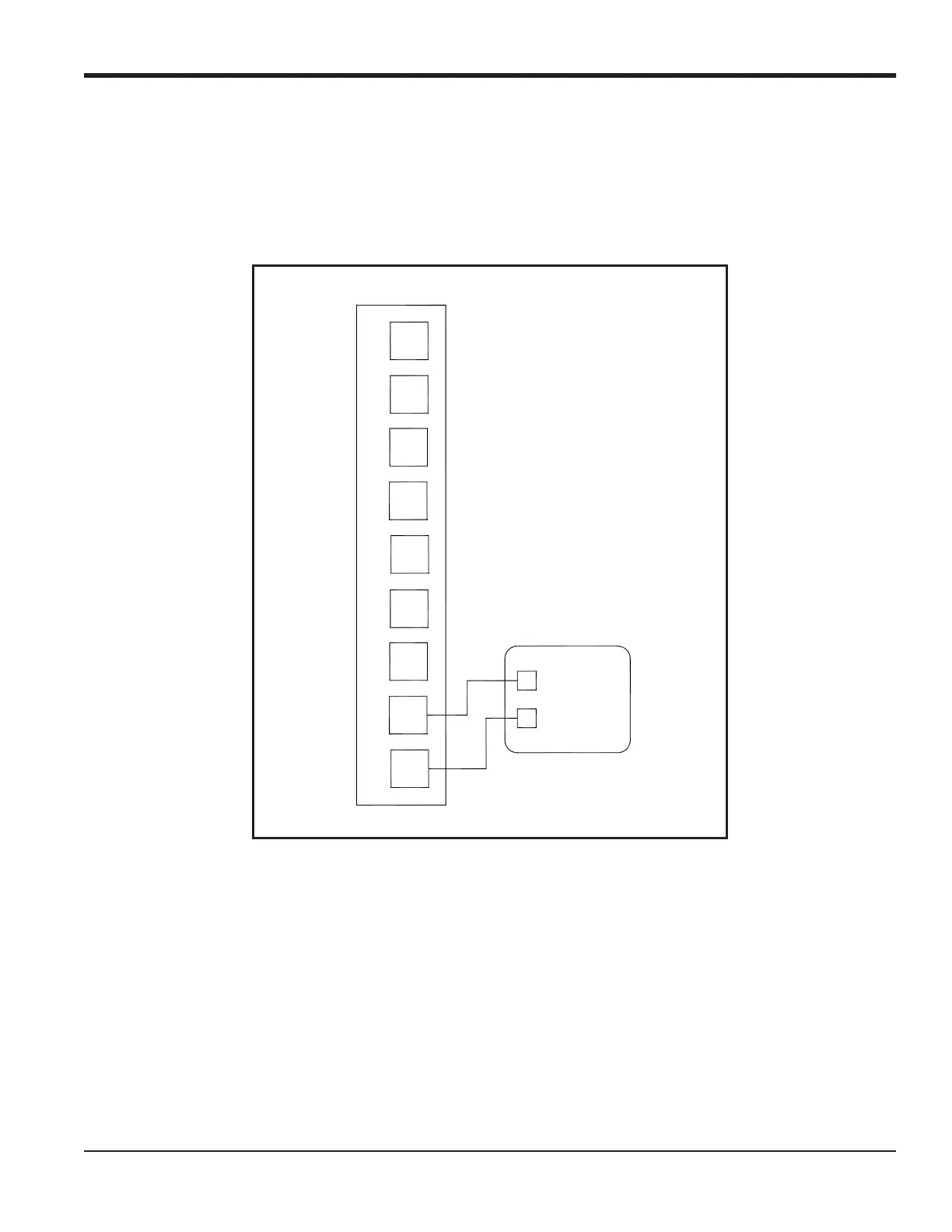DigitalFlow™ Multipurpose Ultrasonic Liquid Flowmeter Service Manual 9
Chapter 1. Calibration
1.6 Alarms Option Card
Alarm relays may be added to the Model DF868 by installing an Alarms Option Card in one (or more) of the six
expansion slots. Each option card includes three alarm relays, which are designated as A, B, and C. To test the alarm
relays, connect an ohmmeter to the option card terminal block as shown in Figure 4 below. Refer to the menu map in
Figure 6 on page 13 as a guide.
Figure 4: Typical Ohmmeter Connections
For this discussion, assume that the option card has been installed in
Slot x.
1.6.1 Accessing the Calibration Menu
1. Press the [CAL] key to enter the Calibration Program.
2. Press [Fx] to select Slot x. (The option bar will include a slot listing for each installed option card.)
3. Press [F1]-[F3] to select alarm relay A, B or C, respectively.
Terminal Block (Option Card)
A
NC
B
NO
A
NO
A
COM
9
1
+
–
Ohmmeter
C
NO
C
NC
B
COM
B
NC
C
COM
