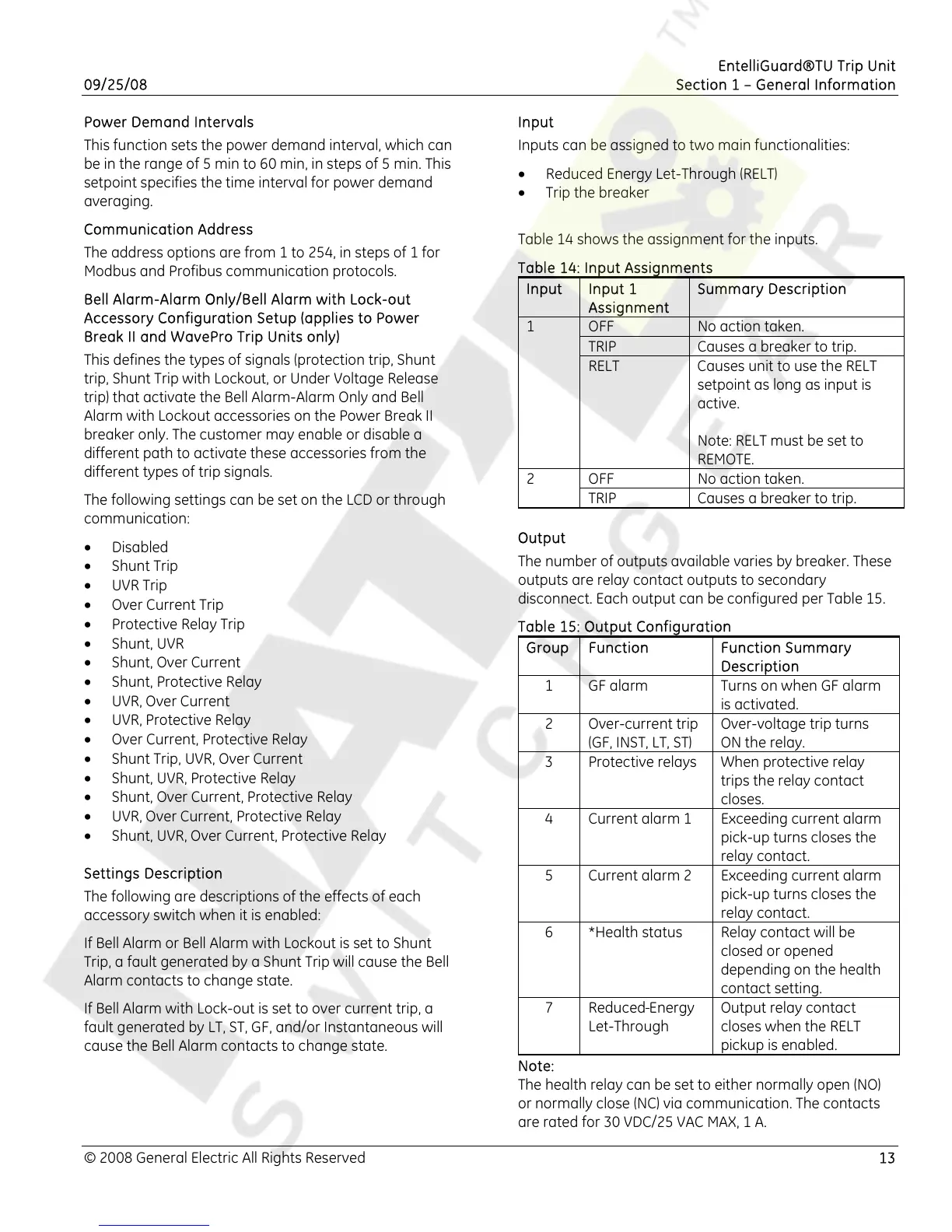EntelliGuard®TU Trip Unit
09/25/08 Section 1 – General Information
© 2008 General Electric All Rights Reserved 13
Power Demand Intervals
This function sets the power demand interval, which can
be in the range of 5 min to 60 min, in steps of 5 min. This
setpoint specifies the time interval for power demand
averaging.
Communication Address
The address options are from 1 to 254, in steps of 1 for
Modbus and Profibus communication protocols.
Bell Alarm-Alarm Only/Bell Alarm with Lock-out
Accessory Configuration Setup (applies to Power
Break II and WavePro Trip Units only)
This defines the types of signals (protection trip, Shunt
trip, Shunt Trip with Lockout, or Under Voltage Release
trip) that activate the Bell Alarm-Alarm Only and Bell
Alarm with Lockout accessories on the Power Break II
breaker only. The customer may enable or disable a
different path to activate these accessories from the
different types of trip signals.
The following settings can be set on the LCD or through
communication:
• Disabled
• Shunt Trip
• UVR Trip
• Over Current Trip
• Protective Relay Trip
• Shunt, UVR
• Shunt, Over Current
• Shunt, Protective Relay
• UVR, Over Current
• UVR, Protective Relay
• Over Current, Protective Relay
• Shunt Trip, UVR, Over Current
• Shunt, UVR, Protective Relay
• Shunt, Over Current, Protective Relay
• UVR, Over Current, Protective Relay
• Shunt, UVR, Over Current, Protective Relay
Settings Description
The following are descriptions of the effects of each
accessory switch when it is enabled:
If Bell Alarm or Bell Alarm with Lockout is set to Shunt
Trip, a fault generated by a Shunt Trip will cause the Bell
Alarm contacts to change state.
If Bell Alarm with Lock-out is set to over current trip, a
fault generated by LT, ST, GF, and/or Instantaneous will
cause the Bell Alarm contacts to change state.
Input
Inputs can be assigned to two main functionalities:
• Reduced Energy Let-Through (RELT)
• Trip the breaker
Table 14 shows the assignment for the inputs.
Table 14: Input Assignments
Input Input 1
Assignment
Summary Description
OFF No action taken.
TRIP Causes a breaker to trip.
1
RELT Causes unit to use the RELT
setpoint as long as input is
active.
Note: RELT must be set to
REMOTE.
OFF No action taken. 2
TRIP Causes a breaker to trip.
Output
The number of outputs available varies by breaker. These
outputs are relay contact outputs to secondary
disconnect. Each output can be configured per Table 15.
Table 15: Output Configuration
Group Function Function Summary
Description
1 GF alarm Turns on when GF alarm
is activated.
2 Over-current trip
(GF, INST, LT, ST)
Over-voltage trip turns
ON the relay.
3 Protective relays When protective relay
trips the relay contact
closes.
4 Current alarm 1 Exceeding current alarm
pick-up turns closes the
relay contact.
5 Current alarm 2 Exceeding current alarm
pick-up turns closes the
relay contact.
6 *Health status Relay contact will be
closed or opened
depending on the health
contact setting.
7 Reduced Energy
Let-Through
Output relay contact
closes when the RELT
pickup is enabled.
Note:
The health relay can be set to either normally open (NO)
or normally close (NC) via communication. The contacts
are rated for 30 VDC/25 VAC MAX, 1 A.
