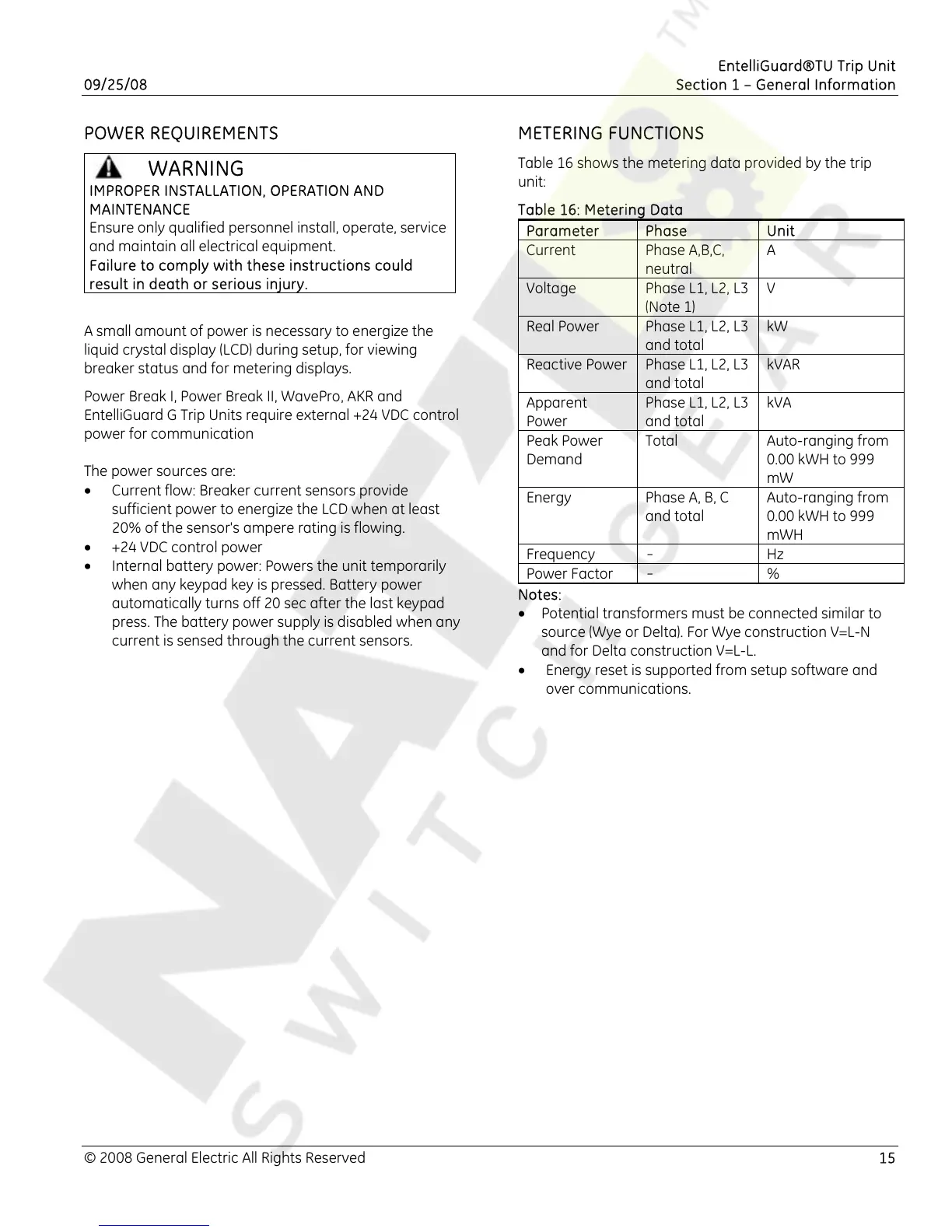EntelliGuard®TU Trip Unit
09/25/08 Section 1 – General Information
© 2008 General Electric All Rights Reserved 15
POWER REQUIREMENTS
WARNING
IMPROPER INSTALLATION, OPERATION AND
MAINTENANCE
Ensure only qualified personnel install, operate, service
and maintain all electrical equipment.
Failure to comply with these instructions could
result in death or serious injury.
A small amount of power is necessary to energize the
liquid crystal display (LCD) during setup, for viewing
breaker status and for metering displays.
Power Break I, Power Break II, WavePro, AKR and
EntelliGuard G Trip Units require external +24 VDC control
power for communication
The power sources are:
• Current flow: Breaker current sensors provide
sufficient power to energize the LCD when at least
20% of the sensor's ampere rating is flowing.
• +24 VDC control power
• Internal battery power: Powers the unit temporarily
when any keypad key is pressed. Battery power
automatically turns off 20 sec after the last keypad
press. The battery power supply is disabled when any
current is sensed through the current sensors.
METERING FUNCTIONS
Table 16 shows the metering data provided by the trip
unit:
Table 16: Metering Data
Parameter Phase Unit
Current Phase A,B,C,
neutral
A
Voltage Phase L1, L2, L3
(Note 1)
V
Real Power Phase L1, L2, L3
and total
kW
Reactive Power Phase L1, L2, L3
and total
kVAR
Apparent
Power
Phase L1, L2, L3
and total
kVA
Peak Power
Demand
Total Auto-ranging from
0.00 kWH to 999
mW
Energy Phase A, B, C
and total
Auto-ranging from
0.00 kWH to 999
mWH
Frequency
-
Hz
Power Factor
-
%
Notes:
• Potential transformers must be connected similar to
source (Wye or Delta). For Wye construction V=L-N
and for Delta construction V=L-L.
• Energy reset is supported from setup software and
over communications.
